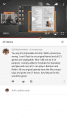You are using an out of date browser. It may not display this or other websites correctly.
You should upgrade or use an alternative browser.
You should upgrade or use an alternative browser.
If you have backup a copy of your original kernel dump thru dump kernel, you should be able to restore back to it original state.Guys I need help. I bricked the snes classic!
Hi, I have the snes connected to an hdmi switch.
When I start up the console I have no sound very often... And I have to plug and unplug the hdmi.
With original kernel I never have this issue, only with custom kernel and not all times...
Any suggestion?
When I start up the console I have no sound very often... And I have to plug and unplug the hdmi.
With original kernel I never have this issue, only with custom kernel and not all times...
Any suggestion?
I have a 3-way splitter too. I've had the same issue with original kernel. After toggling the 3-way switch, it starts with sound. I think they're just not very good splitters, because it reoccurs occasionally.Hi, I have the snes connected to an hdmi switch.
When I start up the console I have no sound very often... And I have to plug and unplug the hdmi.
With original kernel I never have this issue, only with custom kernel and not all times...
Any suggestion?
I noticed with the last hakchi release that the size (height and width) for files (for sorting games) are buggy, particularly on the thumbmails where it's very tiny and curiously placed upward.
I also noticed that Cluster fixed it in a yet unreleased version.
But I don't plan to update hakchi, as it seems to lead to bugs for many people.
What can I do to fix it? Change something in hakchi (if it can be changed with notepad)?
Or get new folder and back icons that would suit well (but neutral otherwise). @The Frenchman maybe?
What I'm speaking about :
I also noticed that Cluster fixed it in a yet unreleased version.
But I don't plan to update hakchi, as it seems to lead to bugs for many people.
What can I do to fix it? Change something in hakchi (if it can be changed with notepad)?
Or get new folder and back icons that would suit well (but neutral otherwise). @The Frenchman maybe?
What I'm speaking about :
Last edited by Hellequin,
https://imgur.com/a/YZlek
that's a link to @The Frenchman icons at use... personal think they look great thank you again.
I have 135 snes games 3 folders and dual boot to nes classic with custom folder icons and 73 games still have 40-50mb left not including the 50mb of extra space mod. so I have a total of 208 games atm
I tried to post as gallery but cant get that part to work
that's a link to @The Frenchman icons at use... personal think they look great thank you again.
I have 135 snes games 3 folders and dual boot to nes classic with custom folder icons and 73 games still have 40-50mb left not including the 50mb of extra space mod. so I have a total of 208 games atm
I tried to post as gallery but cant get that part to work
Last edited by Smitchell6879,
Does anyone have 3D box artwork for the Sega Mega Drive / Genesis console ?
Last edited by cokeaddict,
Core Set Update for Today
UPDATE 10-20-17
Updated ProSystem, Fuse, Game & Watch, MGBA, RetroArch to 1.6.7 (Thanks PCM!). With Newer RetroArch, you may need to manually exit RetroArch if Home Button/Reset Shortcut does not function properly! I had to do it once, then was able to use home button after that . I also added SNES9x, as well as Dual Core'd it in Dependencies & Extras Folder.
. I also added SNES9x, as well as Dual Core'd it in Dependencies & Extras Folder.
UPDATE 10-18-17
Updated FMSX To Main Set, along with ReadMe, and Fceumm in RetroArch. Note: With FMSX Save Core Override must be used to keep selected controller upon reboot
https://github.com/KMFDManic/NESC-SNESC-Modifications/releases/
UPDATE 10-20-17
Updated ProSystem, Fuse, Game & Watch, MGBA, RetroArch to 1.6.7 (Thanks PCM!). With Newer RetroArch, you may need to manually exit RetroArch if Home Button/Reset Shortcut does not function properly! I had to do it once, then was able to use home button after that
UPDATE 10-18-17
Updated FMSX To Main Set, along with ReadMe, and Fceumm in RetroArch. Note: With FMSX Save Core Override must be used to keep selected controller upon reboot
https://github.com/KMFDManic/NESC-SNESC-Modifications/releases/
Does anyone have 3D box artwork for the Sega Mega Drive / Genesis console ?
Here you go:
https://emumovies.com/files/file/2041-genesis-3d-box-pack/
Sorry is the box art, for the console itself that I am after, not the games.
Like the one attached, but for the Mega Drive / Genesis instead
Attachments
Does anyone have 3D box artwork for the Sega Mega Drive / Genesis console ?
https://emumovies.com/files/category/1941-artwork/
Hope this helps
thats not the difference!
the display only show the right free space when it is connect to the mini snes.
in 2.21b are the original games in a read only nand and dont take free space from where you install your games.
you never had 300mb free on the mini snes.
and the saves and rewind take memory from the free space
I have 2.21d and 2.20. Are the original 21 games really in a separate memory and don't count against the free space, or is that only in 2.21b ?
Hey 
I've created a few custom boxarts for my SNES Mini and wanted to share them with you. They are full sized and need as less disk space as possible. You can see a preview of a few ones here.
You can download the boxarts here.
I am open for requests. Share them with me in this thread. Also, if you have a boxart that you want to share, you can send it me so I can add it to the Google Drive link. If you want to know how to change original games boxarts, then look over here.
I've created a few custom boxarts for my SNES Mini and wanted to share them with you. They are full sized and need as less disk space as possible. You can see a preview of a few ones here.
You can download the boxarts here.
I am open for requests. Share them with me in this thread. Also, if you have a boxart that you want to share, you can send it me so I can add it to the Google Drive link. If you want to know how to change original games boxarts, then look over here.
thats a feature that came with 2.21B.I have 2.21d and 2.20. Are the original 21 games really in a separate memory and don't count against the free space, or is that only in 2.21b ?
at 2.20 the original games takes a part from the space where you add the games.
Guys I need help. I bricked the snes classic!
Have you attempted the uninstall option in Hakchi2? That is suppose to restore the initial dump that was backed up when you first ran Hakchi. Basically a factory wipe of the device and reload.
thats a feature that came with 2.21B.
at 2.20 the original games takes a part from the space where you add the games.
So, 2.21d counts the original 21 games as part of the space on the machine ?
nope! from 2.21B to 2.21E (new version) are the original games moved to a read only NAND and with that they are not in the space where ou add the game and with that it dont count in the space display.So, 2.21d counts the original 21 games as part of the space on the machine ?
from the hakchi changelog:
Original games are not using extra memory space anymore, so we have some extra space for additional games (thanks to DanTheMan827!)
Last edited by Liriel,
maybe I'm not understanding you because you don't seem to be an english speaker....but I'm just not getting it. I have 2.21d. According to you, it moves the 21 games to a protected memory that doesn't count towards the storage space ?nope! from 2.21B to 2.21E (new version) are the original games moved to a read only NAND and with that they are not in the space where ou add the game and with that it dont count in the space display.
It's been that way for a while, I remember with 2.20 I had XX memory used and after 2.21 I had more than that even if I had more games onto it. Adding the More space module also makes more space available by moving save states.
--------------------- MERGED ---------------------------
I don't understand what is supposed to be wrong there... didn't see anything tiny or anything... (well maybe that Chrono Trigger cover but isn't it because they used a foreign rom?
bugs people encounter is because they go too fast and don't do things proprerly.
If you want to update, keep the same folder, drag the content of the new hakchi release inside your original directory, just be sure to keep any "custom" folder icon you may use. then do flash custom kernel and then everything should be fine, always flash new kernel before using new features.
--------------------- MERGED ---------------------------
There is something you are doing wrong.
This isn't a brick if you can still play... just download latest hakchi and try getting a "virgin" dump online and reflash this you your console...
--------------------- MERGED ---------------------------
I noticed with the last hakchi release that the size (height and width) for files (for sorting games) are buggy, particularly on the thumbmails where it's very tiny and curiously placed upward.
I also noticed that Cluster fixed it in a yet unreleased version.
But I don't plan to update hakchi, as it seems to lead to bugs for many people.
What can I do to fix it? Change something in hakchi (if it can be changed with notepad)?
Or get new folder and back icons that would suit well (but neutral otherwise). @The Frenchman maybe?
What I'm speaking about :
I don't understand what is supposed to be wrong there... didn't see anything tiny or anything... (well maybe that Chrono Trigger cover but isn't it because they used a foreign rom?
bugs people encounter is because they go too fast and don't do things proprerly.
If you want to update, keep the same folder, drag the content of the new hakchi release inside your original directory, just be sure to keep any "custom" folder icon you may use. then do flash custom kernel and then everything should be fine, always flash new kernel before using new features.
--------------------- MERGED ---------------------------
Any help would be grateful
There is something you are doing wrong.
This isn't a brick if you can still play... just download latest hakchi and try getting a "virgin" dump online and reflash this you your console...
Similar threads
-
- Portal
- Replies
- 90
- Views
- 39K
- Replies
- 8
- Views
- 9K
- Replies
- 2
- Views
- 794
- Replies
- 4
- Views
- 1K
Site & Scene News
New Hot Discussed
-
-
63K views
Nintendo Switch firmware 18.0.0 has been released
It's the first Nintendo Switch firmware update of 2024. Made available as of today is system software version 18.0.0, marking a new milestone. According to the patch... -
25K views
Atmosphere CFW for Switch updated to pre-release version 1.7.0, adds support for firmware 18.0.0
After a couple days of Nintendo releasing their 18.0.0 firmware update, @SciresM releases a brand new update to his Atmosphere NX custom firmware for the Nintendo...by ShadowOne333 107 -
20K views
Wii U and 3DS online services shutting down today, but Pretendo is here to save the day
Today, April 8th, 2024, at 4PM PT, marks the day in which Nintendo permanently ends support for both the 3DS and the Wii U online services, which include co-op play...by ShadowOne333 179 -
16K views
GBAtemp Exclusive Introducing tempBOT AI - your new virtual GBAtemp companion and aide (April Fools)
Hello, GBAtemp members! After a prolonged absence, I am delighted to announce my return and upgraded form to you today... Introducing tempBOT AI 🤖 As the embodiment... -
13K views
The first retro emulator hits Apple's App Store, but you should probably avoid it
With Apple having recently updated their guidelines for the App Store, iOS users have been left to speculate on specific wording and whether retro emulators as we... -
13K views
Pokemon fangame hosting website "Relic Castle" taken down by The Pokemon Company
Yet another casualty goes down in the never-ending battle of copyright enforcement, and this time, it hit a big website which was the host for many fangames based and...by ShadowOne333 66 -
13K views
MisterFPGA has been updated to include an official release for its Nintendo 64 core
The highly popular and accurate FPGA hardware, MisterFGPA, has received today a brand new update with a long-awaited feature, or rather, a new core for hardcore...by ShadowOne333 54 -
12K views
Delta emulator now available on the App Store for iOS
The time has finally come, and after many, many years (if not decades) of Apple users having to side load emulator apps into their iOS devices through unofficial...by ShadowOne333 96 -
10K views
"TMNT: The Hyperstone Heist" for the SEGA Genesis / Mega Drive gets a brand new DX romhack with new features
The romhacking community is always a source for new ways to play retro games, from completely new levels or stages, characters, quality of life improvements, to flat...by ShadowOne333 36 -
10K views
Anbernic announces RG35XX 2024 Edition retro handheld
Retro handheld manufacturer Anbernic is releasing a refreshed model of its RG35XX handheld line. This new model, named RG35XX 2024 Edition, features the same...
-
-
-
225 replies
Nintendo Switch firmware 18.0.0 has been released
It's the first Nintendo Switch firmware update of 2024. Made available as of today is system software version 18.0.0, marking a new milestone. According to the patch...by Chary -
179 replies
Wii U and 3DS online services shutting down today, but Pretendo is here to save the day
Today, April 8th, 2024, at 4PM PT, marks the day in which Nintendo permanently ends support for both the 3DS and the Wii U online services, which include co-op play...by ShadowOne333 -
169 replies
GBAtemp Exclusive Introducing tempBOT AI - your new virtual GBAtemp companion and aide (April Fools)
Hello, GBAtemp members! After a prolonged absence, I am delighted to announce my return and upgraded form to you today... Introducing tempBOT AI 🤖 As the embodiment...by tempBOT -
107 replies
Atmosphere CFW for Switch updated to pre-release version 1.7.0, adds support for firmware 18.0.0
After a couple days of Nintendo releasing their 18.0.0 firmware update, @SciresM releases a brand new update to his Atmosphere NX custom firmware for the Nintendo...by ShadowOne333 -
97 replies
The first retro emulator hits Apple's App Store, but you should probably avoid it
With Apple having recently updated their guidelines for the App Store, iOS users have been left to speculate on specific wording and whether retro emulators as we...by Scarlet -
96 replies
Delta emulator now available on the App Store for iOS
The time has finally come, and after many, many years (if not decades) of Apple users having to side load emulator apps into their iOS devices through unofficial...by ShadowOne333 -
72 replies
Nintendo Switch firmware update 18.0.1 has been released
A new Nintendo Switch firmware update is here. System software version 18.0.1 has been released. This update offers the typical stability features as all other...by Chary -
66 replies
Pokemon fangame hosting website "Relic Castle" taken down by The Pokemon Company
Yet another casualty goes down in the never-ending battle of copyright enforcement, and this time, it hit a big website which was the host for many fangames based and...by ShadowOne333 -
54 replies
MisterFPGA has been updated to include an official release for its Nintendo 64 core
The highly popular and accurate FPGA hardware, MisterFGPA, has received today a brand new update with a long-awaited feature, or rather, a new core for hardcore...by ShadowOne333 -
53 replies
Nintendo "Indie World" stream announced for April 17th, 2024
Nintendo has recently announced through their social media accounts that a new Indie World stream will be airing tomorrow, scheduled for April 17th, 2024 at 7 a.m. PT...by ShadowOne333
-
Popular threads in this forum
General chit-chat
-
 Psionic Roshambo
Loading…
Psionic Roshambo
Loading… -
 Veho
Loading…
Veho
Loading…
-
-
-
-
-
-
-
-
-
-
-
-
-
-
-
-
-
-
 @
Veho:
Illinois is working to ban toxic food additives that have been banned for decades in other countries; additives that can be replaced and all those countries still have Skittles and Mountain Dew. Title of the piece: GUBMINT WANTS TO TAKE AWAY YOUR CANDY
@
Veho:
Illinois is working to ban toxic food additives that have been banned for decades in other countries; additives that can be replaced and all those countries still have Skittles and Mountain Dew. Title of the piece: GUBMINT WANTS TO TAKE AWAY YOUR CANDY -
-
 @
SylverReZ:
@Veho, Sounds and smells like bullshit. They don't give you cancer, and California should know that. I don't get why they stick labels that say "may or may not cause reproductive harm or cancer".
@
SylverReZ:
@Veho, Sounds and smells like bullshit. They don't give you cancer, and California should know that. I don't get why they stick labels that say "may or may not cause reproductive harm or cancer". -
-
-
-
-