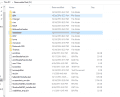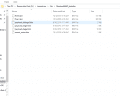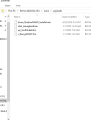I probably should just ask for help before I turn this into a bigger mess than what I've already made it. I just recently installed ShadowNAND v0.85, but instead of using the ShadowNAND_Installer. I installed the payload using SafeA9lhInstaller because I stumbled upon this post (https://gbatemp.net/threads/shadownand.431718/) assuming the installation would be the same as any other a9lh update (Probably should of looked more into it). Now my 3ds boots up fine, but it doesn't boot into luma and I can't seem to load up any payload shortcuts when booting up (Stays on a black screen). I decided to follow the actual guide on how to install ShadowNAND, but I can't even get ShadowNAND_Installer. So, I decided to just restore an old NAND back up and just start from scratch, but whenever I try to boot Decrypt9 through homebrew the bottom screen just flashes red and brings me back into homebrew. I'm pretty much stumped as in what I can do. I'm assuming that the Shadownand is reading from somewhere else in the sd card and I just have to transfer the payloads in the correct location to actually boot up it.
TL;DR: I'll basically break it into steps:
1. Installed ShadowNAND payloads using SafeA9lhInstaller.
2. 3ds Boots, but none of the shortcut payloads when booting up loads (luma config, decyrpt9.. etc, black screen)
3. Follow guide in how to actually install Shadownand (youtubed it) can't boot up ShadowNAND_Installer (Black screen)
4. Decided to just restore old NAND using Decrypt9 through homebrew, but can't beccause Decrpyt9 doesn't load (Flashes red at the bottom and brings me back into homebrew).
5. So I'm just trying to find a way to load up Safe9lhInstaller just to reinstall A9lh payloads and remove shadownand.
If it helps this is basically what I have in my folder.
TL;DR: I'll basically break it into steps:
1. Installed ShadowNAND payloads using SafeA9lhInstaller.
2. 3ds Boots, but none of the shortcut payloads when booting up loads (luma config, decyrpt9.. etc, black screen)
3. Follow guide in how to actually install Shadownand (youtubed it) can't boot up ShadowNAND_Installer (Black screen)
4. Decided to just restore old NAND using Decrypt9 through homebrew, but can't beccause Decrpyt9 doesn't load (Flashes red at the bottom and brings me back into homebrew).
5. So I'm just trying to find a way to load up Safe9lhInstaller just to reinstall A9lh payloads and remove shadownand.
If it helps this is basically what I have in my folder.