- Joined
- Aug 31, 2015
- Messages
- 4,802
- Trophies
- 3
- Age
- 23
- Location
- Budakeszi, Hungary
- Website
- sites.google.com
- XP
- 10,570
- Country

My CyanogenMod ROM doesn't have the Trusted Face option in Smart Lock for some reason, so I tried to sideload it, but it doesn't work:
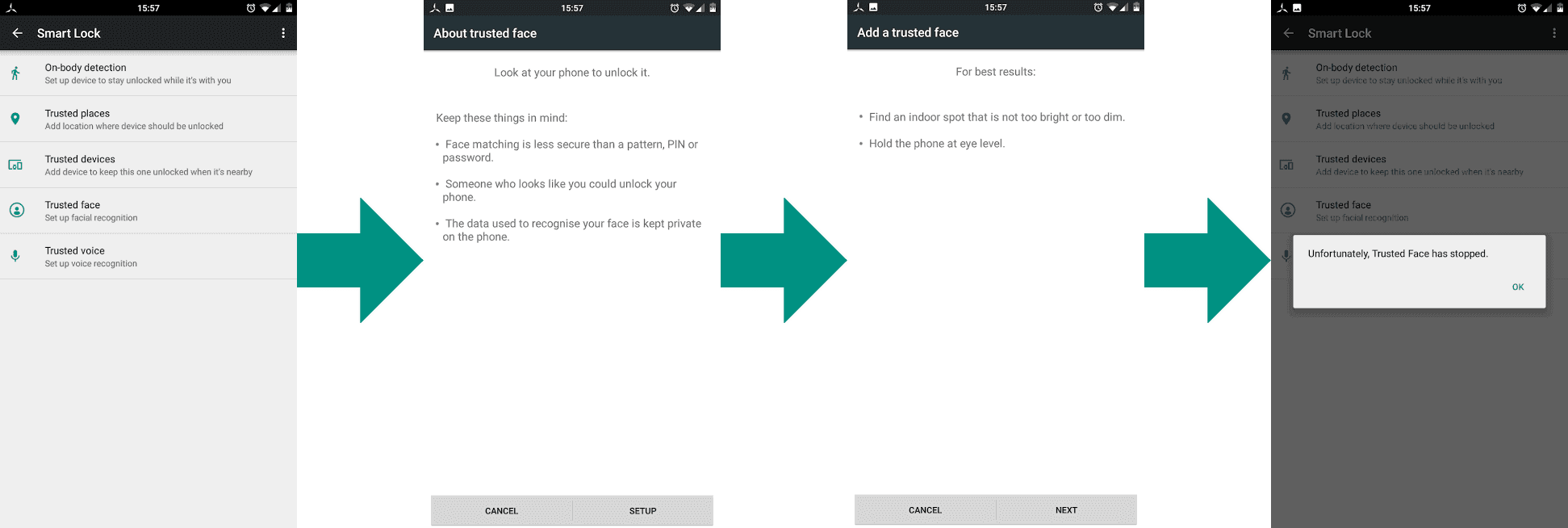
As you can see, just when the camera feed is supposed to appear, Trusted Face crashes, for an unknown reason. Can anyone recommend a solution?
Information about the Trusted Face APK:
Information about my phone:
As you can see, just when the camera feed is supposed to appear, Trusted Face crashes, for an unknown reason. Can anyone recommend a solution?
Information about the Trusted Face APK:
Code:
Version: 5.1.1-1914015
Size: 921.42 KB
Permissions: rwx rwx rwx
Owner: root
Group: root
Path (first attempt)*: /system/app
Path (second attempt)*: /system/app/FaceLock
*: Both attempts has had the same result; the one above. The FaceLock folder was present by default,
but the APK was missing.Information about my phone:
Code:
Device: ASUS Zenfone 2 ZE500CL
Model: Z00D
Android version: 5.1.1
CyanogenMod version: 12.1-20160527-UNOFFICIAL-Z00D
Last edited by smileyhead,

