So the Wii U game Pixel Paint, an early-MS-Paint-style game, recently got a 3DS port. As the creator of Miiverse Custom Image Tool, I have a lot of Miiverse friends who want to post custom images, but can't downgrade because they're on the latest firmware (and sometimes don't want to downgrade because they're complete noobs to hacking). I decided to download this app, and after making some images with the app and looking into the game's ExtData with a hex editor, this is the information I've gathered on the save file's formatting.
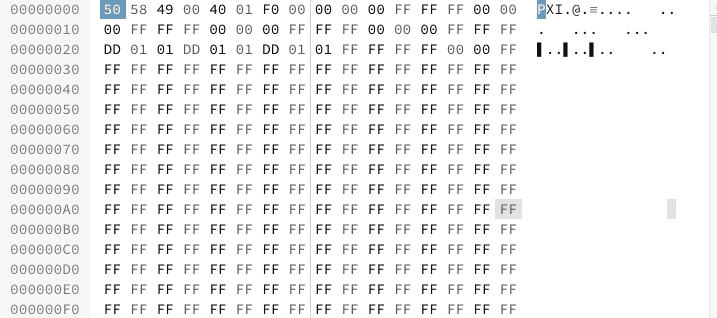
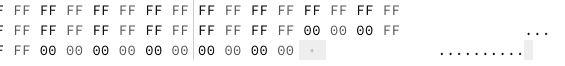
The reason I'm making this post is because I'd like to see if we can find a way to convert another image format (like PNG, JPG, or BMP) into this format, so we could import hacked images into here and my friends who want latest-firmware Miiverse hacks could be satisfied. It sounds like a pretty stupid reason, I know, but this probably won't be too hard to do, and I don't know enough about programming to get something like this running, so I figured I'd ask you guys for help. I did my detective work, now I'd like to see what you guys come up with.
- The game stores the files as the name you typed in in-game, with no file extension, in the root of the ExtData.
- All files start with "PXI." in ASCII characters.
- The next 4 characters are the image's sizing, in hexadecimal format and reversed byte order. In this example, I used 320x240, which translates to 140 to F0, as seen above.
- Everything after this is all color codes, as in "#FF0000". The file I used in this screenshot starts with "000000" "FFFFFF" "000000", which translates to black, white, and black pixels respectively.
- The file always seems to end with eight zeroes. (The other zeroes in this image are from my drawing, as I ended it with two black pixels)
The reason I'm making this post is because I'd like to see if we can find a way to convert another image format (like PNG, JPG, or BMP) into this format, so we could import hacked images into here and my friends who want latest-firmware Miiverse hacks could be satisfied. It sounds like a pretty stupid reason, I know, but this probably won't be too hard to do, and I don't know enough about programming to get something like this running, so I figured I'd ask you guys for help. I did my detective work, now I'd like to see what you guys come up with.



