Tutorial
Updated
Decrypt .3DS & Get Romfs Folder for NOOBs!
"Greed has poisoned men’s souls, has barricaded the world with hate, has goose-stepped us into misery and bloodshed. We have developed speed, but we have shut ourselves in. Machinery that gives abundance has left us in want. Our knowledge has made us cynical. Our cleverness, hard and unkind. We think too much and feel too little. More than machinery we need humanity. More than cleverness we need kindness and gentleness. Without these qualities, life will be violent and all will be lost."
Charlie Chaplin
Charlie Chaplin
Table of Contents
AT1 - Disclaimer
AT2 - Information
AT3 - Requirements
Requirements for each file extension in each section.
AT4 - Were To Get .3DS File
Were and how to get your ROM file.
BTF - .3DS Decrypt Tutorial
BTM - Credits
Were I give credits.
BTS - Final Words
Were I five my final words!
AT1 - Disclaimer
Proceed with your own risk! There is always a possibility of brick! <3
My 3DS photos were taken on an HTC 10. (the images may be bad)
AT2 - Information
I have been trying to understand this Decryption process for a while now but I have came to a easy noobish way to go about it. I wanted to help the new comers.
I have an OLD3DS w/OFW 9.2U, CFW 11.0U, Menuhax, emuNAND.
What are .3DS files?
What I know; 3DS Games files. The games itself. They are encrypted or decrypted.
I will be using "Pokemon Omega Ruby EUR" ROM extension file types.
AT3 - Requirements
- 2DS/O3DS/N3DS with SysNand Firmware between 4.1 and 10.7
- 3DS/Game Title /w .3DS
- WinRAR
- Homebrew Launcher Recommend: http://smealum.github.io/3ds/
- SD Card w/ 4GB or Larger
- Asia81's HackPack / Click: Here
- Decrypt9WIP / Click: Here
All I can say Google is your friend. Learn how to use Google and begin your ROM digging. Happy digging!
BT1 - .3DS Decrypt Tutorial
Step 1
When you got your .3DS file, move it to a folder and place, were you can find it easy. I put mine in a "Pokemon Omega Ruby 3DS" folder on my Desktop.
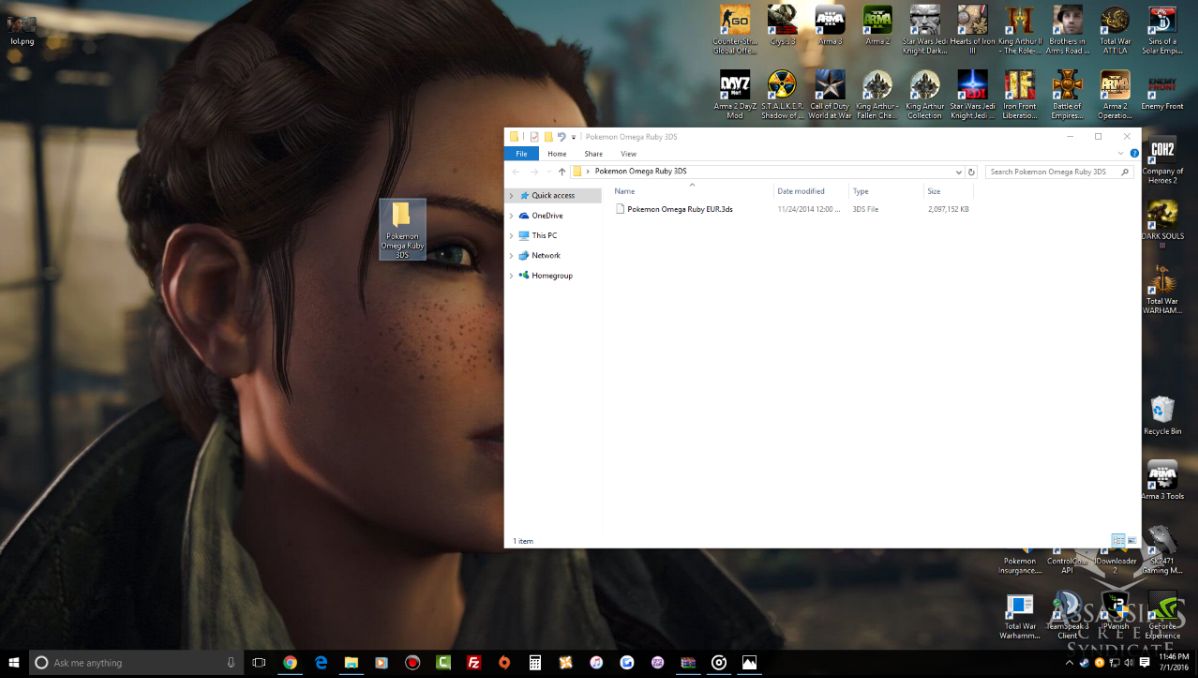
Step 2
After you have your .3DS file in a safe place. Open up the Decrypt9WIP you downloaded and extract it with WinRAR. You will get a folder.
Within the folder you will get these files:
Decrypt9WIP (Folder)
scripts (Folder)
d9logo.bin
Decrypt9WIP.bin
Decrypt9WIP.dat
Decrypt9WIP.nds
Launcher.dat
README.md
NOTE: You only need to worry about the Decrypt9WIP folder! Ignore everything else!
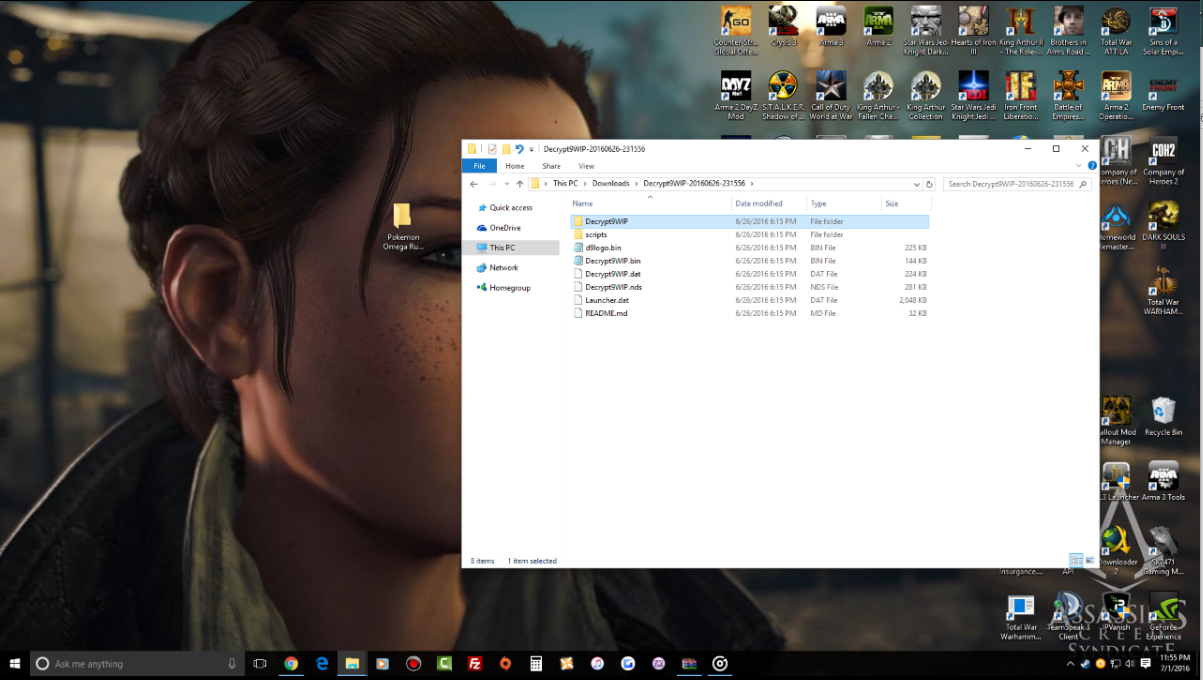
Next, take out your SD Card from your already hacked Nintedno 3DS and plug your SD Card into your PC. Move the Decrypt9WIP folder ONLY, into your "3ds" folder on your SD Card. (I will be on my laptop cause my Gaming PC does not have a card reader.)
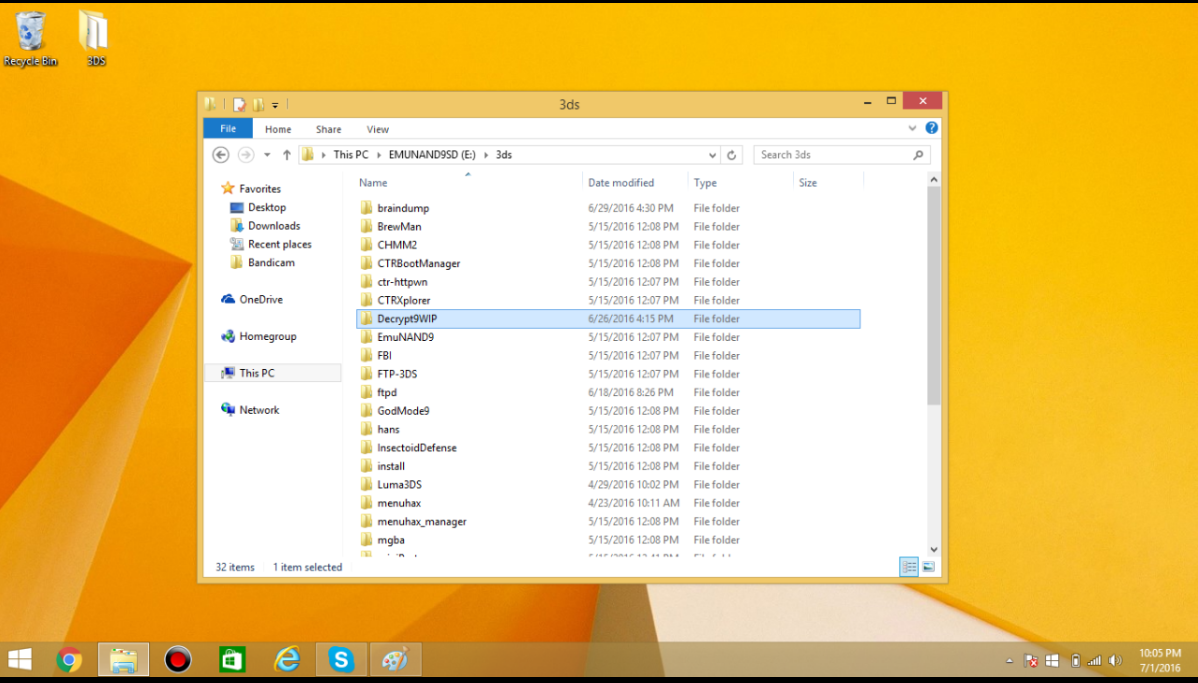
This step is very important! Next go back to your SD Card main directory and make a new folder. Name this folder "D9Game". !You must do this in order the for Decrypt9 to find your 3DS file!
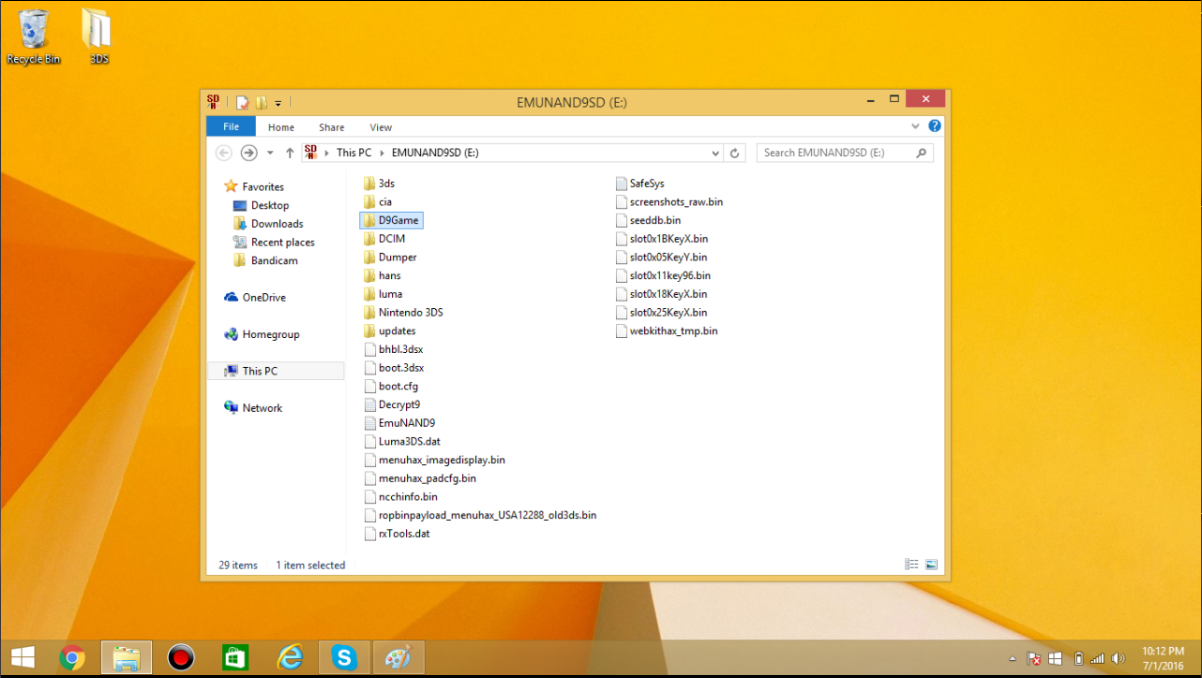
Find your .3DS ROM and move it into the folder you just made, which is D9Game on your SD Card.
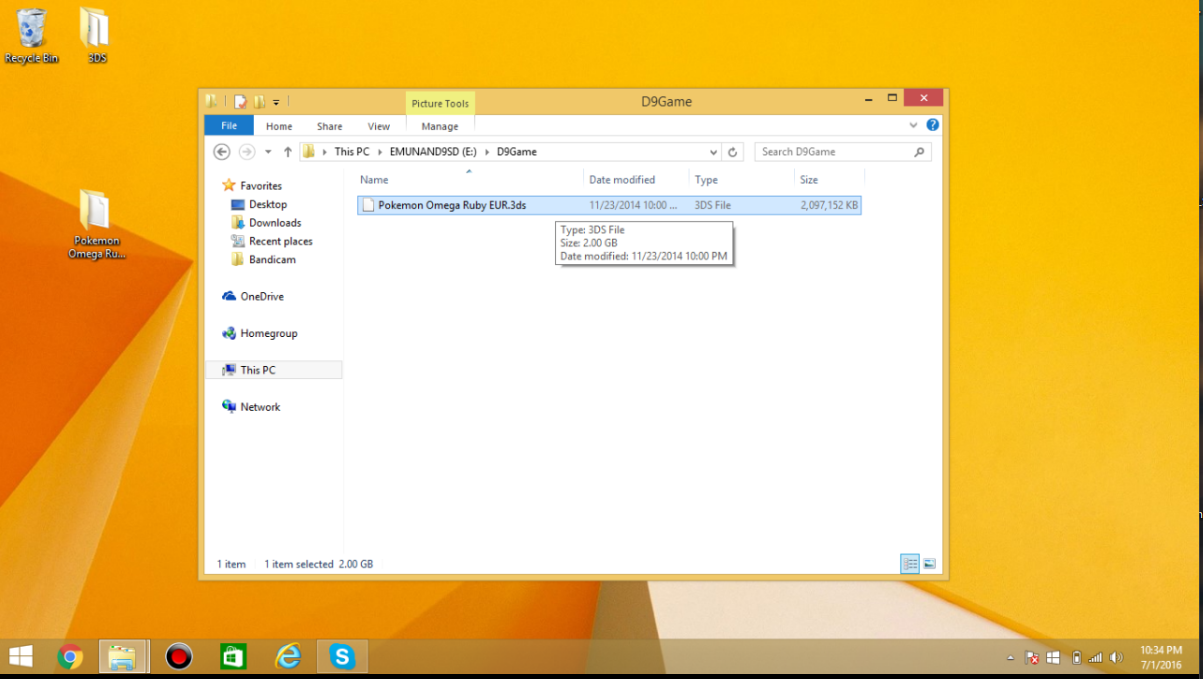
Next you need to find Asia81's HackPack you downloaded. It should be named "PackEnglishV5.2". After you find the file you downloaded, extract it.
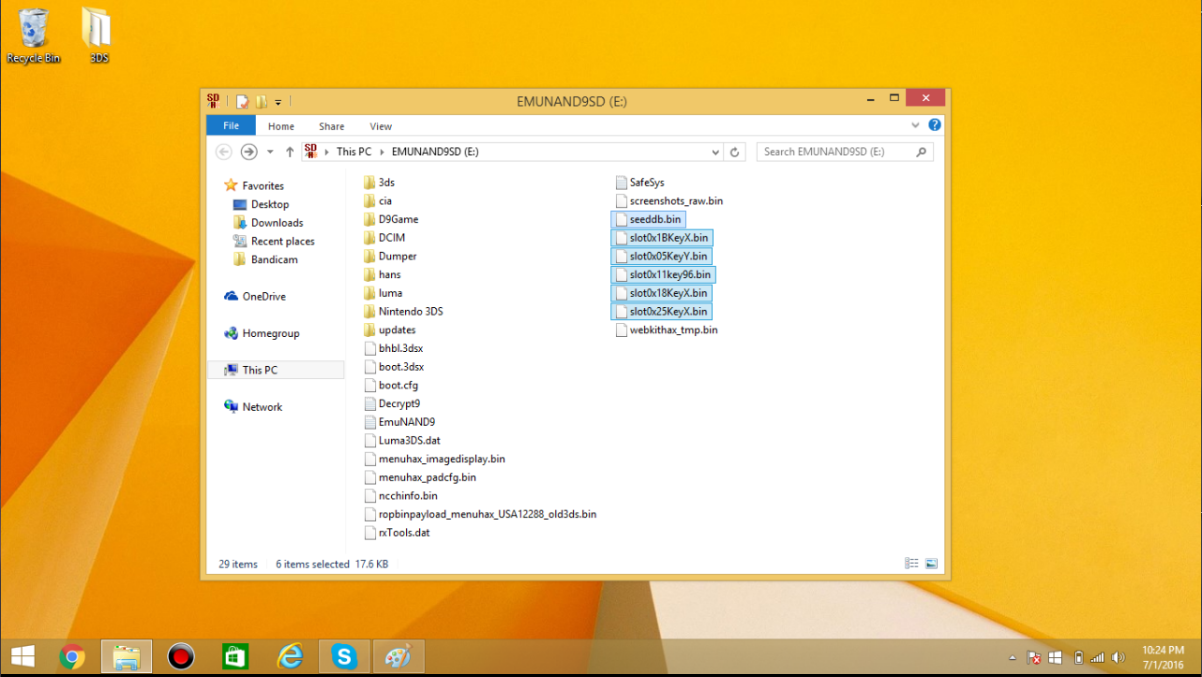
Step 7
Next, take your SD Card out of your PC and put it back into your 3DS and launch your Hoomebrew. I am using Home Brew Launcher. (http://smealum.github.io/3ds/) Now, find Decrypt9WIP. Launch it.(This is were the my images start to get... weird)


Next, when you are on the Decrypt9WIP menu, go to "Content Decryptor Options" then "NCCH/NCSD Decryptor".
This will take a while! Go smoke or something while you wait. You will have a percentage bar on the side of the screen. You will see this when it is done!
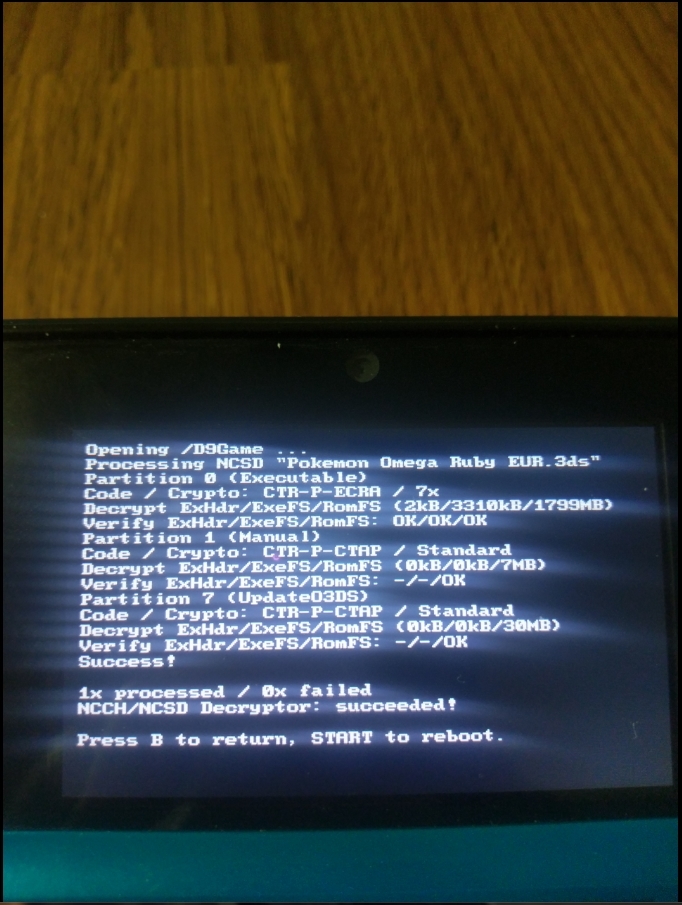
Now press START on your DS and when you are at your Home Brew Launcher. Turn off your 3DS.
Step 10
Take out your SD Card from your 3DS and put it back into your Computer. Move the .3DS file from D9Game folder, and move it to a safe place were you can find it. I will put mine in a folder on my Desktop called "Pokemon Omega Ruby 3DS Decrypted". Showing here.
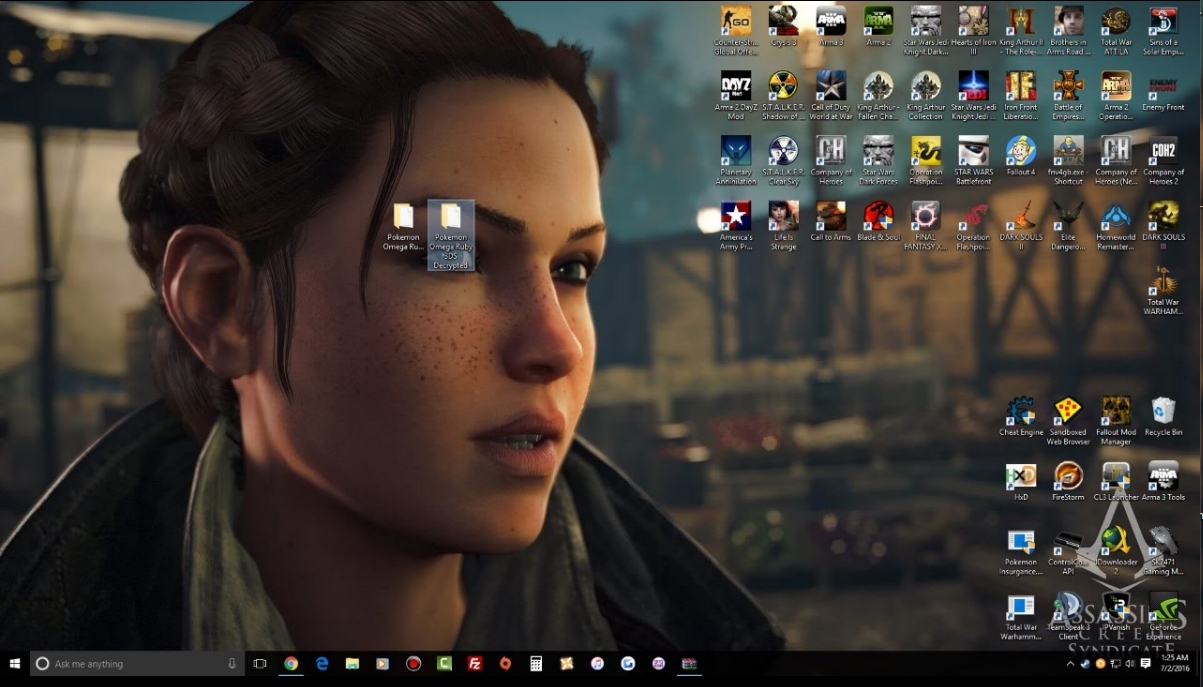
Now open the extracted "PackEnglishV5.2" folder and go to the folder "PackHack" and place the .3DS file you decrypted with Decrypt9WIP on your 3DS, into that folder.
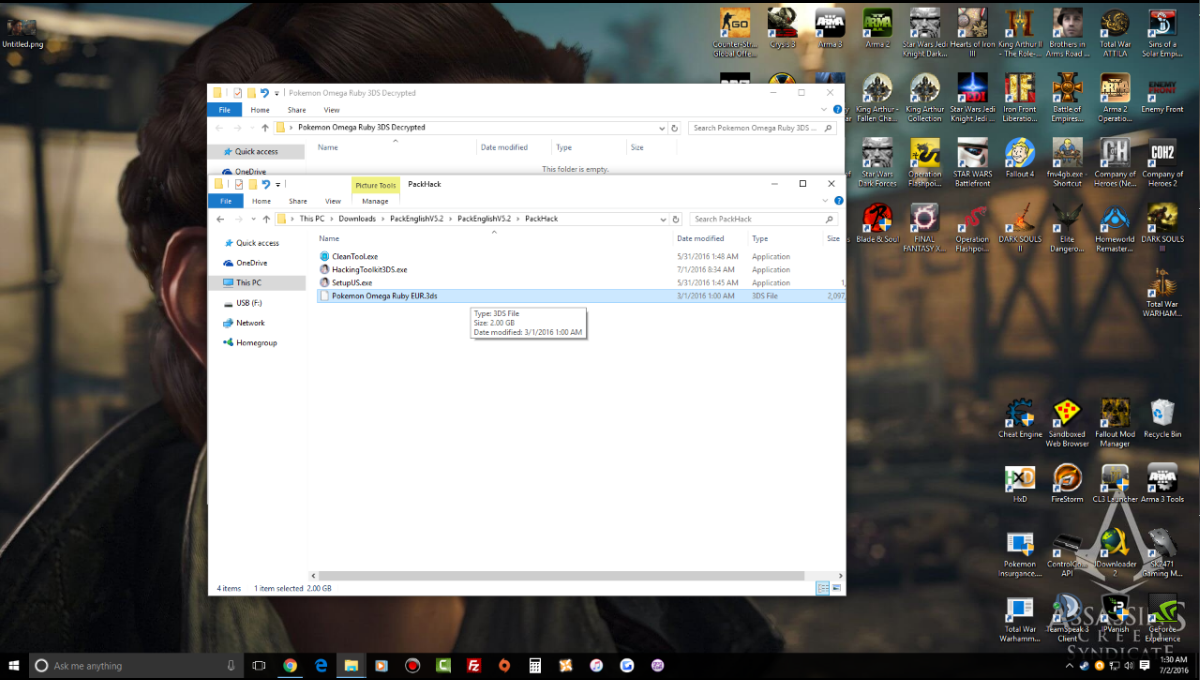
!Run "SetupUS.exe" and install everything! You MUST do this before proceeding! After that is done installing, run "HackingToolkit3DS.exe". Press "D" then enter your file name of your .3DS file you moved into this folder.
NOTE: If your file name has spaces, remove them! Do not put the .3DS at the end of the file name. Example: OmegaRuby (Leave it just as that. Do NOT put .3DS at the end! I changed my file name to OmegaRuby so it would not have spaces.)
Now press enter, then "Y", then again press enter.
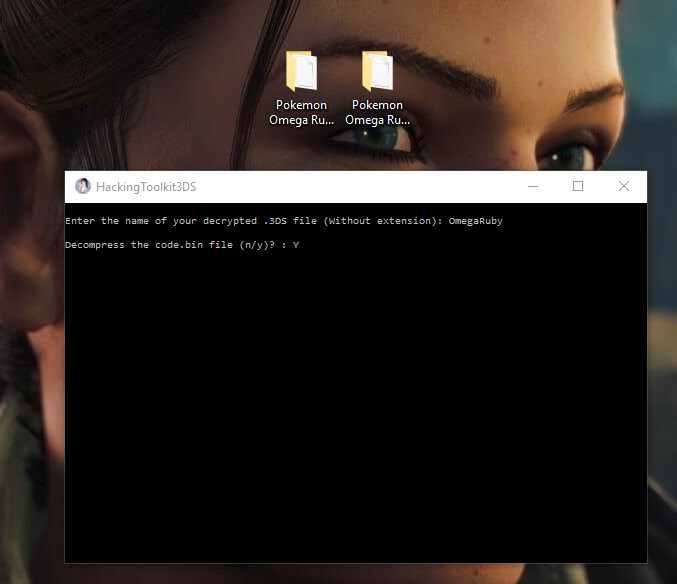
(As you can see I have everything set up BEFORE I press enter after typing "Y".)
Step 13
After you press enter, wait! !This can take a long time to a minute, depending on how fast your computer is. Have a smoke or drink some water while you wait!
Once done you will see the ROMfs folder and the EXEfs folder with all the games contents!
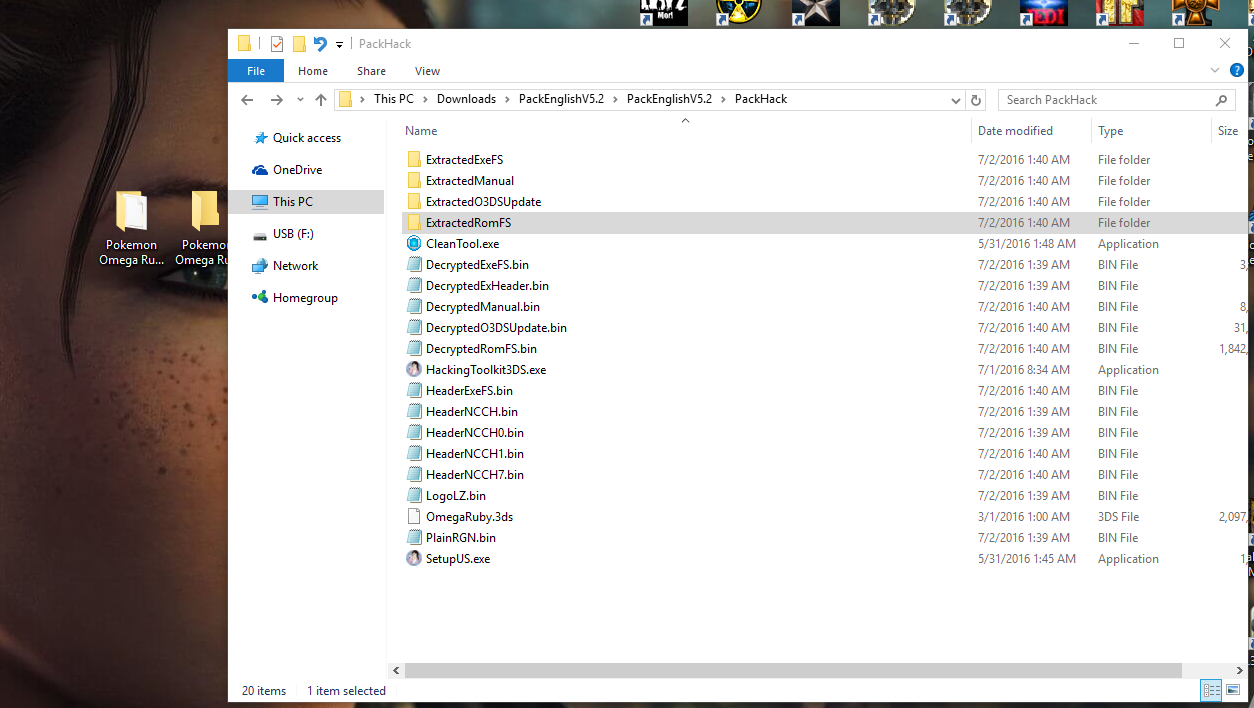
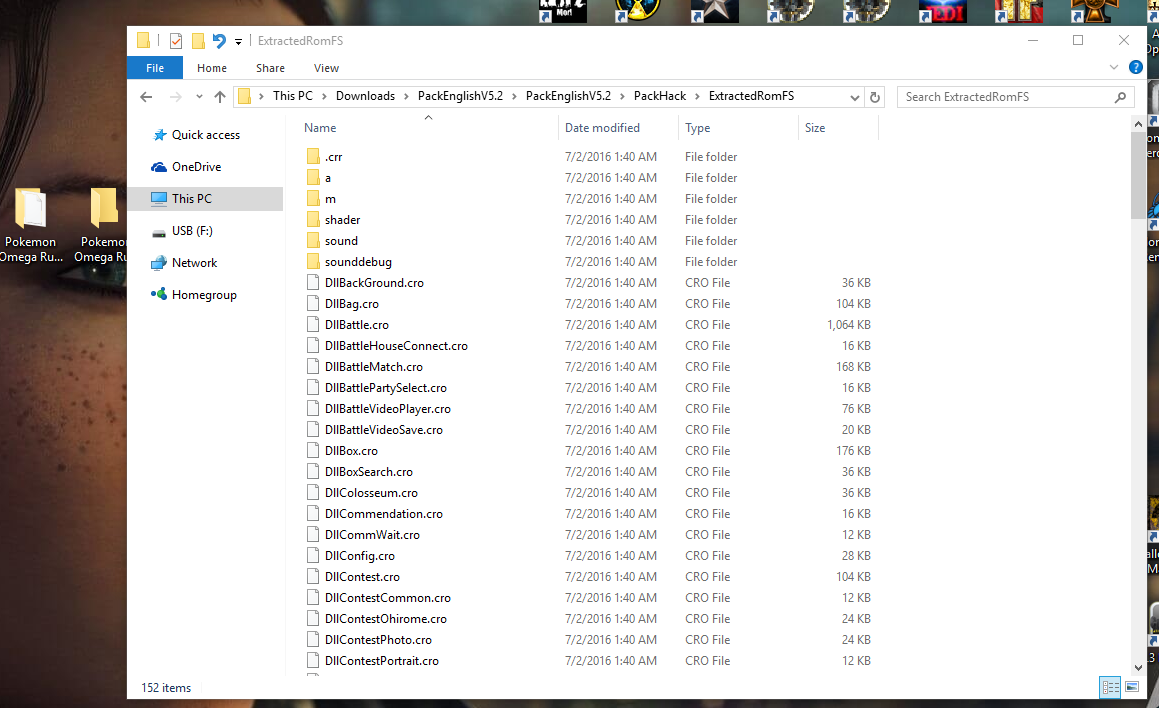
You are done! Enjoy hacking your rom and editing the game! Hope this helped you noobs! I sure would have needed this if I was in your shoes. (Which I was.)
BTM - Credits
All the credits go to the creditors of the files listed above. I made NONE of them. All credit goes to them and who made them.
Nintendo for giving up a great handheld!
Me for taking 4 hours to make this guide to help noobs!
BTS - Final Words
After doing this guide, which took me 4 hours to complete. I need to go to sleep. I gotta go to work, fam!
If you have any questions, feel free to ask them as a comment! Thank! Enjoy! <3
Oorah
Last edited by Oorah,



