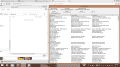- Joined
- Feb 8, 2013
- Messages
- 65
- Trophies
- 0
- Location
- Raxacoricofallapatorius
- Website
- www.freewebs.com
- XP
- 127
- Country

I asked the guy who created the Fuzzy Rename program to add a feature to make it more Wiiflow friendly.
The addition is a check box that allows you to set it to add the extension to the file name.
So instead of it's old function where it would do something like take lol [!].lol and lol.png, then rename the png to lol [!].png, now it'll add (if you click the check box) lol [!].lol.png making it wiiflow ready.
The addition is a check box that allows you to set it to add the extension to the file name.
So instead of it's old function where it would do something like take lol [!].lol and lol.png, then rename the png to lol [!].png, now it'll add (if you click the check box) lol [!].lol.png making it wiiflow ready.