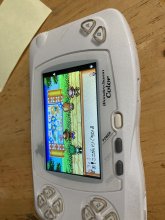Welcome to Pannda’s Marvelous Mods!
View attachment 250355
I decided to write up reviews of some of my Mods, Hardware or any interesting items. So Enjoy
First is a Mod that I just did today. Around a 2 weeks ago, I found a video with a really nice IPS screen for the Wonderswan. I have seen older mods that don’t look clean or needed case cutting. I really like my Final Fantasy edition WonderSwan Color and did not want to run the risk to ruin it but not an issue anymore.
This mod is really easy to install and looks really clean. I cost me about $50 and took 15minutes to complete.
View attachment 250357
It can from China in less then two weeks. Really nicely packed with plastic case and Anti Static shielding bag. No worries that it would of been damaged during shipping
View attachment 250358
View attachment 250359
The Kit really has everything you need. (LCD screen, PCB, cable, tape, wires and screwdrivers. And a really nice Glass Screen replacement.
Since my WonderSwan’s screen has a design and not to bad shape I won’t be replacing it.
Start by Making sure that any game and battery case is removed.
View attachment 250360
The WonderSwan Color is just being held together by 6 torx screws, carefully remove the back plate and then disconnect the screen ridden cable.
View attachment 250361
Remove the four foam pegs (try to remove any residue with some rubbing alcohol)
View attachment 250362
Solder the each of the red wires to the points pictured. ( The left wire tuck in the hole right on the battery connector. The right wire just goes over the side.)
View attachment 250363View attachment 250364
P.S. Ignore the horrible solder Job…
Flipping the motherboard over. Solder the wire on the A+B button side to GND on the PCB, and the wire from x buttons to Bat on the PCB. Connect the Cable (blue side up) to the PCB.
View attachment 250365
Now let us work on front of the shell, remove the buttons. CAREFULLY remove the original LCD from the Front panel and I mean “carefully” as my original screen just popped looking at it, lol. You can keep the tape that was hold the original screen as it can be reused to the new LCD.
View attachment 250366
Stick on one of the Insulating film on the back of the new LCD screen and Connect the new screen to the PCB.
View attachment 250367
View attachment 250368
Stick on the other Insulating film on the back of the Motherboard and place the new LCD in the front shell (make sure to place the screen as low as you can)
View attachment 250369
Remove the film from color and brightness touch buttion and attach them to the shell.
View attachment 250370
This is the only part that I was a bit nervous to do. The cable ribbon included is just off the shelf and its not really meant for the fix, so it is extremely long and awkward to place. Attached with blue side down and do a fold as you twist the ribbon. Fold any excess ridden on the other side of the motherboard. The nice part is that the ribbon is decent quality so it was not damaged with all this folding.
View attachment 250371
Close it up and before you place the screws, test it as you might been to adjust the screen if crooked. Now Look at your Wonderful WonderSwan Color in all its Bright GLORY!
Here is a screenshot before the mod and after!
View attachment 250372View attachment 250373
With the additional touch buttons installed, you can change the brightness and color platte (more for Black and white games)
View attachment 250374View attachment 250375View attachment 250376
Its amazing what 5 years can do. I remember installing one of the first LCD backlights for Gameboy that involved replacing the reflective film from the screen and it would mess up 9/10 times. New Mod are either plug and play or only requesting 1/2 wires to solder.
Thanks for reading till the end.
View attachment 250355
I decided to write up reviews of some of my Mods, Hardware or any interesting items. So Enjoy
First is a Mod that I just did today. Around a 2 weeks ago, I found a video with a really nice IPS screen for the Wonderswan. I have seen older mods that don’t look clean or needed case cutting. I really like my Final Fantasy edition WonderSwan Color and did not want to run the risk to ruin it but not an issue anymore.
This mod is really easy to install and looks really clean. I cost me about $50 and took 15minutes to complete.
View attachment 250357
It can from China in less then two weeks. Really nicely packed with plastic case and Anti Static shielding bag. No worries that it would of been damaged during shipping
View attachment 250358
View attachment 250359
The Kit really has everything you need. (LCD screen, PCB, cable, tape, wires and screwdrivers. And a really nice Glass Screen replacement.
Since my WonderSwan’s screen has a design and not to bad shape I won’t be replacing it.
Start by Making sure that any game and battery case is removed.
View attachment 250360
The WonderSwan Color is just being held together by 6 torx screws, carefully remove the back plate and then disconnect the screen ridden cable.
View attachment 250361
Remove the four foam pegs (try to remove any residue with some rubbing alcohol)
View attachment 250362
Solder the each of the red wires to the points pictured. ( The left wire tuck in the hole right on the battery connector. The right wire just goes over the side.)
View attachment 250363View attachment 250364
P.S. Ignore the horrible solder Job…
Flipping the motherboard over. Solder the wire on the A+B button side to GND on the PCB, and the wire from x buttons to Bat on the PCB. Connect the Cable (blue side up) to the PCB.
View attachment 250365
Now let us work on front of the shell, remove the buttons. CAREFULLY remove the original LCD from the Front panel and I mean “carefully” as my original screen just popped looking at it, lol. You can keep the tape that was hold the original screen as it can be reused to the new LCD.
View attachment 250366
Stick on one of the Insulating film on the back of the new LCD screen and Connect the new screen to the PCB.
View attachment 250367
View attachment 250368
Stick on the other Insulating film on the back of the Motherboard and place the new LCD in the front shell (make sure to place the screen as low as you can)
View attachment 250369
Remove the film from color and brightness touch buttion and attach them to the shell.
View attachment 250370
This is the only part that I was a bit nervous to do. The cable ribbon included is just off the shelf and its not really meant for the fix, so it is extremely long and awkward to place. Attached with blue side down and do a fold as you twist the ribbon. Fold any excess ridden on the other side of the motherboard. The nice part is that the ribbon is decent quality so it was not damaged with all this folding.
View attachment 250371
Close it up and before you place the screws, test it as you might been to adjust the screen if crooked. Now Look at your Wonderful WonderSwan Color in all its Bright GLORY!
Here is a screenshot before the mod and after!
View attachment 250372View attachment 250373
With the additional touch buttons installed, you can change the brightness and color platte (more for Black and white games)
View attachment 250374View attachment 250375View attachment 250376
Its amazing what 5 years can do. I remember installing one of the first LCD backlights for Gameboy that involved replacing the reflective film from the screen and it would mess up 9/10 times. New Mod are either plug and play or only requesting 1/2 wires to solder.
Thanks for reading till the end.