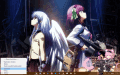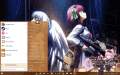This time we'll cover and compare two popular custom shells for Windows 10 [and 8+]
In other words: ClassicShell vs StartIsBack
Part of Windows 10 customization guides:
-Custom Themes
-Using CustomizerGod
-Custom shells*
-Tweaking Windows 10, disabling useless features etc.
0. Explaining cshells
Custom shell - Taskbar replacement for Windows systems. It brings back the old nice taskbar from Win7 with more settings which you can tweak to your own liking.
During this blog, you can either select ClassicShell or StartIsBack but this blog is focusing more on ClassicShell.
StartIsBack looks fancier but is more simplistic and inaccessible when it comes to changing settings to anything you like. It's also paid which for me is a bad point, especially for something with way less options than competitive product. It's good for those which aren't really focusing on customizability but on functionability.
-30 Day Trial, After that you need to drop bucks for Pro version. You can go onto the darkside but don't, it's not worth it.
startisback.com
ClassicShell brings the good stuff back and has far more customizability and options unlike StartIsBack. It's also free but slightly advanced. You can screw around with options to make it even more yours and make it look like WinXP for example. This shell will be mostly used in this blog.
-Free
classicshell.net
1. Installing your shell
Requires admin permission in order to install any of them.
Download only from trusted links provided here. I don't take any responsibility because you downloaded StartIsBack/ClassicShell off shady websites
Download one of them. StartIsBack has simple setup, just select one and it will automatically inject itself.
ClassicShell has normal setup, just install it to C:// [Doesn't weight too much] and give it admin permissions. Oh, and also select your language.
It should install itself and taskbar will flash. That's all, really.
It also installs itself to: explorer.exe [Windows Explorer] and ie.exe [Internet Explorer] so you can customize it even further
2. Customizing your shell [ClassicShell]
Well, in StartIsBack there aren't too many options for customization so i'll just skip to ClassicShell.
Right-click on Start button and press "Settings" [In my case it's in Polish but you get what i'm saying]
View attachment 99452
and a menu should pop-up.
View attachment 99453
A selection menu without advanced options will show you this screen.
Tick the "Show every setting" checkmark above, near the search bar.
The first screen you will see is Start menu style. Well, you just tap on the picture and click "Select".
Then you can select your Start menu carnation, from Metro to Glass.
Well, the rest of the settings are mostly based up to you, i'll just explain what does an individual tab do.
Ah, it's just a translation from Polish so bear with me if it's not 100% accurate.
"Replace Start button" - Well, you can replace it with any icon up to 64x64 if i remember correctly. You can also visit ClassicShell forums for more information.
"Carnation" - You can customize taskbar appearance. Like, you can make it look like Metro, glassy or like Windows XP. You can also customize some of the stuff like centered username.
"Start button" - You can replace start button here. You can also make it look like Aero and stuff.
"Taskbar" - You can make your taskbar glossy, transparent and other stuff. You can also load another texture for your taskbar.
"Windows 10 settings" - Well, it does what it says there
"Language" - Change taskbar/shell language.
"Sounds" - You can load sounds onto it so when you for example press start button, it screams "Baka!"
"Context Menu" - You can turn off some useless stuff from context menu and some other stuff.
"Customize[?]/Tweak/Edit Start menu" - Here you can change what appears on Start menu.
"Search bar" - You can tweak search bar settings or make it completely disappear.
"Behavior" - What happens when you press X button and how will start menu act when there's a new app installed and other options
"Main menu" - You can change it to show/not show metro apps and stuff.
"Controlling[?]" - You can make it do x thing when for example start button is pressed.
Done, tweaking? Share your start menu in the comments!
View attachment 99455
2. Customizing Explorer [ClassicShell]
View attachment 99456
You can change: Style of navigation panel, if you want to see that bar on the right and other stuff. Remember to press "Show all settings". Play around with it, you might find something you like.
You can also hide that panel from above by right-clicking it and pressing "Classic Explorer Bar".
It will disappear but every change is still there so don't worry.
View attachment 99457
I will not cover classic IE customization but if you still use Internet Explorer in year 2017, then you can play around with these settings. Just search "Classic IE" in searchbar/start menu.
And now you're the power user of Windows!
Coming up next: Tweaking, tweaking and more tweaking till it's perfect and doesn't lag on every hardware.
See ya in the next blog post!
In other words: ClassicShell vs StartIsBack
Part of Windows 10 customization guides:
-Custom Themes
-Using CustomizerGod
-Custom shells*
-Tweaking Windows 10, disabling useless features etc.
0. Explaining cshells
Custom shell - Taskbar replacement for Windows systems. It brings back the old nice taskbar from Win7 with more settings which you can tweak to your own liking.
During this blog, you can either select ClassicShell or StartIsBack but this blog is focusing more on ClassicShell.
StartIsBack looks fancier but is more simplistic and inaccessible when it comes to changing settings to anything you like. It's also paid which for me is a bad point, especially for something with way less options than competitive product. It's good for those which aren't really focusing on customizability but on functionability.
-30 Day Trial, After that you need to drop bucks for Pro version. You can go onto the darkside but don't, it's not worth it.
startisback.com
ClassicShell brings the good stuff back and has far more customizability and options unlike StartIsBack. It's also free but slightly advanced. You can screw around with options to make it even more yours and make it look like WinXP for example. This shell will be mostly used in this blog.
-Free
classicshell.net
1. Installing your shell
Requires admin permission in order to install any of them.
Download only from trusted links provided here. I don't take any responsibility because you downloaded StartIsBack/ClassicShell off shady websites
Download one of them. StartIsBack has simple setup, just select one and it will automatically inject itself.
ClassicShell has normal setup, just install it to C:// [Doesn't weight too much] and give it admin permissions. Oh, and also select your language.
It should install itself and taskbar will flash. That's all, really.
It also installs itself to: explorer.exe [Windows Explorer] and ie.exe [Internet Explorer] so you can customize it even further
2. Customizing your shell [ClassicShell]
Well, in StartIsBack there aren't too many options for customization so i'll just skip to ClassicShell.
Right-click on Start button and press "Settings" [In my case it's in Polish but you get what i'm saying]
View attachment 99452
and a menu should pop-up.
View attachment 99453
A selection menu without advanced options will show you this screen.
Tick the "Show every setting" checkmark above, near the search bar.
The first screen you will see is Start menu style. Well, you just tap on the picture and click "Select".
Then you can select your Start menu carnation, from Metro to Glass.
Well, the rest of the settings are mostly based up to you, i'll just explain what does an individual tab do.
Ah, it's just a translation from Polish so bear with me if it's not 100% accurate.
"Replace Start button" - Well, you can replace it with any icon up to 64x64 if i remember correctly. You can also visit ClassicShell forums for more information.
"Carnation" - You can customize taskbar appearance. Like, you can make it look like Metro, glassy or like Windows XP. You can also customize some of the stuff like centered username.
"Start button" - You can replace start button here. You can also make it look like Aero and stuff.
"Taskbar" - You can make your taskbar glossy, transparent and other stuff. You can also load another texture for your taskbar.
"Windows 10 settings" - Well, it does what it says there
"Language" - Change taskbar/shell language.
"Sounds" - You can load sounds onto it so when you for example press start button, it screams "Baka!"
"Context Menu" - You can turn off some useless stuff from context menu and some other stuff.
"Customize[?]/Tweak/Edit Start menu" - Here you can change what appears on Start menu.
"Search bar" - You can tweak search bar settings or make it completely disappear.
"Behavior" - What happens when you press X button and how will start menu act when there's a new app installed and other options
"Main menu" - You can change it to show/not show metro apps and stuff.
"Controlling[?]" - You can make it do x thing when for example start button is pressed.
Done, tweaking? Share your start menu in the comments!
View attachment 99455
2. Customizing Explorer [ClassicShell]
View attachment 99456
You can change: Style of navigation panel, if you want to see that bar on the right and other stuff. Remember to press "Show all settings". Play around with it, you might find something you like.
You can also hide that panel from above by right-clicking it and pressing "Classic Explorer Bar".
It will disappear but every change is still there so don't worry.
View attachment 99457
I will not cover classic IE customization but if you still use Internet Explorer in year 2017, then you can play around with these settings. Just search "Classic IE" in searchbar/start menu.
And now you're the power user of Windows!
Coming up next: Tweaking, tweaking and more tweaking till it's perfect and doesn't lag on every hardware.
See ya in the next blog post!