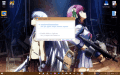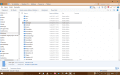This is a thingy i'll be doing for 2-3 days, basically covering stuff which are completely essential but also very useful.
I'll cover these topics in upcoming blogs: Use CustomizerGod correctly, Tweaking Win10 and enabling/disabling useless features
Also: Make a system restore. Incase if something goes wrong or your explorer ends up being completely kill, you can always revert.
So... let's dive right into our subject.
Custom themes? What do they do? They simply change shell appearance and allow you to customize most of stuff, from taskbar to task manager [Although that last one is difficult to do] These require system patching as they're not signed and if you decide to apply them anyway without any patch present, it'll look broken or you will just simply, softlock your PC forcing you to hard-shutdown
1. Update your Windows 10 to newest update [Creators Update 15063]
This is suggested because theme compatibility varies between versions. [AU/CU] If you want to get more of themes, update to CU.
2. Install UltraUXThemePatcher
https://www.syssel.net/hoefs/software_uxtheme.php?lang=en
You can also do temporary patch using UXThemePatcher which only lasts till reboot.
How to download? Click on UltraUXThemePatcher down below and update should start.
How to install? Run installation file and allow it for admin privs. If installer doesn't ask for these then it will ask for it mid-installation.
My AV blocked it! Disable your AV or delete it. Fun fact: Windows Defender is preinstalled on Win10 so you don't need your trashy avast or other weird AV.
After that installation, you need to reboot.
3. Disable RibbonUI
PC booted up? Nice, now it's time to do the most crucial thing: Disable that annoying RibbonUI. It's present in Windows Explorer on top. Yeah, that tool-bar, it's called RibbonUI.
Download:
https://winaero.com/download.php?view.18
Why do I need to disable RibbonUI? You don't want to have a weird blue/white panel sticking out in your black theme.
Unpack it using WinRAR or 7zip and launch version suitable for your PC [Ribbon disabler3.exe is for 32bit devices, Ribbon disabler3x64.exe is for 64bit devices]
Now just press "Disable RibbonUI"
View attachment 98927
You'll have to logoff after making changes.
4. Downloading and "installing" themes
Pay attention to system version before downloading! Not every theme is compatible with CU or AU release!
Now let's show you how to download themes.
https://www.deviantart.com/customization/skins/windows/win10/newest/ -This is a page where you will be downloading themes from [PAY ATTENTION TO SYSTEM VERSIONS! THEY'RE SPECIFIED IN DESCRIPTION OF ALMOST EVERY THEME OUT THERE!]
Select a theme you liked, it can be a black theme, white theme. I would suggest MetroX theme and Arc theme.
Now download it.
Visit this location in Windows Explorer and open up your .zip file: C:\Windows\Resources\Themes
Drop your theme [Drop correct version of your downloaded theme. Like 15063CU]
It should look something like this [I have multiple themes "installed"]
View attachment 98928
[I have RibbonUI enabled since i'm not currently using any theme.]
5. Applying theme
Something really easy to-do. Just visit Settings->Personalize->Compositions and your theme should be there, ready to be applied!
View attachment 98929
Tap/Click on your theme and wait.
If your screen goes partially black/or black in whole while "Please wait" message is present, that means you either didn't download correct version or theme is incompatible. Just hard-shutdown your computer/tablet and your PC should revert back to previous theme.
Hard? Not hard, it's really easy as you can see. Just pay attention to version which theme was created for. Also, apply default Windows theme before updating your Windows to ex. future Autumn update.
I will not cover theme creation since i don't know how to do that and also it's dark magic for me.
Next we'll cover icon packs and using CustomizerGod to inject them into shell32.dll
See ya in the next blog post!
I'll cover these topics in upcoming blogs: Use CustomizerGod correctly, Tweaking Win10 and enabling/disabling useless features
Also: Make a system restore. Incase if something goes wrong or your explorer ends up being completely kill, you can always revert.
So... let's dive right into our subject.
Custom themes? What do they do? They simply change shell appearance and allow you to customize most of stuff, from taskbar to task manager [Although that last one is difficult to do] These require system patching as they're not signed and if you decide to apply them anyway without any patch present, it'll look broken or you will just simply, softlock your PC forcing you to hard-shutdown
1. Update your Windows 10 to newest update [Creators Update 15063]
This is suggested because theme compatibility varies between versions. [AU/CU] If you want to get more of themes, update to CU.
2. Install UltraUXThemePatcher
https://www.syssel.net/hoefs/software_uxtheme.php?lang=en
You can also do temporary patch using UXThemePatcher which only lasts till reboot.
How to download? Click on UltraUXThemePatcher down below and update should start.
How to install? Run installation file and allow it for admin privs. If installer doesn't ask for these then it will ask for it mid-installation.
My AV blocked it! Disable your AV or delete it. Fun fact: Windows Defender is preinstalled on Win10 so you don't need your trashy avast or other weird AV.
After that installation, you need to reboot.
3. Disable RibbonUI
PC booted up? Nice, now it's time to do the most crucial thing: Disable that annoying RibbonUI. It's present in Windows Explorer on top. Yeah, that tool-bar, it's called RibbonUI.
Download:
https://winaero.com/download.php?view.18
Why do I need to disable RibbonUI? You don't want to have a weird blue/white panel sticking out in your black theme.
Unpack it using WinRAR or 7zip and launch version suitable for your PC [Ribbon disabler3.exe is for 32bit devices, Ribbon disabler3x64.exe is for 64bit devices]
Now just press "Disable RibbonUI"
View attachment 98927
You'll have to logoff after making changes.
4. Downloading and "installing" themes
Pay attention to system version before downloading! Not every theme is compatible with CU or AU release!
Now let's show you how to download themes.
https://www.deviantart.com/customization/skins/windows/win10/newest/ -This is a page where you will be downloading themes from [PAY ATTENTION TO SYSTEM VERSIONS! THEY'RE SPECIFIED IN DESCRIPTION OF ALMOST EVERY THEME OUT THERE!]
Select a theme you liked, it can be a black theme, white theme. I would suggest MetroX theme and Arc theme.
Now download it.
Visit this location in Windows Explorer and open up your .zip file: C:\Windows\Resources\Themes
Drop your theme [Drop correct version of your downloaded theme. Like 15063CU]
It should look something like this [I have multiple themes "installed"]
View attachment 98928
[I have RibbonUI enabled since i'm not currently using any theme.]
5. Applying theme
Something really easy to-do. Just visit Settings->Personalize->Compositions and your theme should be there, ready to be applied!
View attachment 98929
Tap/Click on your theme and wait.
If your screen goes partially black/or black in whole while "Please wait" message is present, that means you either didn't download correct version or theme is incompatible. Just hard-shutdown your computer/tablet and your PC should revert back to previous theme.
Hard? Not hard, it's really easy as you can see. Just pay attention to version which theme was created for. Also, apply default Windows theme before updating your Windows to ex. future Autumn update.
I will not cover theme creation since i don't know how to do that and also it's dark magic for me.
Next we'll cover icon packs and using CustomizerGod to inject them into shell32.dll
See ya in the next blog post!