My Windows knowledge is rusty and more or less stuck in Windows XP time. At university I was – against my will – responsible for the Windows part in administration and hat to deal with setup of Windows 7 a bit, but I never got warm with it. "I just need my computer to work." is what most people told me when hearing I'm Linux user. "Linux is only free if your time is worthless" and some more rubbish. Well. In my case it is the other way round. As I need my (main) computer to just work as well, I can't deal with Windows and it's pecularities. It just doesn't really work for me. Probably because I'm not used to it anymore.
Finally the time has come to move out of the comfort zone! Not having a single computer fulfilling the requirements of Windows 11, notably TPM 2.0, (no interest in workarounds!) I decided to dive a bit into Windows 10 to learn and update my slightly outdated Windows knowledge.
Installing Windows on an important system is out of question, so this leaves my old computers. But Windows 10 is a new[sic!] and modern, very demanding operating system and most of my stuff is well beyond the 20 years age mark. The only one usable for this is slightly newer: From year 2008. I've installed a few things newer than the machine and increased the RAM to the maximum.
(Slow connection warning: The pictures are not compressed down like I usually do and have about 850KB each)




The Motherboard/BIOS had a severe bug making Windows Vista 64 Bit crash (and that would be the case for newer Windows as well), but I've updated the BIOS to last version when testing Vista back then so no problem.
Usually the PC already runs Windows XP. It is my CD/DVD experiment system and has the Plextor Premium drive for the SecuROM New stuff. This machine has the best of both worlds now: LPT, Serial connectors, IDE, floppy controller and floppy drive, older Windows compatible with old software/games and hardware (like my scanner incompatible with Win10). The only thing Athlon 64 bit based machines do not support anymore are the full functions of the floppy controller. This limits the floppy bus to a single 1.44MB 3.5" drive. I would have loved to add a 1.2MB 5.25" drive as well.
Now I've added an older SSD with a zip tie next to the HDDs (not too bad) and installed Windows 10 alongside XP. This makes testing modern Windows software on physical hardware easy and enables me to run pretty much anything when Linux is ignored by somebody (and the 128GB SSD can be backed/restored up in minutes – not much worse than a VM).
Windows 10 64 Bit works quite well on that machine. Sadly the CPU has no hardware assisted AES, so I do get some punishment for using full disc encryption (fastest algorithm is Twofish)
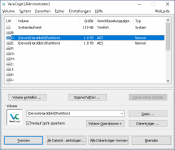

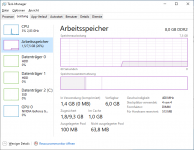

Does anybody read such blog entries at all? If so: Thanks for reading, until next time!
Finally the time has come to move out of the comfort zone! Not having a single computer fulfilling the requirements of Windows 11, notably TPM 2.0, (no interest in workarounds!) I decided to dive a bit into Windows 10 to learn and update my slightly outdated Windows knowledge.
Installing Windows on an important system is out of question, so this leaves my old computers. But Windows 10 is a new[sic!] and modern, very demanding operating system and most of my stuff is well beyond the 20 years age mark. The only one usable for this is slightly newer: From year 2008. I've installed a few things newer than the machine and increased the RAM to the maximum.
Motherboard: ASRock ALiveXFire-eSATA2 R3.0
CPU: Athlon X2 5200+
RAM: 4*2GB DDR2 800
GPU: Nvidia GeForce GT 640
HDD: 2*2TB WD Raid Edition
SSD: Samsung 128GB
(Slow connection warning: The pictures are not compressed down like I usually do and have about 850KB each)




The Motherboard/BIOS had a severe bug making Windows Vista 64 Bit crash (and that would be the case for newer Windows as well), but I've updated the BIOS to last version when testing Vista back then so no problem.
Usually the PC already runs Windows XP. It is my CD/DVD experiment system and has the Plextor Premium drive for the SecuROM New stuff. This machine has the best of both worlds now: LPT, Serial connectors, IDE, floppy controller and floppy drive, older Windows compatible with old software/games and hardware (like my scanner incompatible with Win10). The only thing Athlon 64 bit based machines do not support anymore are the full functions of the floppy controller. This limits the floppy bus to a single 1.44MB 3.5" drive. I would have loved to add a 1.2MB 5.25" drive as well.
Now I've added an older SSD with a zip tie next to the HDDs (not too bad) and installed Windows 10 alongside XP. This makes testing modern Windows software on physical hardware easy and enables me to run pretty much anything when Linux is ignored by somebody (and the 128GB SSD can be backed/restored up in minutes – not much worse than a VM).
Windows 10 64 Bit works quite well on that machine. Sadly the CPU has no hardware assisted AES, so I do get some punishment for using full disc encryption (fastest algorithm is Twofish)
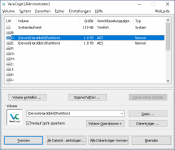

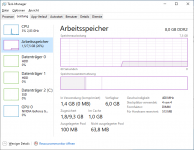

Does anybody read such blog entries at all? If so: Thanks for reading, until next time!


