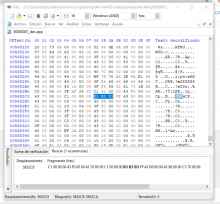Hello world of GBAtemp!
Welcome back to saulfabreg Wii VC, and this awesome world of Wii!
In this new blog entry I will show you how I did for remove the bad, ugly, dark, blurry, and blacky dark filter in the official release of Wii Virtual Console of the SNES game "Kirby Super Star", also called in Japan as "Hoshi no Kirby Super Deluxe" and Europe as "Kirby's Fun Pak". For me this is the best Kirby game made for SNES, which also uses the special acceleration chip "SA-1 Chip". It includes 8 games in only one Game Pak, including Spring Breeze and Gourmet Race.
Good thing that Wii VC saw Kirby Super Star, but I don't like that blurry dark filter. And even my friend Aldo from @Zorg1996 doesn't like it, he says that removes so many colors and fun (he says that the game must be so colorful). So I was seeking for help and user @SuperrSonic told me these guidelines in this thread:
"Yes, I don't have this game anymore but I have a note that says the Wii VC and the Kirby collection both add around 30% black, and if you find the highest color value in the .dol you can change it however you want. Because it isn't exactly 30% you have to do some trial and error or take a proper screenshot of something in the game that should be white, to grab the value and then try searching for it on a hex editor."
So I tried that suggestion from @SuperrSonic, i had done so many test and mistake for finally get to remove the dark filter in KSS VC.
For remove it, I took a screenshot of the original VC release with dark filter, used program Paint for take the darked white color and got the RGB codes, then converted to hex code with RGB to HEX (https://www.peko-step.com/en/tool/tfcolor_en.html), then seeked the value in the uncompressed 00000001.app (value I found was B3 B3 B3) and then replaced them with FF FF FF (which is the hex value of 100% white).
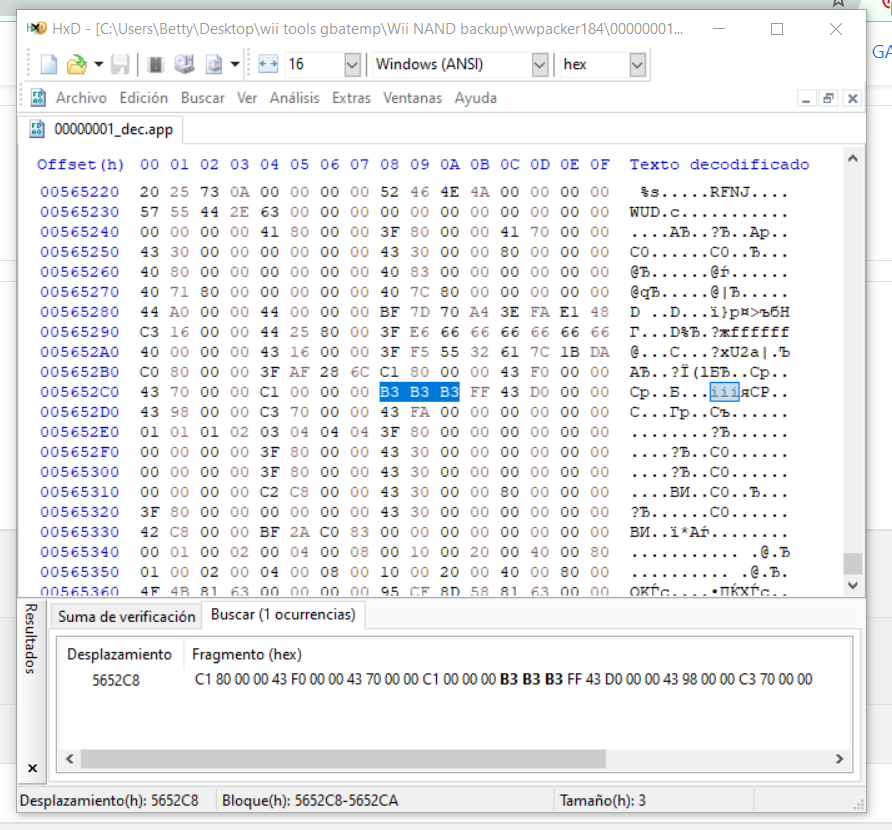
Once edited the file, I saved the resulting file and compressed the 00000001.app file and inserted into the WAD and repacked it.
And this happened... it's so amazing
KSS VC with dark filter:

And KSS VC with the removed dark filter:

Now it's so bright and colorful like should be the original SNES game.
Here's a video test of the dark filter removal of this game from @Zorg1996:
What are your thoughts about this? Let me know in the comments!
--------------------------------------------------------------------------------------------------------------------------------------------------------------------
Please don't forget to follow us on Twitter, subscribe to us on YouTube for more Wii stuff by saulfabreg Wii VC, and join our official Discord server for more fun here:
 Twitter: https://twitter.com/saulfabregwiivc
Twitter: https://twitter.com/saulfabregwiivc
 YouTube: https://www.youtube.com/c/saulfabregwiivc
YouTube: https://www.youtube.com/c/saulfabregwiivc
 Discord: https://discord.gg/gJUbXDRVNZ
Discord: https://discord.gg/gJUbXDRVNZ
Greetings to all!!!
saulfabreg - @SaulFabre
Welcome back to saulfabreg Wii VC, and this awesome world of Wii!
In this new blog entry I will show you how I did for remove the bad, ugly, dark, blurry, and blacky dark filter in the official release of Wii Virtual Console of the SNES game "Kirby Super Star", also called in Japan as "Hoshi no Kirby Super Deluxe" and Europe as "Kirby's Fun Pak". For me this is the best Kirby game made for SNES, which also uses the special acceleration chip "SA-1 Chip". It includes 8 games in only one Game Pak, including Spring Breeze and Gourmet Race.
Good thing that Wii VC saw Kirby Super Star, but I don't like that blurry dark filter. And even my friend Aldo from @Zorg1996 doesn't like it, he says that removes so many colors and fun (he says that the game must be so colorful). So I was seeking for help and user @SuperrSonic told me these guidelines in this thread:
"Yes, I don't have this game anymore but I have a note that says the Wii VC and the Kirby collection both add around 30% black, and if you find the highest color value in the .dol you can change it however you want. Because it isn't exactly 30% you have to do some trial and error or take a proper screenshot of something in the game that should be white, to grab the value and then try searching for it on a hex editor."
So I tried that suggestion from @SuperrSonic, i had done so many test and mistake for finally get to remove the dark filter in KSS VC.
For remove it, I took a screenshot of the original VC release with dark filter, used program Paint for take the darked white color and got the RGB codes, then converted to hex code with RGB to HEX (https://www.peko-step.com/en/tool/tfcolor_en.html), then seeked the value in the uncompressed 00000001.app (value I found was B3 B3 B3) and then replaced them with FF FF FF (which is the hex value of 100% white).
Once edited the file, I saved the resulting file and compressed the 00000001.app file and inserted into the WAD and repacked it.
And this happened... it's so amazing
KSS VC with dark filter:
And KSS VC with the removed dark filter:
Now it's so bright and colorful like should be the original SNES game.
Here's a video test of the dark filter removal of this game from @Zorg1996:
What are your thoughts about this? Let me know in the comments!
--------------------------------------------------------------------------------------------------------------------------------------------------------------------
Please don't forget to follow us on Twitter, subscribe to us on YouTube for more Wii stuff by saulfabreg Wii VC, and join our official Discord server for more fun here:
 Twitter: https://twitter.com/saulfabregwiivc
Twitter: https://twitter.com/saulfabregwiivc YouTube: https://www.youtube.com/c/saulfabregwiivc
YouTube: https://www.youtube.com/c/saulfabregwiivcGreetings to all!!!
saulfabreg - @SaulFabre