How the game is randomized will vary from randomizer to randomizer. For this one, the classes of every character is changed to a random class and joins at a different place in the story. Additionally, this randomizer also changes parents and children so that parents have a different child than they normally would. There's also options to randomize things like which stats and skills they start out with.so I am new to the fire emblem series (so far liking awakening but I was stupid to put it on hard) but how does a fire emblem randomizer work like how is it randomized
If you want to change simple things like character stats and starting classes, check out the nightmare modules. The nightmare modules make editing existing characters and map spawns pretty easy. The link also includes some python scripts for adding in new chapters, characters, and classes if you're interested in making more substantial changes.Since this is a very powerful tool, could it be used without being... well, random? So you could replaces characters/classes/growths by your choice?
Replacing which characters show up in cutscenes is a bit more complicated. These dispo tools can edit which characters spawn on maps, but that's all that currently exists for editing as far as tools are concerned. To completely replace a character like this tool does you also need to edit the associated scripts and cutscene text. The text is pretty easy to edit since you can decompress the files directly to plain text. For scripts the only option for the moment is hex editing. Check the notes in the Fates hacking thread if you want to get started with script editing.
Technically, the randomizer includes some code that could make script and dispo editing easier. In fact, the randomizer decompiles scripts to a text format in order to make editing them simple. The code for editing script and dispo files exists, but I'm still working on tools which actually utilize the code.