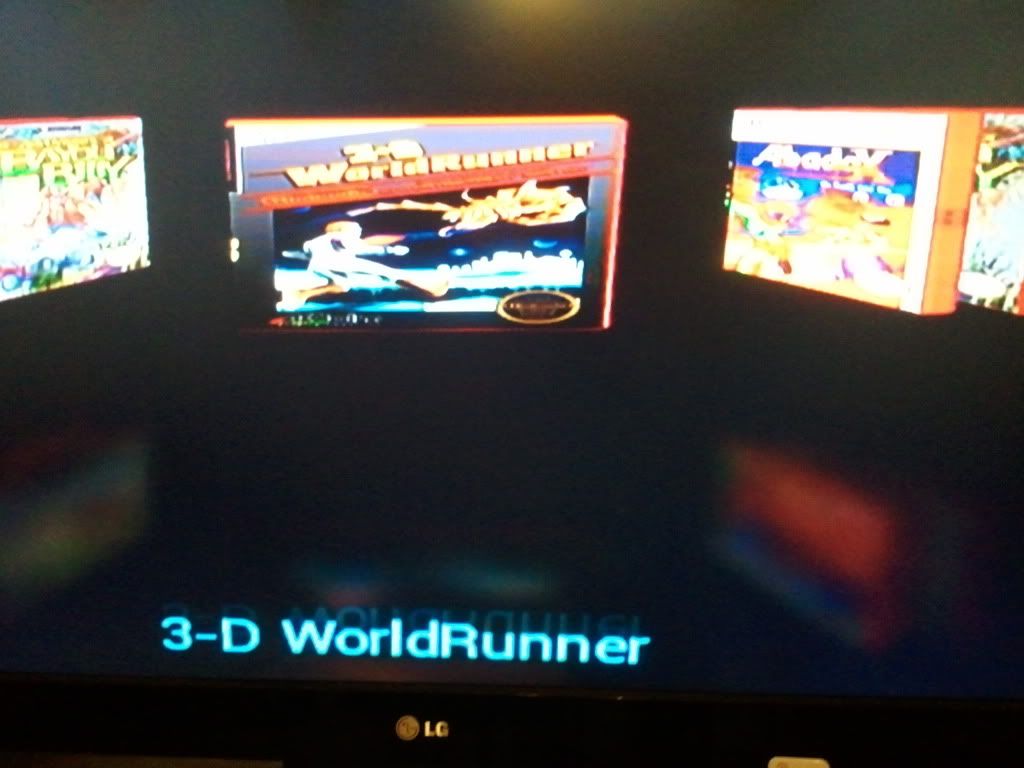Here is 4.0.2 for you guys, lemme give the whole long changelog:
-corrected a bug that the usb hdd does not get hooked up properly after IOS reload
-increased usable memory of wiiflow
-made channel launching alot of more safe, problems with it should be gone
-fixed cheats in wiiware/virtual console
-if wii gets turned off do a full shutdown and ignore standby
-added thread for IOS58 mode which reads a random sector from the usb hdd every second if the hdd is more than 20 seconds idle to keep it alive
-fixed game boots if you just press a and the pointer is off screen
-fixed problems with controlling menu via dpad
-fixed wii game installer
-added music resume after ios reload/enabling nand emulator
-draw button text the same way as labels to fix problems with displaying things like _ or '
-added message about current song playing on song start/change, it will fly in for 3 seconds and then fly out again
-fixed possible crashes with "force_cios_load" option
-added simple check if we are in dolphin-emu mode, no need to define something or recompile wiiflow (thanks skidau)
-general code cleanup, speedup
Because I'm too lazy atm to properly check all changes I'll just copy paste in the changes from the other devs

Changes from OverjoY:
-Fixed Nand Emulation from SD-card
-Fixed "CheckSave" functions
-Fixed feature to flash a save file from emulated NAND back to real NAND
-Some minor code cleanups and bug fixes Because support for Wiiflow is currently only available in uneek2o and uneek2o is only able to use emulated nand dumps from the first partition on the USB- device the neek2o options are disabled now if a nand dump from another partition or SD-card is used
neek2o: (neek2o r93+ only)
-Fixed return to channel function for titles on emulated NAND
-Added an option in wiiflow.ini: launchwiiflow in "NEEK2O" domain If this option is set to "no" the "exit to" option in home menu will launch neek2o SM instead of the "DWFA" channel
-If the return to channel option is set neek2o will return to that specific title if that title exists on the emulated nand, even if the title was launched from real NAND
Changes from fledge68:
-Fixed homebrew mode saving current item
-Fixed favorites_on_startup, renamed it save_favorites_mode, defaults to off set to yes and wiiflow will remember if favorites was on or off for each view/mode, Still can be set on page 4 of config menu
-Fixed favorites and parental lock for plugins, Parental lock might come in handy for movies
-And restored save for categories_v4.ini on exit of wiiflow
-changed categories_v4.ini one last time. Sorry but this should speed up wiiflow
when you use categories
-replacing strings of 0's and 1's with ASCII characters 33 on up, So if you have a game in category 1 and you have 20 categories, instead of a long number all you will see is ! which is way shorter and will take wiiflow much less time to read, Also if a game isn't in any category there will be nothing after the =
-added categories for individual plugins, Wiiflow checks to see if only one plugin is selected and if so then uses the categories for that one plugin, So for example you can have categories for your movies when you only use the mplayerce plugin
Download on
google code, as always