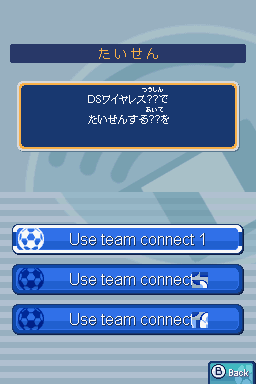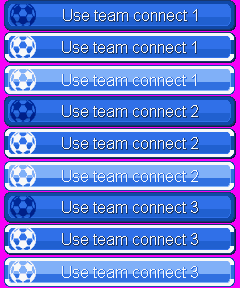- Joined
- Jan 16, 2009
- Messages
- 204
- Trophies
- 1
- Location
- Spain & Switzerland
- Website
- github.com
- XP
- 523
- Country

Would it be too much work for me to ask if you could support the files in Shin Megami Tensei: Devil Survivor?
To work on Devil Survivor first you need to unpack the files from the Target.bin file. To do that, you can use the tool made by CUE and Skye here: ATLUS packer
Then if I remember correctly, the game uses nitro images so you can edit them with Tinke.
Trick: to open a external folder (like the unpacked folder) with tinke execute it from the command line:
Code:
tinke -fld