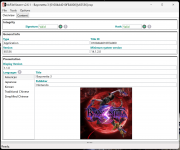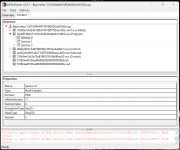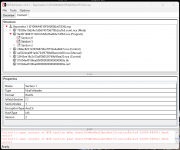Don't put anything in that Console keys option. Works fine with the other Two only.I already tried that and also this one before posting:
https://vps.suchmeme.nl/git/mudkip/Lockpick_RCM/releases
There is a spot in the app for prod.keys, title keys, and console.keys. Those apps put out two of those three files... but not a console.keys file. Trying to use either of the other two, or the dev.keys file files in the apps section for console.keys results in errors. LockPick does not provide the proper console.keys file for use in the app. So again I'm asking how the proper file is attained, even if it doesn't matter and is not even necessary. It's a leaning thing mor ethan anything else. I just enjoy knowing.
You are using an out of date browser. It may not display this or other websites correctly.
You should upgrade or use an alternative browser.
You should upgrade or use an alternative browser.
Don't put anything in that Console keys option. Works fine with the other Two only.
Was editing my post when you replied. I know I don't need that file and the app works fine without it. I just enjoy learning. How is the correct console.keys file obtained to begin with?
Not sure, never needed or tried to get really. But read here: https://github.com/Thealexbarney/LibHac/blob/master/KEYS.mdWas editing my post when you replied. I know I don't need that file and the app works fine without it. I just enjoy learning. How is the correct console.keys file obtained to begin with?
Last edited by BigOnYa,
Not sure, never needed or tried to get really. But read here: https://github.com/Thealexbarney/LibHac/blob/master/KEYS.md
I read it and I for the most part understand what the console.keys file is, but still not how to obtain it. There's most likely a reason that info is not really provided anywhere. Thanks for trying to help out. Appreciated. I'll just put it out of my head despite my "need to know".
Except you're not. 100% positive you didn't read the entire conversation because it's been stated very clearly that Lockpick does not put out a console.keys file. Only dev.keys, prod.keys, and title.keys. None of those three work for use in NxFileViewer's console.keys section.
There are no other keys files than these 3...Except you're not. 100% positive you didn't read the entire conversation because it's been stated very clearly that Lockpick does not put out a console.keys file. Only dev.keys, prod.keys, and title.keys. None of those three work for use in NxFileViewer's console.keys section.
In there, you have to enter the path for each.
Why dev.keys is renamed console.keys ? The dev may give an explanation...
SAK and NSC_Builder for example look for a file named "keys.txt" to work; but it is not a "new" file with keys just a renaming of the file.
There
https://github.com/Thealexbarney/LibHac/blob/master/KEYS.md
dev.keys and console.keys are said to be optional files so you should get it to work without them.
You also have "This template is for console-unique keys." and all the labels listed in "Console-unique keys"
secure_boot_key
tsec_key
device_key
bis_key_00
bis_key_01
bis_key_02
bis_key_03
save_mac_key_00
save_mac_key_01
keyblob_key_##
keyblob_mac_key_##
encrypted_keyblob_##
sd_seed
save_mac_sd_card_key
eticket_rsa_keypair
tsec_key
device_key
bis_key_00
bis_key_01
bis_key_02
bis_key_03
save_mac_key_00
save_mac_key_01
keyblob_key_##
keyblob_mac_key_##
encrypted_keyblob_##
sd_seed
save_mac_sd_card_key
eticket_rsa_keypair
Anyway, you're right, nice read, good luck to you !
There are no other keys files than these 3...
In there, you have to enter the path for each.
View attachment 409434
Why dev.keys is renamed console.keys ? The dev may give an explanation...
SAK and NSC_Builder for example look for a file named "keys.txt" to work; but it is not a "new" file with keys just a renaming of the file.
There
https://github.com/Thealexbarney/LibHac/blob/master/KEYS.md
dev.keys and console.keys are said to be optional files so you should get it to work without them.
You also have "This template is for console-unique keys." and all the labels listed in "Console-unique keys"
So now it's time for a nice text editor and copy paste from dumped keys what you need in file "console.keys".secure_boot_key
tsec_key
device_key
bis_key_00
bis_key_01
bis_key_02
bis_key_03
save_mac_key_00
save_mac_key_01
keyblob_key_##
keyblob_mac_key_##
encrypted_keyblob_##
sd_seed
save_mac_sd_card_key
eticket_rsa_keypair
Anyway, you're right, nice read, good luck to you !
I already knew where in the app to set the locations as was stated in my prior comments. However, they don't need to be set if you have them in the same folder as NXFileViewer. The page you linked to was also already discussed. A bit poor documentation there (imo), as some of the info needed for the console.keys templates are either not included in either the dev.keys or prod.keys files... or it is is worded differently so a person isn't sure what to use.
I don't care anymore. lol. Thank you for offering your assistance.
Post automatically merged:
This is a weird one. Can someone with a known good copy of Bayonetta 3 see if it's the same? I noticed this because NSC_Builder was reporting the following on the nsp:
DECRYPTION TEST
***************
01004A4010FEA000 - Content.META
79309e10d24e1d0d74579d7f5b2ecfb5.cnmt.nca -> is CORRECT
01004A4010FEA000 - Content.PROGRAM
Exception: read returned empty 0x37325c000
I opened the file in NX File viewer and while the sig and hash are both valid, there are hash errors in the "Content" tab for (Program) Sections 0 and 1 as seen in the pic. Notice those two sections have a little red exclamation next to them as well. The error for both is the same and says: "Failed to open content of NCA section «0»: ResultFsNonRealDataVerificationFailed (2002-4604): Hash error!"
Attachments
Last edited by RedColoredStars,
Similar threads
- Replies
- 6
- Views
- 3K
- Replies
- 38
- Views
- 9K
- Replies
- 15
- Views
- 4K
-
- Article
- Replies
- 3
- Views
- 3K
Site & Scene News
New Hot Discussed
-
-
27K views
Atmosphere CFW for Switch updated to pre-release version 1.7.0, adds support for firmware 18.0.0
After a couple days of Nintendo releasing their 18.0.0 firmware update, @SciresM releases a brand new update to his Atmosphere NX custom firmware for the Nintendo...by ShadowOne333 107 -
21K views
Wii U and 3DS online services shutting down today, but Pretendo is here to save the day
Today, April 8th, 2024, at 4PM PT, marks the day in which Nintendo permanently ends support for both the 3DS and the Wii U online services, which include co-op play...by ShadowOne333 179 -
17K views
GBAtemp Exclusive Introducing tempBOT AI - your new virtual GBAtemp companion and aide (April Fools)
Hello, GBAtemp members! After a prolonged absence, I am delighted to announce my return and upgraded form to you today... Introducing tempBOT AI 🤖 As the embodiment... -
14K views
The first retro emulator hits Apple's App Store, but you should probably avoid it
With Apple having recently updated their guidelines for the App Store, iOS users have been left to speculate on specific wording and whether retro emulators as we... -
13K views
Delta emulator now available on the App Store for iOS
The time has finally come, and after many, many years (if not decades) of Apple users having to side load emulator apps into their iOS devices through unofficial...by ShadowOne333 96 -
13K views
MisterFPGA has been updated to include an official release for its Nintendo 64 core
The highly popular and accurate FPGA hardware, MisterFGPA, has received today a brand new update with a long-awaited feature, or rather, a new core for hardcore...by ShadowOne333 54 -
12K views
Nintendo Switch firmware update 18.0.1 has been released
A new Nintendo Switch firmware update is here. System software version 18.0.1 has been released. This update offers the typical stability features as all other... -
11K views
"TMNT: The Hyperstone Heist" for the SEGA Genesis / Mega Drive gets a brand new DX romhack with new features
The romhacking community is always a source for new ways to play retro games, from completely new levels or stages, characters, quality of life improvements, to flat...by ShadowOne333 36 -
9K views
"Sonic 3" movie has wrapped production & Knuckles series gets its official poster
Quite a bit of news have unfolded in the past couple of days in regards to the Sonic franchise, for both its small and big screens outings. To start off, the...by ShadowOne333 27 -
9K views
Battle.net is required to play Diablo IV on PC Game Pass
This Thursday, Microsoft will be fulfilling one of its key promises from when it acquired Activision-Blizzard by bringing Diablo IV to Game Pass. It looks like it'll...
-
-
-
179 replies
Wii U and 3DS online services shutting down today, but Pretendo is here to save the day
Today, April 8th, 2024, at 4PM PT, marks the day in which Nintendo permanently ends support for both the 3DS and the Wii U online services, which include co-op play...by ShadowOne333 -
169 replies
GBAtemp Exclusive Introducing tempBOT AI - your new virtual GBAtemp companion and aide (April Fools)
Hello, GBAtemp members! After a prolonged absence, I am delighted to announce my return and upgraded form to you today... Introducing tempBOT AI 🤖 As the embodiment...by tempBOT -
111 replies
Nintendo takes down Gmod content from Steam's Workshop
Nintendo might just as well be a law firm more than a videogame company at this point in time, since they have yet again issued their now almost trademarked usual...by ShadowOne333 -
107 replies
Atmosphere CFW for Switch updated to pre-release version 1.7.0, adds support for firmware 18.0.0
After a couple days of Nintendo releasing their 18.0.0 firmware update, @SciresM releases a brand new update to his Atmosphere NX custom firmware for the Nintendo...by ShadowOne333 -
97 replies
The first retro emulator hits Apple's App Store, but you should probably avoid it
With Apple having recently updated their guidelines for the App Store, iOS users have been left to speculate on specific wording and whether retro emulators as we...by Scarlet -
96 replies
Delta emulator now available on the App Store for iOS
The time has finally come, and after many, many years (if not decades) of Apple users having to side load emulator apps into their iOS devices through unofficial...by ShadowOne333 -
74 replies
Nintendo Switch firmware update 18.0.1 has been released
A new Nintendo Switch firmware update is here. System software version 18.0.1 has been released. This update offers the typical stability features as all other...by Chary -
55 replies
Nintendo Switch Online adds two more Nintendo 64 titles to its classic library
Two classic titles join the Nintendo Switch Online Expansion Pack game lineup. Available starting April 24th will be the motorcycle racing game Extreme G and another...by Chary -
54 replies
MisterFPGA has been updated to include an official release for its Nintendo 64 core
The highly popular and accurate FPGA hardware, MisterFGPA, has received today a brand new update with a long-awaited feature, or rather, a new core for hardcore...by ShadowOne333 -
53 replies
Nintendo "Indie World" stream announced for April 17th, 2024
Nintendo has recently announced through their social media accounts that a new Indie World stream will be airing tomorrow, scheduled for April 17th, 2024 at 7 a.m. PT...by ShadowOne333
-
Popular threads in this forum
General chit-chat
- No one is chatting at the moment.
-
-
 @
Xdqwerty:
Is it safe to update a modded ps3?
@
Xdqwerty:
Is it safe to update a modded ps3?
Can I play online in pirated games? (with ps3hen either enabled or not) -
-
-
-
-
-
 @
Xdqwerty:
@salazarcosplay, I used apollo save tool to activate my ps3 offline so i could play a game that wasnt working
@
Xdqwerty:
@salazarcosplay, I used apollo save tool to activate my ps3 offline so i could play a game that wasnt working -
S @ salazarcosplay:from what I understood. you load up the piratged game. you the clear the syscalls, then you play
-
-
-
-
-
-
-
-
-
-
-
-
-
-
-
-