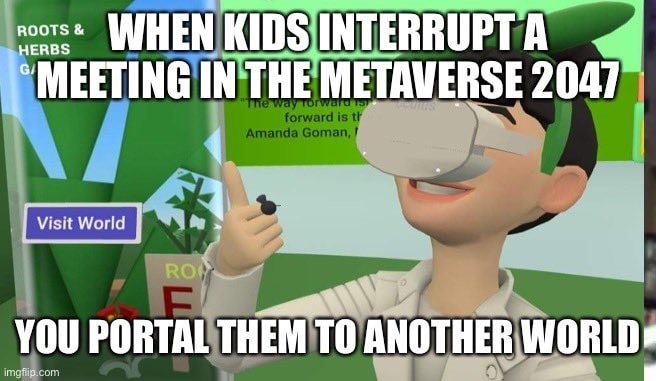Hey, I have a dumb question.
A friend of mine has installed a picofly chip on my switch and I am beeing greeted with a screen with the message: NO SD CARD.
Which files should be on the sd card. It should be formated to FAT32, right?
A friend of mine has installed a picofly chip on my switch and I am beeing greeted with a screen with the message: NO SD CARD.
Which files should be on the sd card. It should be formated to FAT32, right?