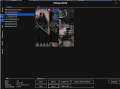- Joined
- Oct 12, 2015
- Messages
- 1,753
- Trophies
- 0
- Location
- kys
- Website
- camilla.hostfree.pw
- XP
- 1,437
- Country

does anyone know where i can find the dumped ssb3ds models ? http://www.models-resource.com/3ds/supersmashbrosfornintendo3ds/ does not have them all (SSB3DS isnt as popular as wiiu)