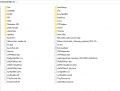Oh. Interesting.Not true, it's actually easier and less risky to install B9S directly on their 9.2 Sysnand. It doesn't require downgrading at all anymore, so less chance of bricks and all you need is a homebrew entrypoint to get started.
--------------------- MERGED ---------------------------
Do you have the payloads in SD:/luma/payloads? Also what version of Luma are you running? Newer versions use a chainloader while older ones require the payloads to be linked to corresponding buttons.
You are using an out of date browser. It may not display this or other websites correctly.
You should upgrade or use an alternative browser.
You should upgrade or use an alternative browser.
Homebrew SigHax Updates and Discussion Thread
- Thread starter adrifcastr
- Start date
- Views 470,601
- Replies 3,813
- Likes 43
Yeah it's literally three steps now:Oh. Interesting.
1. Get Homebrew
2. Install Boot9Strap
3. Restore/Update the system.
DONE.
--------------------- MERGED ---------------------------
No, for like the third time you do not need A9LH prior to installing boot9strap.Something else now. I read the guide here https://3ds.guide/get-started and there is nothing about installing A9LH first in order to install boot9strap. Am i missing anything?
Do you have the payloads in SD:/luma/payloads? Also what version of Luma are you running? Newer versions use a chainloader while older ones require the payloads to be linked to corresponding buttons.
I ran through the prep work section twice to make sure I had all the files in the right places. I have Luma 6.6.
Wow thats almost as easy as pressing the staples easy button.Yeah it's literally three steps now:
1. Get Homebrew
2. Install Boot9Strap
3. Restore/Update the system.
DONE.
--------------------- MERGED ---------------------------
No, for like the third time you do not need A9LH prior to installing boot9strap.
So you are just trying to load the installer for boot9strap correct? If so try these two things...I ran through the prep work section twice to make sure I had all the files in the right places. I have Luma 6.6.
1. Enter system settings, then exit and hold "start" to load the program.
2. Rename "SafeB9SInstaller.bin" to "arm9loaderhax.bin" and replace the Luma payload on your SD card. Then you should boot directly to the installer.
--------------------- MERGED ---------------------------
If i restore my nand with godmode9, would it delete the sighax/boot9strap?
Taken directly from the guide....
"Restoring a NAND Backup
Instructions
- Boot your device while holding (Start) to launch the Luma3DS chainloader menu
- Launch GodMode9 by pressing (A)
- Navigate to [0:] SDCARD
- Press (A) on your NAND .bin to select it, then select “NAND image options…”, then select “Restore SysNAND (safe)”
- Press (A) to unlock SysNAND overwriting, then input the key combo given
- This will not overwrite your boot9strap installation
- Input the key combo given to unlock SysNAND (lvl1) writing
- This process will take some time
- Once it has completed, press (A) to continue"
Last edited by Majickhat55,
Hi all, I have been out of the scene for a while. My N3ds is 11.2 or so using A9LH Luma3DS. I never heard of this new CFW type thing before, is it replacing Luma3DS? WHat happened in the scene that made this change? I didn't want to make a new thread asking, and I see this has been a discussion for 150+ pages, so if someone can fill me in or direct me, that'd be cool.
It doesn't replace Luma, it replaces A9LH. Luma is still the CFW of choice and is only compatible with Sighax as of now. What happened was this is the most "secure" hack released, and can't be soft-patched at all. It's permanent in the truest sense of the word, other than the fact you need to update Luma when there are new releases. There are more "reasons" boot9strap is superior to A9LH but for average users those points are moot.Hi all, I have been out of the scene for a while. My N3ds is 11.2 or so using A9LH Luma3DS. I never heard of this new CFW type thing before, is it replacing Luma3DS? WHat happened in the scene that made this change? I didn't want to make a new thread asking, and I see this has been a discussion for 150+ pages, so if someone can fill me in or direct me, that'd be cool.
Since you're on A9LH already, follow this guide, it takes 10 minutes: https://3ds.guide/updating-to-boot9strap
The sudden release of this and B9S makes me wonder if New 2DS XL will be cracked on the same level as the other consoles now, upon arrival. Before this I was reading that it could be a hardware revision, but this release makes me think it won't. Or, it may require extra things, but the endgame is still guaranteed to be reached.
And the boot speed is hardly improved, if at all. Not that it's a bad thing, because it boot fast enough for me (9-10 seconds), I just noticed nothing significant in that.
And the boot speed is hardly improved, if at all. Not that it's a bad thing, because it boot fast enough for me (9-10 seconds), I just noticed nothing significant in that.
Well since the exploit was revealed at cc3c before those consoles were announced, I find it highly likely they will have revisions to patch the exploit. If not, then they're just idiots IMO.The sudden release of this and B9S makes me wonder if New 2DS XL will be cracked on the same level as the other consoles now, upon arrival. Before this I was reading that it could be a hardware revision, but this release makes me think it won't. Or, it may require extra things, but the endgame is still guaranteed to be reached.
And the boot speed is hardly improved, if at all. Not that it's a bad thing, because it boot fast enough for me (9-10 seconds), I just noticed nothing significant in that.
I'm not sure of boot times on mine, I was using bootanim9 so it took a minute anyway. Though now it's gone, it seems like it takes longer but that's probably just me getting lost in that blackscreen before boot..... Lol
So you are just trying to load the installer for boot9strap correct? If so try these two things...
1. Enter system settings, then exit and hold "start" to load the program.
2. Rename "SafeB9SInstaller.bin" to "arm9loaderhax.bin" and replace the Luma payload on your SD card. Then you should boot directly to the installer.
Didn't seem to work. Can I manually update Luma to 7.05?
Of course you can, also try downloading a new copy of the boot9strap installer. Sometimes they just become corrupted.Didn't seem to work. Can I manually update Luma to 7.05?
To update luma, just download the release zip and copy the arm9loaderhax.bin to your root. Then redownload the installer, rename is to "start_SafeB9SInstaller.bin" and put it in the payloads folder.
1st: Everything except:Hey guys, I tried asking elsewhere but couldn't get an answer. I had an old 3ds on 11.0 that I switched to b9s and now I'm trying to clear some files from the sd card.
Can anybody tell me what is safe to delete, both on the root and 3ds folder? Pics attached.
View attachment 87587 View attachment 87588
3ds, DCIM, FBI, JKSV, luma, Nintendo 3DS, Themes, boot.3dsx, boot.firm, and
2nd: Everything except:
data and FBI
I don't know your exact setup so if you're worried about screwing up, just copy everything to PC, delete, check to see if it's ok, then delete it off PC or restore missing stuff.
Last edited by pixelmasher,
He can delete the OTP.bin too. It's not needed and it can be dumped at any time with B9S.1st: Everything except:
3ds, DCIM, FBI, JKSV, luma, Nintendo 3DS, Themes, boot.3dsx, boot.firm, and otp.bin
2nd: Everything except:
data and FBI
I don't know your exact setup so if you're worried about screwing up, just copy everything to PC, delete, check to see if it's ok, then delete it off PC or restore missing stuff.
This is true. So used to a9lh.He can delete the OTP.bin too. It's not needed and it can be dumped at any time with B9S.
Slowly we shall transition LolThis is true. So used to a9lh.
Similar threads
Site & Scene News
New Hot Discussed
-
-
24K views
Wii U and 3DS online services shutting down today, but Pretendo is here to save the day
Today, April 8th, 2024, at 4PM PT, marks the day in which Nintendo permanently ends support for both the 3DS and the Wii U online services, which include co-op play...by ShadowOne333 179 -
19K views
Nintendo Switch firmware update 18.0.1 has been released
A new Nintendo Switch firmware update is here. System software version 18.0.1 has been released. This update offers the typical stability features as all other... -
17K views
The first retro emulator hits Apple's App Store, but you should probably avoid it
With Apple having recently updated their guidelines for the App Store, iOS users have been left to speculate on specific wording and whether retro emulators as we... -
16K views
Delta emulator now available on the App Store for iOS
The time has finally come, and after many, many years (if not decades) of Apple users having to side load emulator apps into their iOS devices through unofficial...by ShadowOne333 96 -
15K views
MisterFPGA has been updated to include an official release for its Nintendo 64 core
The highly popular and accurate FPGA hardware, MisterFGPA, has received today a brand new update with a long-awaited feature, or rather, a new core for hardcore...by ShadowOne333 54 -
13K views
TheFloW releases new PPPwn kernel exploit for PS4, works on firmware 11.00
TheFlow has done it again--a new kernel exploit has been released for PlayStation 4 consoles. This latest exploit is called PPPwn, and works on PlayStation 4 systems... -
12K views
Nintendo takes down Gmod content from Steam's Workshop
Nintendo might just as well be a law firm more than a videogame company at this point in time, since they have yet again issued their now almost trademarked usual...by ShadowOne333 113 -
11K views
A prototype of the original "The Legend of Zelda" for NES has been found and preserved
Another video game prototype has been found and preserved, and this time, it's none other than the game that spawned an entire franchise beloved by many, the very...by ShadowOne333 31 -
9K views
Anbernic reveals specs details of pocket-sized RG28XX retro handheld
Anbernic is back with yet another retro handheld device. The upcoming RG28XX is another console sporting the quad-core H700 chip of the company's recent RG35XX 2024... -
9K views
Nintendo "Indie World" stream announced for April 17th, 2024
Nintendo has recently announced through their social media accounts that a new Indie World stream will be airing tomorrow, scheduled for April 17th, 2024 at 7 a.m. PT...by ShadowOne333 53
-
-
-
179 replies
Wii U and 3DS online services shutting down today, but Pretendo is here to save the day
Today, April 8th, 2024, at 4PM PT, marks the day in which Nintendo permanently ends support for both the 3DS and the Wii U online services, which include co-op play...by ShadowOne333 -
113 replies
Nintendo takes down Gmod content from Steam's Workshop
Nintendo might just as well be a law firm more than a videogame company at this point in time, since they have yet again issued their now almost trademarked usual...by ShadowOne333 -
97 replies
The first retro emulator hits Apple's App Store, but you should probably avoid it
With Apple having recently updated their guidelines for the App Store, iOS users have been left to speculate on specific wording and whether retro emulators as we...by Scarlet -
96 replies
Delta emulator now available on the App Store for iOS
The time has finally come, and after many, many years (if not decades) of Apple users having to side load emulator apps into their iOS devices through unofficial...by ShadowOne333 -
79 replies
Nintendo Switch firmware update 18.0.1 has been released
A new Nintendo Switch firmware update is here. System software version 18.0.1 has been released. This update offers the typical stability features as all other...by Chary -
77 replies
TheFloW releases new PPPwn kernel exploit for PS4, works on firmware 11.00
TheFlow has done it again--a new kernel exploit has been released for PlayStation 4 consoles. This latest exploit is called PPPwn, and works on PlayStation 4 systems...by Chary -
55 replies
Nintendo Switch Online adds two more Nintendo 64 titles to its classic library
Two classic titles join the Nintendo Switch Online Expansion Pack game lineup. Available starting April 24th will be the motorcycle racing game Extreme G and another...by Chary -
54 replies
MisterFPGA has been updated to include an official release for its Nintendo 64 core
The highly popular and accurate FPGA hardware, MisterFGPA, has received today a brand new update with a long-awaited feature, or rather, a new core for hardcore...by ShadowOne333 -
53 replies
Nintendo "Indie World" stream announced for April 17th, 2024
Nintendo has recently announced through their social media accounts that a new Indie World stream will be airing tomorrow, scheduled for April 17th, 2024 at 7 a.m. PT...by ShadowOne333 -
52 replies
The FCC has voted to restore net neutrality, reversing ruling from 2017
In 2017, the United States Federal Communications Commission (FCC) repealed net neutrality. At the time, it was a major controversy between internet service providers...by Chary
-
Popular threads in this forum
General chit-chat
-
-
-
-
-
-
-
 @
BigOnYa:
@Xdqwerty I'm still just a kid that never grew up, age is only a number. I will always be just a big kid.+1
@
BigOnYa:
@Xdqwerty I'm still just a kid that never grew up, age is only a number. I will always be just a big kid.+1 -
-
 @
BigOnYa:
Well I'm not that way. I have two kids, and grandkids myself, just meant I'm a kid at heart, forever+1
@
BigOnYa:
Well I'm not that way. I have two kids, and grandkids myself, just meant I'm a kid at heart, forever+1 -
-
-
-
-
-
-
-
-
-
-
-
-
-
 @
Xdqwerty:
ok I tried it and 1) it doesnt boot wood menu automatically and 2) when trying to load a game through wood theres just a loading screen
@
Xdqwerty:
ok I tried it and 1) it doesnt boot wood menu automatically and 2) when trying to load a game through wood theres just a loading screen -
-