HELLO ,everyone!!!
I have a WII U,it can turn on and runing games。 But when running any game, it will randomly generate 160-0103 errors.
Its characteristics:
1,5.5.3J
2,It has the HYINX nand,and the HYINX emmc.
3,When I launch ”System settings“ ,it will show me (160-2215) errors.
4,When I launch any game, it will randomly generate (160-0103) errors.
5,Unable to search for WIFI hotspots, any hotspots(103-1605 ,Triggered from launch game) .
6,I don't have a backup of it before it was bricked.
I did:
I backed up slc、mlc,download the Logs。Transfer MLC to SD card,But the problem is the same,no changes。
By the way ,The 128GB sd is not working,The 32GB(sandisk 32GB EDGE)working well。
Next step,Should I fixing the title about ”System settings“ ? But I'm not very sure about the title number。May I can learn from @Serjio193 “ fixing-error-160-0103” ? but my system is 5.5.3.
Please give me the way, Thank you very much. I enjoy trying it out。
At last
I would like to thank all those who have shared their experiences and tools for fixing game consoles!Thanks!!!
Including but not limited to:
@SDIO @pulterbit @GaryOderNichts @Leeful@EyeKey @V10lator @Lazr1026 ...........



I have a WII U,it can turn on and runing games。 But when running any game, it will randomly generate 160-0103 errors.
Its characteristics:
1,5.5.3J
2,It has the HYINX nand,and the HYINX emmc.
3,When I launch ”System settings“ ,it will show me (160-2215) errors.
4,When I launch any game, it will randomly generate (160-0103) errors.
5,Unable to search for WIFI hotspots, any hotspots(103-1605 ,Triggered from launch game) .
6,I don't have a backup of it before it was bricked.
I did:
I backed up slc、mlc,download the Logs。Transfer MLC to SD card,But the problem is the same,no changes。
By the way ,The 128GB sd is not working,The 32GB(sandisk 32GB EDGE)working well。
Next step,Should I fixing the title about ”System settings“ ? But I'm not very sure about the title number。May I can learn from @Serjio193 “ fixing-error-160-0103” ? but my system is 5.5.3.
Please give me the way, Thank you very much. I enjoy trying it out。
At last
I would like to thank all those who have shared their experiences and tools for fixing game consoles!Thanks!!!
Including but not limited to:
@SDIO @pulterbit @GaryOderNichts @Leeful@EyeKey @V10lator @Lazr1026 ...........
Attachments
Last edited by Ysecond,

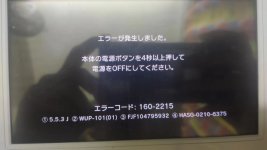
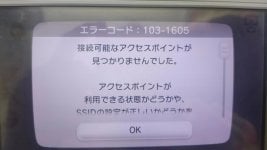






 ] zzzzzzzzzzzzzz
] zzzzzzzzzzzzzz