So yesterday I was removing CFW from a New 2DS XL and reverting it to stock by using the 3DS Hacks Guide (great and much appreciated guide btw, as always). Everything went without issues and the unit is now a normal, stock device.
However, I was wondering how all save data was lost somewhere in the process even though the "Nintendo 3DS" folder was left untouched on the DS card How is that possible when it should be in that folder as far as I know? The save data from installed titles from the eShop etc. All gone!
How is that possible when it should be in that folder as far as I know? The save data from installed titles from the eShop etc. All gone!
These are the folders left on the SD after removing CFW:
"Nintendo 3DS" and "DCIM", the photo folder.
Does anyone know why the saves were lost and where that type of save files are located on the SD? I see that there are indeed save data present. But are these with different "title IDs" and therefore obsolete?
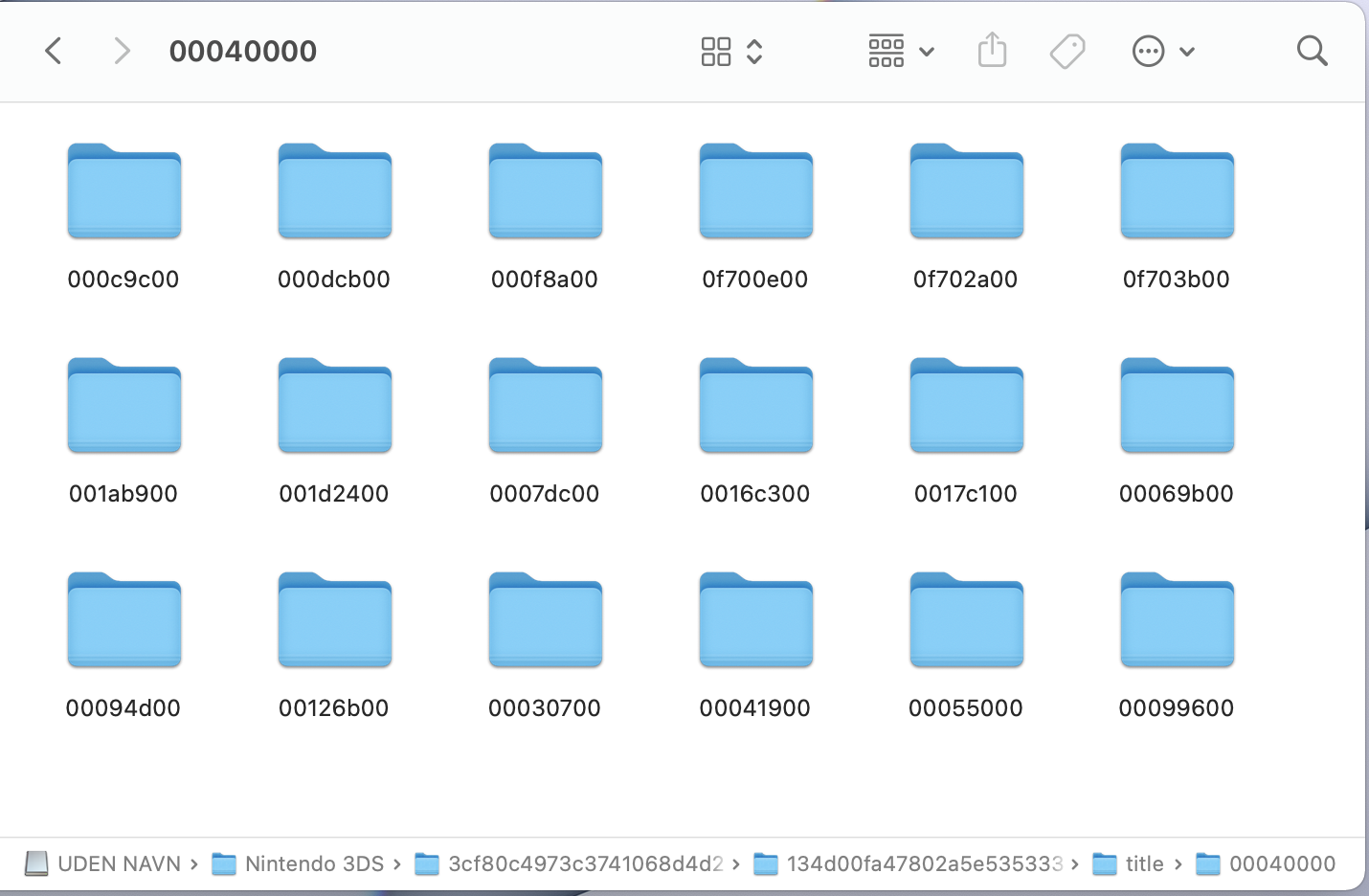
Thanks in advance
However, I was wondering how all save data was lost somewhere in the process even though the "Nintendo 3DS" folder was left untouched on the DS card
These are the folders left on the SD after removing CFW:
"Nintendo 3DS" and "DCIM", the photo folder.
Does anyone know why the saves were lost and where that type of save files are located on the SD? I see that there are indeed save data present. But are these with different "title IDs" and therefore obsolete?
Thanks in advance

