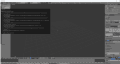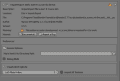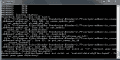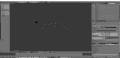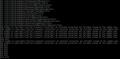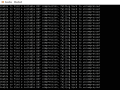You are using an out of date browser. It may not display this or other websites correctly.
You should upgrade or use an alternative browser.
You should upgrade or use an alternative browser.
You did not specify the correct path to TexConv2 in the add-on settings. Make sure it points to the executable, not the folder it resides in. It is explained in the installation instructions on the wiki.


When i try to open a course doesnt work and appear an error... help please

As the error message tells you, it can't find required game files. Your game dump is flawed. Get a correct dump or show the contents of vol and the existence of objflow.byaml in content/data
Hey uhh when i change the skybox for music park and for bone dry dunes the sky bugges out for example i done :VRCosmos to VRAirport and it the sky disappers and i also swapped the bengv
solved, thank youAs the error message tells you, it can't find required game files. Your game dump is flawed. Get a correct dump or show the contents of vol and the existence of objflow.byaml in content/data
not all skydomes work everywhere, you gotta experiment.Hey uhh when i change the skybox for music park and for bone dry dunes the sky bugges out for example i done :VRCosmos to VRAirport and it the sky disappers and i also swapped the bengv
please read the wiki about how to set up blender when editing coursesI can not see the model.
did you try to export from a saved .blend file?
note the last sentence about Exporting on the wiki:
"Sections not imported but loaded by the add-on are simply copied over from how they were in the original file. All sections are kept in memory as long as Blender runs.
This also means that even while imported sections are correctly stored in a *.blend file with all required properties, all other sections are not. Thus you can only save your project by exporting it into a *.byaml file which you import again later on."
note the last sentence about Exporting on the wiki:
"Sections not imported but loaded by the add-on are simply copied over from how they were in the original file. All sections are kept in memory as long as Blender runs.
This also means that even while imported sections are correctly stored in a *.blend file with all required properties, all other sections are not. Thus you can only save your project by exporting it into a *.byaml file which you import again later on."
Last edited by Ray Koopa,
Alright, so now I've got a new problem. I exported the .byaml, now when trying to load cafiine and play the .byaml, the first screenshot happens on cafiine server, and my Wii U freezes. I assume it has something to do with the second screenshot, which happens when the .byaml is opened on Blender. Would I be right or wrong in saying that, and how do I solve this?
Attachments
Last edited by Savannah,
A console freezing in the loading screen just means you set up an obj incorrectly and have to fix it. Sadly, the Cafiine log isn't of any help because the game crashes when it tries to set up the objs, not when initially loading them. You should test with small incremental steps and look at the objs which you added or modified. There is some general information on the wiki on the Editing page listing things you should consider when editing courses. https://github.com/Syroot/io_scene_mk8muunt/wiki/Objs
The Blender warning is unimportant and can be ignored.
The Blender warning is unimportant and can be ignored.
Last edited by Ray Koopa,
What's going on here? Unfortunately I'm a very bad level / track designer myself but I really would have thought this thread would go viral as the first post is really fantastic and even a bit noob friendly.
MK8 is the best fun racer ever (for me at least) yet there are just a few custom tracks.
MK8 is the best fun racer ever (for me at least) yet there are just a few custom tracks.
the tutorials do not cover full custom track creation as several parts are missing yet, and so far i haven't seen a fully working custom track yet. i wanted to extend the tutorials when i wrote the tools for it, but I lost interest in mario kart so it never happened from my side
Similar threads
- Replies
- 11
- Views
- 3K
- Replies
- 1
- Views
- 514
-
- Article
- Replies
- 1
- Views
- 2K
- Replies
- 2
- Views
- 2K
Site & Scene News
New Hot Discussed
-
-
28K views
Atmosphere CFW for Switch updated to pre-release version 1.7.0, adds support for firmware 18.0.0
After a couple days of Nintendo releasing their 18.0.0 firmware update, @SciresM releases a brand new update to his Atmosphere NX custom firmware for the Nintendo...by ShadowOne333 107 -
21K views
Wii U and 3DS online services shutting down today, but Pretendo is here to save the day
Today, April 8th, 2024, at 4PM PT, marks the day in which Nintendo permanently ends support for both the 3DS and the Wii U online services, which include co-op play...by ShadowOne333 179 -
17K views
GBAtemp Exclusive Introducing tempBOT AI - your new virtual GBAtemp companion and aide (April Fools)
Hello, GBAtemp members! After a prolonged absence, I am delighted to announce my return and upgraded form to you today... Introducing tempBOT AI 🤖 As the embodiment... -
14K views
The first retro emulator hits Apple's App Store, but you should probably avoid it
With Apple having recently updated their guidelines for the App Store, iOS users have been left to speculate on specific wording and whether retro emulators as we... -
14K views
Delta emulator now available on the App Store for iOS
The time has finally come, and after many, many years (if not decades) of Apple users having to side load emulator apps into their iOS devices through unofficial...by ShadowOne333 96 -
13K views
MisterFPGA has been updated to include an official release for its Nintendo 64 core
The highly popular and accurate FPGA hardware, MisterFGPA, has received today a brand new update with a long-awaited feature, or rather, a new core for hardcore...by ShadowOne333 54 -
13K views
Nintendo Switch firmware update 18.0.1 has been released
A new Nintendo Switch firmware update is here. System software version 18.0.1 has been released. This update offers the typical stability features as all other... -
11K views
"TMNT: The Hyperstone Heist" for the SEGA Genesis / Mega Drive gets a brand new DX romhack with new features
The romhacking community is always a source for new ways to play retro games, from completely new levels or stages, characters, quality of life improvements, to flat...by ShadowOne333 36 -
9K views
"Sonic 3" movie has wrapped production & Knuckles series gets its official poster
Quite a bit of news have unfolded in the past couple of days in regards to the Sonic franchise, for both its small and big screens outings. To start off, the...by ShadowOne333 27 -
9K views
Nintendo takes down Gmod content from Steam's Workshop
Nintendo might just as well be a law firm more than a videogame company at this point in time, since they have yet again issued their now almost trademarked usual...by ShadowOne333 113
-
-
-
179 replies
Wii U and 3DS online services shutting down today, but Pretendo is here to save the day
Today, April 8th, 2024, at 4PM PT, marks the day in which Nintendo permanently ends support for both the 3DS and the Wii U online services, which include co-op play...by ShadowOne333 -
169 replies
GBAtemp Exclusive Introducing tempBOT AI - your new virtual GBAtemp companion and aide (April Fools)
Hello, GBAtemp members! After a prolonged absence, I am delighted to announce my return and upgraded form to you today... Introducing tempBOT AI 🤖 As the embodiment...by tempBOT -
113 replies
Nintendo takes down Gmod content from Steam's Workshop
Nintendo might just as well be a law firm more than a videogame company at this point in time, since they have yet again issued their now almost trademarked usual...by ShadowOne333 -
107 replies
Atmosphere CFW for Switch updated to pre-release version 1.7.0, adds support for firmware 18.0.0
After a couple days of Nintendo releasing their 18.0.0 firmware update, @SciresM releases a brand new update to his Atmosphere NX custom firmware for the Nintendo...by ShadowOne333 -
97 replies
The first retro emulator hits Apple's App Store, but you should probably avoid it
With Apple having recently updated their guidelines for the App Store, iOS users have been left to speculate on specific wording and whether retro emulators as we...by Scarlet -
96 replies
Delta emulator now available on the App Store for iOS
The time has finally come, and after many, many years (if not decades) of Apple users having to side load emulator apps into their iOS devices through unofficial...by ShadowOne333 -
77 replies
Nintendo Switch firmware update 18.0.1 has been released
A new Nintendo Switch firmware update is here. System software version 18.0.1 has been released. This update offers the typical stability features as all other...by Chary -
55 replies
Nintendo Switch Online adds two more Nintendo 64 titles to its classic library
Two classic titles join the Nintendo Switch Online Expansion Pack game lineup. Available starting April 24th will be the motorcycle racing game Extreme G and another...by Chary -
54 replies
MisterFPGA has been updated to include an official release for its Nintendo 64 core
The highly popular and accurate FPGA hardware, MisterFGPA, has received today a brand new update with a long-awaited feature, or rather, a new core for hardcore...by ShadowOne333 -
53 replies
Nintendo "Indie World" stream announced for April 17th, 2024
Nintendo has recently announced through their social media accounts that a new Indie World stream will be airing tomorrow, scheduled for April 17th, 2024 at 7 a.m. PT...by ShadowOne333
-
Popular threads in this forum
General chit-chat
- No one is chatting at the moment.
-
-
-
-
-
-
-
-
-
-
-
-
-
-
-
-
-
-
-
-
-
 @
realtimesave:
@SylverReZ NIntendo pretty much has to release a new console by next year in order to keep making moneys imo+1
@
realtimesave:
@SylverReZ NIntendo pretty much has to release a new console by next year in order to keep making moneys imo+1 -
-
-
 @
realtimesave:
they need to have a strong line up on the launch titles too. I think they should move metroid prime 4 to the next console because by now it has been quite a while and there's no release date scheduled yet
@
realtimesave:
they need to have a strong line up on the launch titles too. I think they should move metroid prime 4 to the next console because by now it has been quite a while and there's no release date scheduled yet -