Updated... I have fixed all the typos that Cyan has reported... I will include them in the next patch.
You are using an out of date browser. It may not display this or other websites correctly.
You should upgrade or use an alternative browser.
You should upgrade or use an alternative browser.
Hacking [PSP] La Pucelle Ragnarok Translation
- Thread starter DragonRagnarok
- Start date
- Views 287,659
- Replies 1,094
- Likes 14
THX a Bunch ChepChep really loving all the Updates on this.....Been slowly advancing and loving every minute of it hopefully we get some more Progress on PKP 
http://gbatemp.net/threads/psp-la-pucelle-ragnarok-translation.320662/page-39#post-5057387
Chep posted a small as-non-spoiler-as-possible walkthrough of what you need to do to get the good endings in all four chapters, to get the good ending overall.
Chep posted a small as-non-spoiler-as-possible walkthrough of what you need to do to get the good endings in all four chapters, to get the good ending overall.
- Joined
- Oct 27, 2002
- Messages
- 23,749
- Trophies
- 4
- Age
- 46
- Location
- Engine room, learning
- XP
- 15,662
- Country

When playing in japanese, all the text fit in a single "dialog box", so audio is span over a single box.
If you press O it skip the box and also the audio to play the next one.
It would need more hack to prevent the audio cutting when pressing O if there are more text box for the same conversation.
I don't know if the home menu is part of the game, it's maybe dependent to the PSP firmware detecting it's a japanese game and using japanese menu.
Same for the Save menu.
If there's a bit determining the region, maybe it could be patched?
If you press O it skip the box and also the audio to play the next one.
It would need more hack to prevent the audio cutting when pressing O if there are more text box for the same conversation.
I don't know if the home menu is part of the game, it's maybe dependent to the PSP firmware detecting it's a japanese game and using japanese menu.
Same for the Save menu.
If there's a bit determining the region, maybe it could be patched?
I have tried figuring out O button issue and it is beyond my ability at this point. Also the home menu as save screen is the firmware detecting the the japanese game and displaying the correct language. I have not figure out how to get it in english but it should be possible to trick the firmware to display english.
- Joined
- Oct 27, 2002
- Messages
- 23,749
- Trophies
- 4
- Age
- 46
- Location
- Engine room, learning
- XP
- 15,662
- Country

I'm still trying to beat the last chapter...
I don't have any character left except the fake/back to Lv1 princess. (I don't know where that character comes from, a bug on the bonus chapter?)
The ennemies are really strong and I'm killed in two turns, so I'm making a looot of leveling with captured enemies (again ;__; Why my trained characters are not with me?)
about the save menu, it seems if you patch the language detection, only the "Load/Back/Enter/Load Completed/Saved/Exit without saving?" will be translated.
All the rest of the text related to the story progress needs to be translated manually, so it should be somewhere in the game, do you know where it's located?
Like "Level" "Chapter", chapter name, etc.
Stormyu can help you with setting the Home Menu and Save Menu detection to english.
I don't have any character left except the fake/back to Lv1 princess. (I don't know where that character comes from, a bug on the bonus chapter?)
The ennemies are really strong and I'm killed in two turns, so I'm making a looot of leveling with captured enemies (again ;__; Why my trained characters are not with me?)
about the save menu, it seems if you patch the language detection, only the "Load/Back/Enter/Load Completed/Saved/Exit without saving?" will be translated.
All the rest of the text related to the story progress needs to be translated manually, so it should be somewhere in the game, do you know where it's located?
Like "Level" "Chapter", chapter name, etc.
Stormyu can help you with setting the Home Menu and Save Menu detection to english.
Cyan,
Looking at the thread I think I have an idea of what needs to be done to translate to English. I am learning more about how to do the ASM and use the PPSSPP debugger and RAM dumper. I will look into trying to fix this for LPR and PKP.
-ChepChep
Looking at the thread I think I have an idea of what needs to be done to translate to English. I am learning more about how to do the ASM and use the PPSSPP debugger and RAM dumper. I will look into trying to fix this for LPR and PKP.
-ChepChep
- Joined
- Oct 27, 2002
- Messages
- 23,749
- Trophies
- 4
- Age
- 46
- Location
- Engine room, learning
- XP
- 15,662
- Country

Stormyu explained to me that I need to use ppsspp debugger, search for the Function zz_sceUtilitySavedataInitStart() (at the bottom of the function list)
From there, we can follow the ASM, but I don't understand ASM so I only guess from here.
I think there's two possibilities:
- Hack the function itself to always return english. (require ASM programming, which I don't know)
or
- Find the memory containing the arguments passed to the function and edit the language in the DialogCommon.
He will show me next Monday how to really do it.
But you know better how to hack the game than me, I just wanted to learn new things
From there, we can follow the ASM, but I don't understand ASM so I only guess from here.
I think there's two possibilities:
- Hack the function itself to always return english. (require ASM programming, which I don't know)
or
- Find the memory containing the arguments passed to the function and edit the language in the DialogCommon.
He will show me next Monday how to really do it.
But you know better how to hack the game than me, I just wanted to learn new things
If you want the home menu in English you might want to look into sceImposeSetLanguageMode as well as sceUtilitySavedataInitStart
http://psp.jim.sh/pspsdk-doc/pspimpose__driver_8h.html#a1858adc7ea1ccad5ff3b356ed5b1c3c0
if I remember correctly 0=Japanese, 1=English
Edit: screenshot for sceUtilitySavedataInitStart if it helps. 0x4 from register a0 should be 0x01, should be able to use a breakpoint to find the save
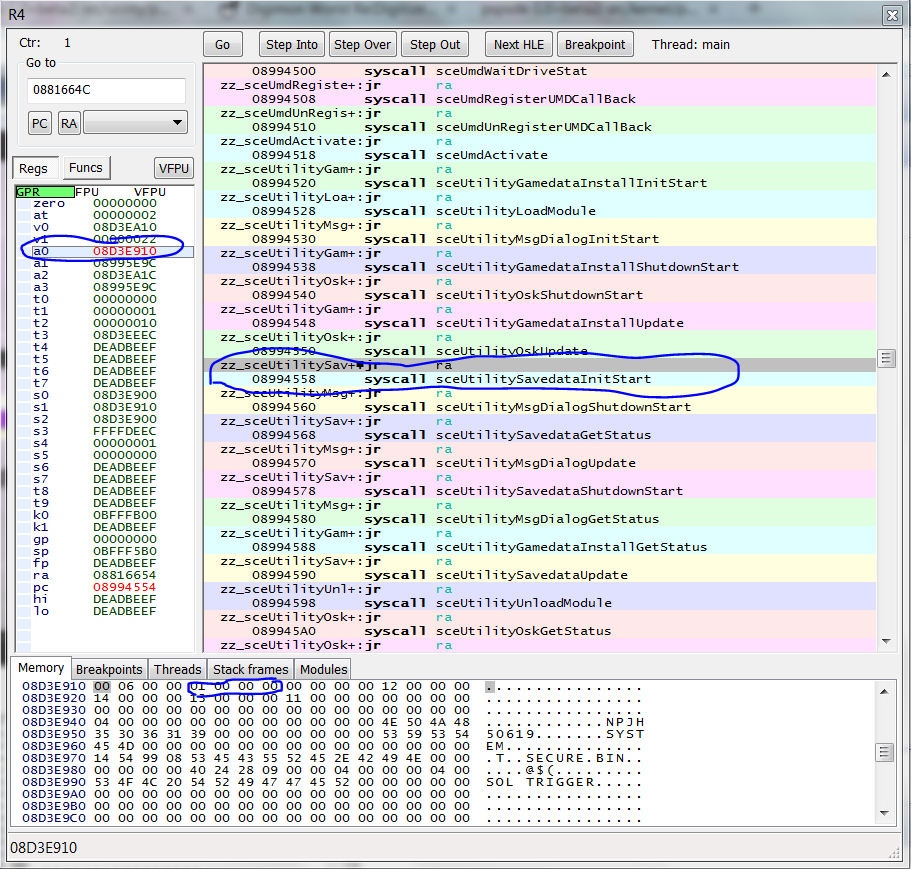
http://psp.jim.sh/pspsdk-doc/pspimpose__driver_8h.html#a1858adc7ea1ccad5ff3b356ed5b1c3c0
if I remember correctly 0=Japanese, 1=English
Edit: screenshot for sceUtilitySavedataInitStart if it helps. 0x4 from register a0 should be 0x01, should be able to use a breakpoint to find the save
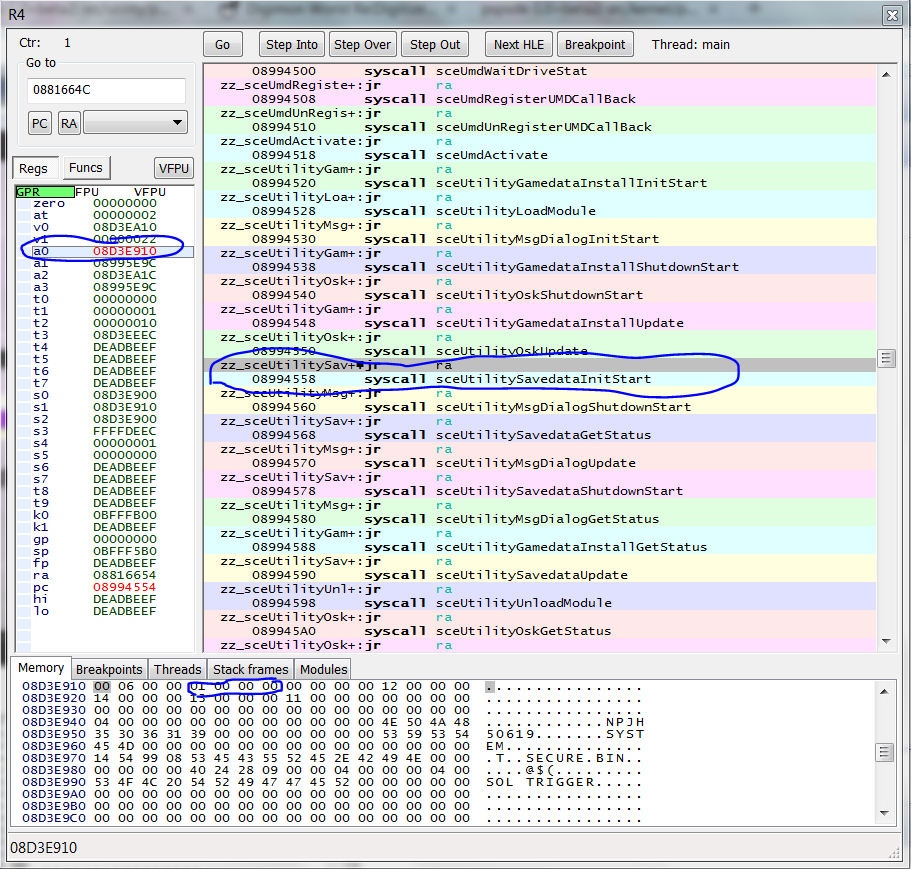
- Joined
- Oct 27, 2002
- Messages
- 23,749
- Trophies
- 4
- Age
- 46
- Location
- Engine room, learning
- XP
- 15,662
- Country

From the function name, how to do you find the address you need to edit?
You have:
zz_sceUtilitySavedataInitStart > 0x08994558 > Register a0
Why a0 ? how do you know this is the one with the "data" struct?
this is what I found:
 so I replace 0x08ACB650 to 0x01 ?
so I replace 0x08ACB650 to 0x01 ?
But this is the RAM address, not a file position I need to edit in the ISO, so there's probably something I need to program to force this value to 1?
Or find the place in the ISO where this value appear?
I can edit the RAM address in ppsspp, but it's automatically setting the interface to the language defined in the emulator's option, so I don't see any differences. (or it's not the correct place to edit)
You have:
zz_sceUtilitySavedataInitStart > 0x08994558 > Register a0
Why a0 ? how do you know this is the one with the "data" struct?
this is what I found:

But this is the RAM address, not a file position I need to edit in the ISO, so there's probably something I need to program to force this value to 1?
Or find the place in the ISO where this value appear?
I can edit the RAM address in ppsspp, but it's automatically setting the interface to the language defined in the emulator's option, so I don't see any differences. (or it's not the correct place to edit)
The function is a syscall so the input register should always be the same.
And yes replacing 0x08ACB650 is correct.
To change it you need to add a write breakpoint for 0x08ACB650, size 4.
There should be an sw/sb instruction (for example Sol Trigger has this "sw zero, 0x4(a0)" )
(Sorry, don't have a copy of the game so can't help with specifics)
Once you've found the instruction you need to save the value as 1, may be difficult depending on the asm.
You'll then need to find it in eboot.bin and hex-edit it.
And yes replacing 0x08ACB650 is correct.
To change it you need to add a write breakpoint for 0x08ACB650, size 4.
There should be an sw/sb instruction (for example Sol Trigger has this "sw zero, 0x4(a0)" )
(Sorry, don't have a copy of the game so can't help with specifics)
Once you've found the instruction you need to save the value as 1, may be difficult depending on the asm.
You'll then need to find it in eboot.bin and hex-edit it.
- Joined
- Oct 27, 2002
- Messages
- 23,749
- Trophies
- 4
- Age
- 46
- Location
- Engine room, learning
- XP
- 15,662
- Country

Thanks for your help 
This is the first time I try an emulator's debugger, so I'm discovering possibilities and menus.
I added the break point 0x08ACB650, size 4, read/write, but it doesn't hit it when I go to the save menu.
This is the first time I try an emulator's debugger, so I'm discovering possibilities and menus.
I added the break point 0x08ACB650, size 4, read/write, but it doesn't hit it when I go to the save menu.
Thanks for your help
This is the first time I try an emulator's debugger, so I'm discovering possibilities and menus.
I added the break point 0x08ACB650, size 4, read/write, but it doesn't hit it when I go to the save menu.
Strange, It should be hit. Unless the value is loaded via IORead but I would think that unlikely.
Maybe use Emulation/Reset since it may be saved ready. You should at least be able to observe the value changing
- Joined
- Oct 27, 2002
- Messages
- 23,749
- Trophies
- 4
- Age
- 46
- Location
- Engine room, learning
- XP
- 15,662
- Country

ah yes, when reseting it's hit two times.
I see that this value is accessed only at launch (the game is checking Memory card...), not later while accessing save data.
That's interesting to do.
I see that this value is accessed only at launch (the game is checking Memory card...), not later while accessing save data.
That's interesting to do.
ah yes, when reseting it's hit two times.
I see that this value is accessed only at launch (the game is checking Memory card...), not later while accessing save data.
You may have to change more than one location, each dialog will likely have it's own value.
So there may be separate values for each load and save.
when the break point hits zz_sceUtilitySavedataInitStart click RA under goto (or use step)
to find where the call is made from. Forget to mention earlier it's quite common for there to be separate dialog values for each call.
I suppose you could play through and list all the a0 values used
- Joined
- Oct 27, 2002
- Messages
- 23,749
- Trophies
- 4
- Age
- 46
- Location
- Engine room, learning
- XP
- 15,662
- Country

I found the ASM writing to 0x08ACB650


Can I add 4 bytes into eboot.bin or is there a checksum?
I think I need to convert
to:
This is my first time reading/writing ASM.
But when I edit 0x50B644AC to 0x01 in PPSSPP RAM, I can't access save menu anymore, so it's maybe not the correct address to edit.


Can I add 4 bytes into eboot.bin or is there a checksum?
I think I need to convert
Address ASM Action Hex Value of ASM
088A4A70 lui v0,0x8AD ; set 0x08AD0000 into v0 // 0xAD08023C
088A4A74 sw zero,-0x49B0(v0) ; write zero to address v0-0x49BA (08ACB650) // 0x50B640AC
to:
insert4bytes li 0a,0x01 ; set 01 into a0 // 0x01000424
088A4A70 lui v0,0x8AD ; set 0x08AD0000 into v0 // 0xAD08023C
088A4A74 sw a0,-0x49B0(v0) ; write a0 to address v0-0x49BA (08ACB650) // 0x50B644AC
This is my first time reading/writing ASM.
But when I edit 0x50B644AC to 0x01 in PPSSPP RAM, I can't access save menu anymore, so it's maybe not the correct address to edit.
Similar threads
- Replies
- 2
- Views
- 1K
- Replies
- 14
- Views
- 2K
- Replies
- 12
- Views
- 8K
- Replies
- 12
- Views
- 7K
Site & Scene News
New Hot Discussed
-
-
25K views
Wii U and 3DS online services shutting down today, but Pretendo is here to save the day
Today, April 8th, 2024, at 4PM PT, marks the day in which Nintendo permanently ends support for both the 3DS and the Wii U online services, which include co-op play...by ShadowOne333 179 -
22K views
Nintendo Switch firmware update 18.0.1 has been released
A new Nintendo Switch firmware update is here. System software version 18.0.1 has been released. This update offers the typical stability features as all other... -
18K views
The first retro emulator hits Apple's App Store, but you should probably avoid it
With Apple having recently updated their guidelines for the App Store, iOS users have been left to speculate on specific wording and whether retro emulators as we... -
18K views
Delta emulator now available on the App Store for iOS
The time has finally come, and after many, many years (if not decades) of Apple users having to side load emulator apps into their iOS devices through unofficial...by ShadowOne333 96 -
16K views
TheFloW releases new PPPwn kernel exploit for PS4, works on firmware 11.00
TheFlow has done it again--a new kernel exploit has been released for PlayStation 4 consoles. This latest exploit is called PPPwn, and works on PlayStation 4 systems... -
14K views
Nintendo takes down Gmod content from Steam's Workshop
Nintendo might just as well be a law firm more than a videogame company at this point in time, since they have yet again issued their now almost trademarked usual...by ShadowOne333 116 -
13K views
A prototype of the original "The Legend of Zelda" for NES has been found and preserved
Another video game prototype has been found and preserved, and this time, it's none other than the game that spawned an entire franchise beloved by many, the very...by ShadowOne333 31 -
11K views
Anbernic reveals specs details of pocket-sized RG28XX retro handheld
Anbernic is back with yet another retro handheld device. The upcoming RG28XX is another console sporting the quad-core H700 chip of the company's recent RG35XX 2024... -
10K views
Nintendo Switch Online adds two more Nintendo 64 titles to its classic library
Two classic titles join the Nintendo Switch Online Expansion Pack game lineup. Available starting April 24th will be the motorcycle racing game Extreme G and another... -
10K views
Nintendo "Indie World" stream announced for April 17th, 2024
Nintendo has recently announced through their social media accounts that a new Indie World stream will be airing tomorrow, scheduled for April 17th, 2024 at 7 a.m. PT...by ShadowOne333 53
-
-
-
179 replies
Wii U and 3DS online services shutting down today, but Pretendo is here to save the day
Today, April 8th, 2024, at 4PM PT, marks the day in which Nintendo permanently ends support for both the 3DS and the Wii U online services, which include co-op play...by ShadowOne333 -
131 replies
Nintendo officially confirms Switch successor console, announces Nintendo Direct for next month
While rumors had been floating about rampantly as to the future plans of Nintendo, the President of the company, Shuntaro Furukawa, made a brief statement confirming...by Chary -
116 replies
Nintendo takes down Gmod content from Steam's Workshop
Nintendo might just as well be a law firm more than a videogame company at this point in time, since they have yet again issued their now almost trademarked usual...by ShadowOne333 -
97 replies
The first retro emulator hits Apple's App Store, but you should probably avoid it
With Apple having recently updated their guidelines for the App Store, iOS users have been left to speculate on specific wording and whether retro emulators as we...by Scarlet -
96 replies
Delta emulator now available on the App Store for iOS
The time has finally come, and after many, many years (if not decades) of Apple users having to side load emulator apps into their iOS devices through unofficial...by ShadowOne333 -
81 replies
Nintendo Switch firmware update 18.0.1 has been released
A new Nintendo Switch firmware update is here. System software version 18.0.1 has been released. This update offers the typical stability features as all other...by Chary -
80 replies
TheFloW releases new PPPwn kernel exploit for PS4, works on firmware 11.00
TheFlow has done it again--a new kernel exploit has been released for PlayStation 4 consoles. This latest exploit is called PPPwn, and works on PlayStation 4 systems...by Chary -
67 replies
DOOM has been ported to the retro game console in Persona 5 Royal
DOOM is well-known for being ported to basically every device with some kind of input, and that list now includes the old retro game console in Persona 5 Royal...by relauby -
55 replies
Nintendo Switch Online adds two more Nintendo 64 titles to its classic library
Two classic titles join the Nintendo Switch Online Expansion Pack game lineup. Available starting April 24th will be the motorcycle racing game Extreme G and another...by Chary -
53 replies
Nintendo "Indie World" stream announced for April 17th, 2024
Nintendo has recently announced through their social media accounts that a new Indie World stream will be airing tomorrow, scheduled for April 17th, 2024 at 7 a.m. PT...by ShadowOne333
-
Popular threads in this forum
General chit-chat
-
 Xdqwerty
Loading…what are you looking at?
Xdqwerty
Loading…what are you looking at? -
 Psionic Roshambo
Loading…
Psionic Roshambo
Loading…
-
-
-
-
-
-
-
-
-
-
-
 @
Psionic Roshambo:
@SylverReZmetal That DNR tech combined with tapes was the bomb back in the day+1
@
Psionic Roshambo:
@SylverReZmetal That DNR tech combined with tapes was the bomb back in the day+1 -
-
-
 @
SylverReZ:
@Psionic Roshambo, Audiophiles are the usual scammers, its like promoting radioactive materials claiming to block 5G.
@
SylverReZ:
@Psionic Roshambo, Audiophiles are the usual scammers, its like promoting radioactive materials claiming to block 5G. -
-
-
 @
SylverReZ:
Rega being one of those who reuse Audio Technica's products by rebranding them with their own logos, and putting them into fancy packaging.
@
SylverReZ:
Rega being one of those who reuse Audio Technica's products by rebranding them with their own logos, and putting them into fancy packaging. -
-
-
-
-
-
-
-

