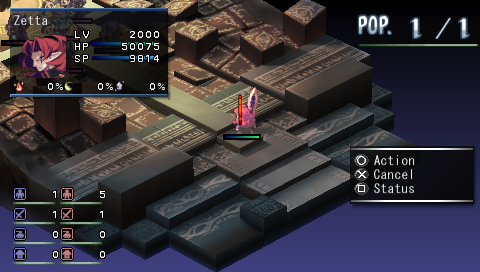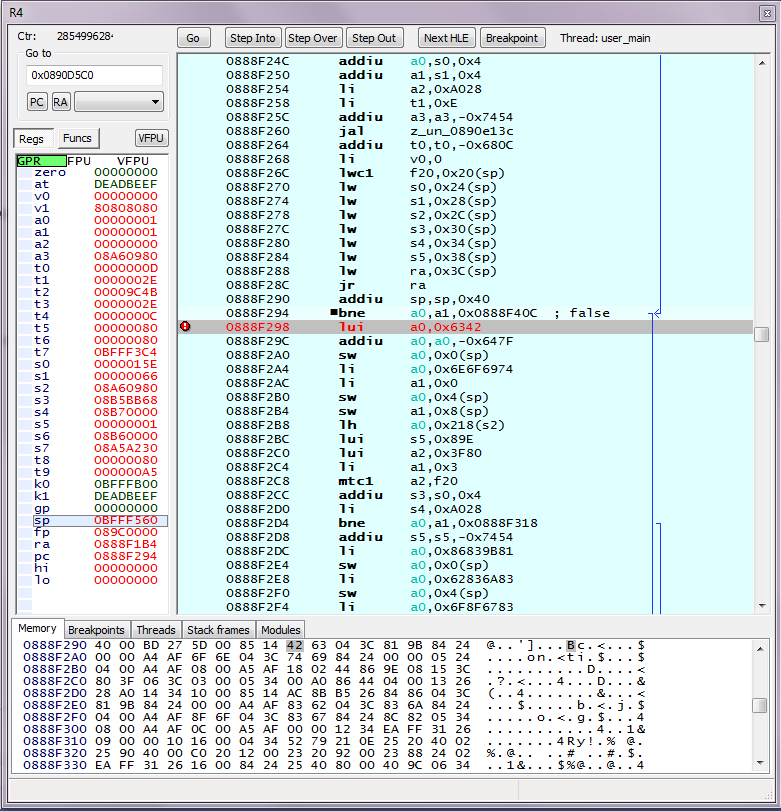Alright, so the good news is that I found your text string. The bad news is that the devs were apparently high on something when they made this part of the game.
This particular text string (and I imagine this is the same for those other text strings that you haven't found) is hard coded into the ASM.
To change them, you'll need to modify the opcodes. If you need the text to be longer than the original, it will require more ASM work. If you can make do with the amount of space given, it'll be easier.
The first 4-bytes of the text string is decided with 2 opcodes, a lui and an addiu:
0888F298 lui a0,0x738E
0888F29C addiu a0,a0,-0x647F
As you can see, it loads 0x738E0000 into the a0 register and then it adds the immediate unsigned -0x647F:
0x738E0000 - 0x0000647F = 0x738D9B81
Reverse the byte order and you have 81 9B 8D 73 which is the first 4-bytes of the text string.
0888F2A0swa0,0x0(sp)
Stores the those bytes into the memory.
0888F2A4 lia0,0x4991AE93
This is your next 4-bytes of the text string.
PPSSPP does not play well with assembling 8-byte opcodes, you will need to edit this from the memory for testing and then make your final changes in the EBOOT.
0888F2AC lia1,0xF091
This is your final 2-bytes of the text string.
The space allocated in the memory for this text string is limited. If you need it to be longer than this, you'll have to move where it's stored in the memory.
I'm not sure if Action is the correct translation for it, but as an example I changed this text string to it.
Here is the opcode modifications that I made:
Basically, make these changes:
@ 0888F298 change it to lui a0,0x6342
@ 0888F29C change it to addiu a0,a0,-0x647F
@ 0888F2A4 change it to li a0,0x6E6F6974
For this one, you will need to edit directly from the Memory tab at the bottom. PPSSPP will not allow 8-byte opcodes to be assembled through the popup window.
Go to 0x0888F2A4 in the Memory tab, and put in the 8-bytes of hex that you see in my screenshot.
@ 0888F2AC change it to li a1,0x0
Because we don't need any more space for the word Action with the O button icon.
Now, to make this permanent just find the opcodes in the EBOOT.BIN and make the changes in there.
UPDATE
As for the other text string that appears on the Attack menu, next to the weapon. It's the same thing, it's hard coded into the ASM.
0883D50C lui a0,0xED8B
0883D514 addiu a0,a0,-0x6F6B
0883D518 li a1,0x4681
Those 3 opcodes need to be edited to change that text string.
Although Weapon: will take up more space, this text string has a lot of extra wiggle room in the memory compared to the last one. It would just be a matter of a few changes to the opcodes, I think.
Anyway, it's late so I'm off. I hope this helps. If you need this to be Weapon: then tomorrow when I have the time I can see what it would take to expand it by 2-bytes.