You are using an out of date browser. It may not display this or other websites correctly.
You should upgrade or use an alternative browser.
You should upgrade or use an alternative browser.
Hacking [OLD] Loadiine backup loader for WiiU 5.3.2 ONLY (NO 5.4 NO 5.5!)
- Thread starter mariogamer
- Start date
- Views 968,825
- Replies 3,400
- Likes 25
From loadiine v4 Readme (https://github.com/dimok789/loadiine):I am a little confused on the new folder structure. Does it mean that the current folder structure will no longer work?
/******************************************************************************/
/* Preparing the SD Card / How to add a Game or Application */
/******************************************************************************/
Note: You may add multiple Games/Applications, but ALL STEPS are REQUIRED
-------------------------------------------------------------------------------
Setting Up RPX/RPL and Data Files
1. Create a folder named "wiiu" in the root of the SD Card.
- ex : SDCARD/wiiu
2. In "wiiu", create another folder named "games"
- ex : SDCARD/wiiu/games
3. In "games", create a new folder with the name of your app
- ex : SDCARD/wiiu/games/MyApplication/
4. Copy the "code" folder of your app/game inside your application folder (with rpx, rpl and xml files)
- ex : SDCARD/wiiu/games/MyApplicatin/code/my_application.rpx
- ex : SDCARD/wiiu/games/MyApplicatin/code/my_application_library.rpl
- ex : SDCARD/wiiu/games/MyApplicatin/code/app.xml
- ex : SDCARD/wiiu/games/MyApplicatin/code/cos.xml
- note : if you don't have the xml files, loadiine will try to use default values instead
5. Copy the "content" folder of your app/game inside your application folder
- ex : SDCARD/wiiu/games/MyApplication/content/...
- ex : H:/MyApplication/vol/content/data.bin -> SDCARD/wiiu/games/MyApplication/content/data.bin
- ex : H:/MyApplication/vol/content/datab/datab.bin -> SDCARD/wiiu/games/MyApplication/content/datab/datab.bin
Note : Do not rename RPX and RPL files
-------------------------------------------------------------------------------
Summary
Your file structure should look like this if the above information was used :
- SDCARD/wiiu/games/MyApplication/code/my_application.rpx
- SDCARD/wiiu/games/MyApplication/code/*.rpl [only if application contains .rpl files]
- SDCARD/wiiu/games/MyApplication/code/app.xml
- SDCARD/wiiu/games/MyApplication/code/cos.xml
- SDCARD/wiiu/games/MyApplication/content/[content files/folders]
/* Preparing the SD Card / How to add a Game or Application */
/******************************************************************************/
Note: You may add multiple Games/Applications, but ALL STEPS are REQUIRED
-------------------------------------------------------------------------------
Setting Up RPX/RPL and Data Files
1. Create a folder named "wiiu" in the root of the SD Card.
- ex : SDCARD/wiiu
2. In "wiiu", create another folder named "games"
- ex : SDCARD/wiiu/games
3. In "games", create a new folder with the name of your app
- ex : SDCARD/wiiu/games/MyApplication/
4. Copy the "code" folder of your app/game inside your application folder (with rpx, rpl and xml files)
- ex : SDCARD/wiiu/games/MyApplicatin/code/my_application.rpx
- ex : SDCARD/wiiu/games/MyApplicatin/code/my_application_library.rpl
- ex : SDCARD/wiiu/games/MyApplicatin/code/app.xml
- ex : SDCARD/wiiu/games/MyApplicatin/code/cos.xml
- note : if you don't have the xml files, loadiine will try to use default values instead
5. Copy the "content" folder of your app/game inside your application folder
- ex : SDCARD/wiiu/games/MyApplication/content/...
- ex : H:/MyApplication/vol/content/data.bin -> SDCARD/wiiu/games/MyApplication/content/data.bin
- ex : H:/MyApplication/vol/content/datab/datab.bin -> SDCARD/wiiu/games/MyApplication/content/datab/datab.bin
Note : Do not rename RPX and RPL files
-------------------------------------------------------------------------------
Summary
Your file structure should look like this if the above information was used :
- SDCARD/wiiu/games/MyApplication/code/my_application.rpx
- SDCARD/wiiu/games/MyApplication/code/*.rpl [only if application contains .rpl files]
- SDCARD/wiiu/games/MyApplication/code/app.xml
- SDCARD/wiiu/games/MyApplication/code/cos.xml
- SDCARD/wiiu/games/MyApplication/content/[content files/folders]
Last edited by depaul,
Ok, so nothing has really changed. I misread and thought there was a new layout.
--------------------- MERGED ---------------------------
One more thing, anyone hosting the new loadiine already? I haven't went in to check if eclipsesin is yet.
--------------------- MERGED ---------------------------
One more thing, anyone hosting the new loadiine already? I haven't went in to check if eclipsesin is yet.
The new thing in the folder structure is that you have to put the app.xml and cos.xml files in the "code" folder.Ok, so nothing has really changed.
If you don't copy those xml files, loadiine will try to use default values but for some games you can have problems.
I've always had mine setup like that...The new thing in the folder structure is that you have to put the app.xml and cos.xml files in the "code" folder.
If you don't copy those xml files, loadiine will try to use default values but for some games you can have problems.
--------------------- MERGED ---------------------------
Ok, can confirm "Game & Wario" which previously only worked with SSB disk, now works in miimaker mode. This is good news, hopefully all of them work now with miimaker.
Thanks @golden45 @dimok fantastic work guys really appreciated from over here!  Super Mario Maker works perfect from over here.
Super Mario Maker works perfect from over here.
EU Super Mario Maker
Works all OK via MiiMaker, works all OK via Super Smash Bros disc. Latest Super Smash Bros update, latest Loadiine v4.0
app. 1KB, RPX 8.64MB, Cos 5KB, RPL 104KB
Total Size 818MB
Fantastic working for Compatibility sheet I just had to test this one out asap!
now onto Splatoon.
EU Super Mario Maker
Works all OK via MiiMaker, works all OK via Super Smash Bros disc. Latest Super Smash Bros update, latest Loadiine v4.0
app. 1KB, RPX 8.64MB, Cos 5KB, RPL 104KB
Total Size 818MB
Fantastic working for Compatibility sheet I just had to test this one out asap!
now onto Splatoon.
Last edited by Reecey,
Splatoon just giving me a white screen. Will re-attempt in Smash mode.
Froze on Smash screen. Unless this is a Wonderful 101/mickey 2 game, its not working. Off to try watch dogs.
Watch dogs works. Will see if Wonderful 101 is faster than before at booting.
Stack dump DSI exception with bayonetta 2. Almost 100% I'm missing the xml files however.
Froze on Smash screen. Unless this is a Wonderful 101/mickey 2 game, its not working. Off to try watch dogs.
Watch dogs works. Will see if Wonderful 101 is faster than before at booting.
Stack dump DSI exception with bayonetta 2. Almost 100% I'm missing the xml files however.
Last edited by TreyTrent,
@dimok & golden45
GREAT WORK
Sadly DLC is not working, i own the whole package and clicking to buy it brings ISI.
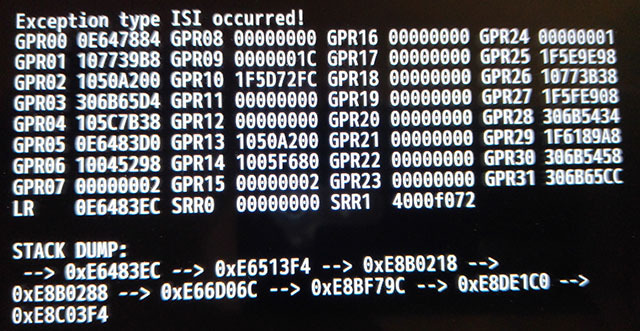
GREAT WORK
that has an issue is Mario Kart 8, which fully works in Smash Bros Mode
Sadly DLC is not working, i own the whole package and clicking to buy it brings ISI.
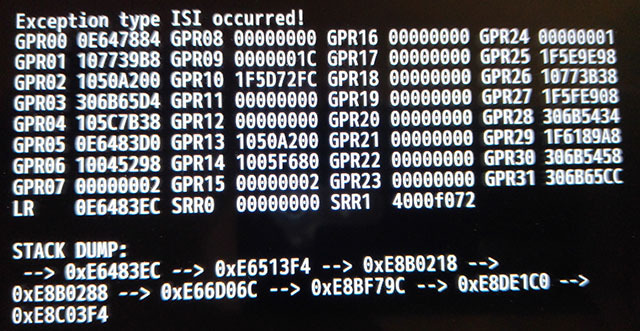
When I try to load loadiine from http://eclipsesin.github.io/ latest version it loads then says http://eclipsesin.github.io/lkernel/loadiine.elf on a black screen.
monster hunter 3 ultimate works in mii maker mode on loadiine 4.0 as well. Assassin creed 4 EUR did not work in both mode... but I don't have the xml files.. it did work fine in smash mode in loadiine 3 though...
MK8 EUR works in miimode. I test it without update.hearing mix responses on MK8 and miimode. works or not?
Is your copy of MK8 eshop or disc version?@dimok & golden45
GREAT WORK
Sadly DLC is not working, i own the whole package and clicking to buy it brings ISI.
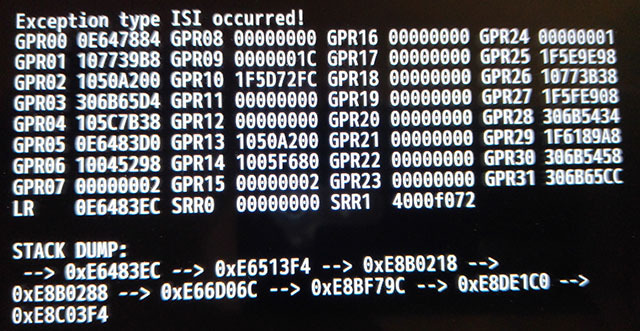
monster hunter 3 ultimate works in mii maker mode on loadiine 4.0 as well. Assassin creed 4 EUR did not work in both mode... but I don't have the xml files.. it did work fine in smash mode in loadiine 3 though...
From my short experience anyone having problems without those XML files should not post its not working until they test with them.
I got a lot of errors on most of my games that had them missing, from freezing to stack crashes. Restoring the xml files they work 100% again.
similar issue
Similar issue here - EDIT - forgot to load kernel. whoops. all good.
--------------------- MERGED ---------------------------
EDIT - I've always had those .xml under the code folder so should be good.
When I try to load loadiine from http://eclipsesin.github.io/ latest version it loads then says http://eclipsesin.github.io/lkernel/loadiine.elf on a black screen.
Similar issue here - EDIT - forgot to load kernel. whoops. all good.
--------------------- MERGED ---------------------------
From my short experience anyone having problems without those XML files should not post its not working until they test with them.
I got a lot of errors on most of my games that had them missing, from freezing to stack crashes. Restoring the xml files they work 100% again.
EDIT - I've always had those .xml under the code folder so should be good.
Last edited by delt31,
Is your copy of MK8 eshop or disc version?
WiiU works different than 3DS, the disc and eshop version are 100% the same.
Understandable. I was just wondering as I've been dumping the disc version via TCPGecko. I was curious if you dumped the DLC or trying to load it from your NAND.WiiU works different than 3DS, the disc and eshop version are 100% the same.
Last edited by hundshamer,
I'm working on VC. Got some different results so far....
The latest version of loadiine is at http://eclipsesin.github.io/loadiinevL/payload532.html
you must access the html file directly for loadiine (http://eclipsesin.github.io/loadiinevL/payload532.html) after running the kernel exploit or it will not parse the correct url. The index on the site does this automatically.
well, that directory isn't even right for loadiine. That's for the solo modified kernel, which is http://eclipsesin.github.io/lkernel/payload532.htmlWhen I try to load loadiine from http://eclipsesin.github.io/ latest version it loads then says http://eclipsesin.github.io/lkernel/loadiine.elf on a black screen.
The latest version of loadiine is at http://eclipsesin.github.io/loadiinevL/payload532.html
you must access the html file directly for loadiine (http://eclipsesin.github.io/loadiinevL/payload532.html) after running the kernel exploit or it will not parse the correct url. The index on the site does this automatically.
Last edited by EclipseSin,
Similar threads
- Replies
- 0
- Views
- 203
- Replies
- 3
- Views
- 718
- Replies
- 8
- Views
- 4K
- Replies
- 376
- Views
- 51K
Site & Scene News
New Hot Discussed
-
-
23K views
Wii U and 3DS online services shutting down today, but Pretendo is here to save the day
Today, April 8th, 2024, at 4PM PT, marks the day in which Nintendo permanently ends support for both the 3DS and the Wii U online services, which include co-op play...by ShadowOne333 179 -
17K views
Nintendo Switch firmware update 18.0.1 has been released
A new Nintendo Switch firmware update is here. System software version 18.0.1 has been released. This update offers the typical stability features as all other... -
16K views
The first retro emulator hits Apple's App Store, but you should probably avoid it
With Apple having recently updated their guidelines for the App Store, iOS users have been left to speculate on specific wording and whether retro emulators as we... -
15K views
Delta emulator now available on the App Store for iOS
The time has finally come, and after many, many years (if not decades) of Apple users having to side load emulator apps into their iOS devices through unofficial...by ShadowOne333 96 -
14K views
MisterFPGA has been updated to include an official release for its Nintendo 64 core
The highly popular and accurate FPGA hardware, MisterFGPA, has received today a brand new update with a long-awaited feature, or rather, a new core for hardcore...by ShadowOne333 54 -
11K views
Nintendo takes down Gmod content from Steam's Workshop
Nintendo might just as well be a law firm more than a videogame company at this point in time, since they have yet again issued their now almost trademarked usual...by ShadowOne333 113 -
9K views
A prototype of the original "The Legend of Zelda" for NES has been found and preserved
Another video game prototype has been found and preserved, and this time, it's none other than the game that spawned an entire franchise beloved by many, the very...by ShadowOne333 31 -
8K views
Nintendo "Indie World" stream announced for April 17th, 2024
Nintendo has recently announced through their social media accounts that a new Indie World stream will be airing tomorrow, scheduled for April 17th, 2024 at 7 a.m. PT...by ShadowOne333 53 -
8K views
Anbernic reveals specs details of pocket-sized RG28XX retro handheld
Anbernic is back with yet another retro handheld device. The upcoming RG28XX is another console sporting the quad-core H700 chip of the company's recent RG35XX 2024... -
8K views
"Famidash", a new fanmade demake for the NES of Geometry Dash
Homebrew games for retro consoles have seen a rise over the years thanks to new tools and community-made development kits, which help a lot in the process of creating...by ShadowOne333 23
-
-
-
179 replies
Wii U and 3DS online services shutting down today, but Pretendo is here to save the day
Today, April 8th, 2024, at 4PM PT, marks the day in which Nintendo permanently ends support for both the 3DS and the Wii U online services, which include co-op play...by ShadowOne333 -
113 replies
Nintendo takes down Gmod content from Steam's Workshop
Nintendo might just as well be a law firm more than a videogame company at this point in time, since they have yet again issued their now almost trademarked usual...by ShadowOne333 -
97 replies
The first retro emulator hits Apple's App Store, but you should probably avoid it
With Apple having recently updated their guidelines for the App Store, iOS users have been left to speculate on specific wording and whether retro emulators as we...by Scarlet -
96 replies
Delta emulator now available on the App Store for iOS
The time has finally come, and after many, many years (if not decades) of Apple users having to side load emulator apps into their iOS devices through unofficial...by ShadowOne333 -
77 replies
Nintendo Switch firmware update 18.0.1 has been released
A new Nintendo Switch firmware update is here. System software version 18.0.1 has been released. This update offers the typical stability features as all other...by Chary -
61 replies
TheFloW releases new PPPwn kernel exploit for PS4, works on firmware 11.00
TheFlow has done it again--a new kernel exploit has been released for PlayStation 4 consoles. This latest exploit is called PPPwn, and works on PlayStation 4 systems...by Chary -
55 replies
Nintendo Switch Online adds two more Nintendo 64 titles to its classic library
Two classic titles join the Nintendo Switch Online Expansion Pack game lineup. Available starting April 24th will be the motorcycle racing game Extreme G and another...by Chary -
54 replies
MisterFPGA has been updated to include an official release for its Nintendo 64 core
The highly popular and accurate FPGA hardware, MisterFGPA, has received today a brand new update with a long-awaited feature, or rather, a new core for hardcore...by ShadowOne333 -
53 replies
Nintendo "Indie World" stream announced for April 17th, 2024
Nintendo has recently announced through their social media accounts that a new Indie World stream will be airing tomorrow, scheduled for April 17th, 2024 at 7 a.m. PT...by ShadowOne333 -
52 replies
The FCC has voted to restore net neutrality, reversing ruling from 2017
In 2017, the United States Federal Communications Commission (FCC) repealed net neutrality. At the time, it was a major controversy between internet service providers...by Chary
-
Popular threads in this forum
General chit-chat
- No one is chatting at the moment.










