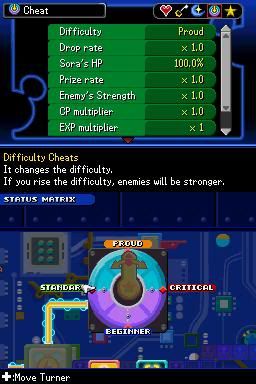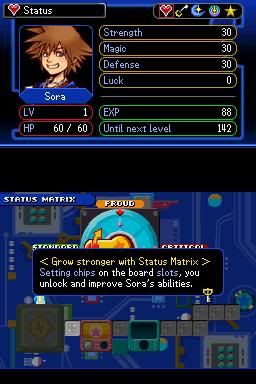Patch only locks up when trying to access the "CPU" unit to change difficulty from what I see. The other problem was locking up on the Configuration screen and has been fixed.
Not to far in the game, but everything else looks solid...
While I'm here, I just wanna say keep up the awesome work!
Not to far in the game, but everything else looks solid...
While I'm here, I just wanna say keep up the awesome work!