Hitman: Contracts (2004) PC version modding
HI all,
I have recently obtained a copy of the 2004 PC version of Hitman: Contracts, which is hands down one of my favorite games of all time & in my opinion the best of the entire series. There doesnt seem to be much in the way of mods available online, but a few methods do exist to improve graphics & add in some nice touches to the gameplay.
I will try to get it as impressive looking as possible on my own set up, which will be trail & error until I can find a balance between performance & ascetics. I want to share my experience on this forum for anyone else to reference in the future.
My PC set up consists of:
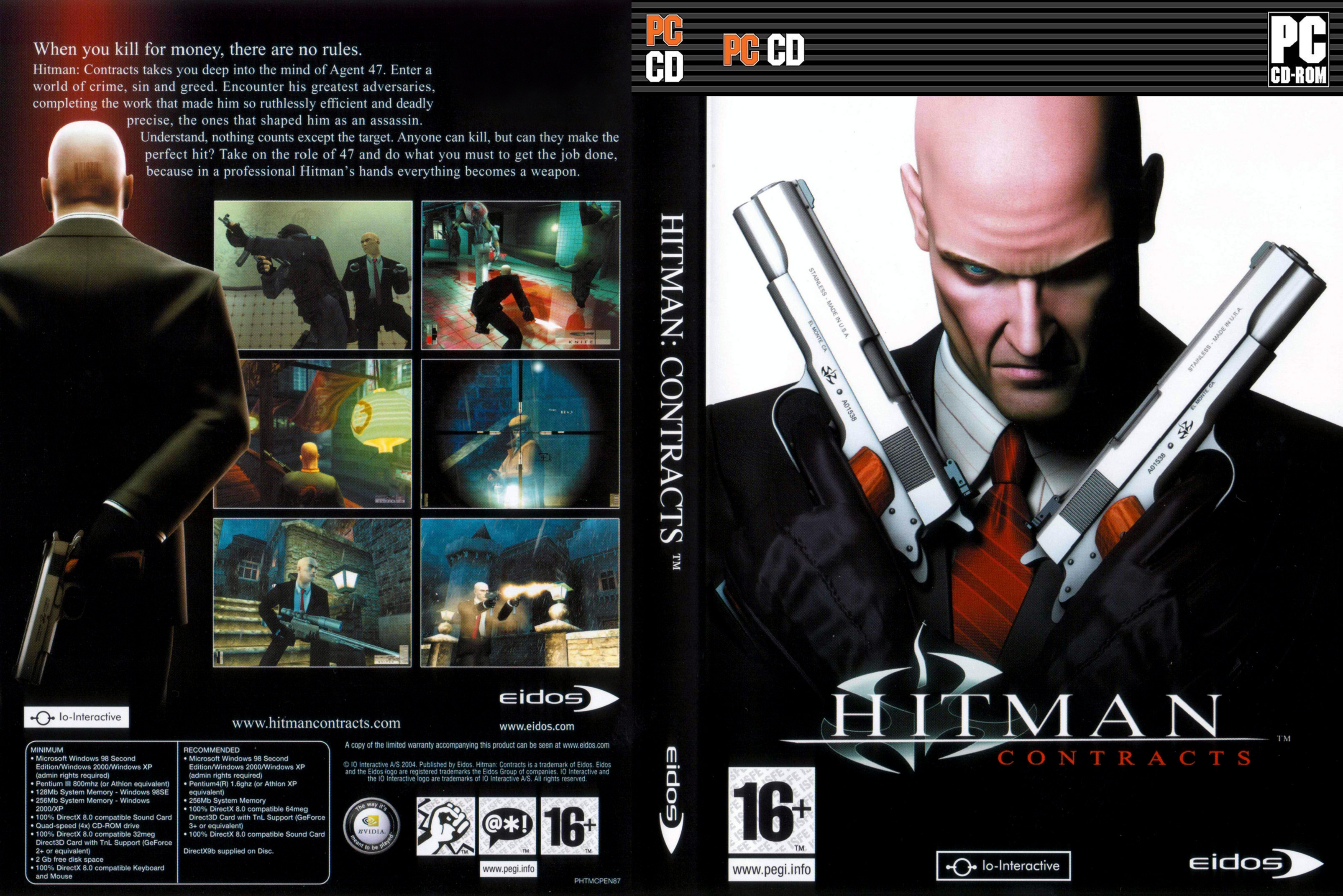
I have recently obtained a copy of the 2004 PC version of Hitman: Contracts, which is hands down one of my favorite games of all time & in my opinion the best of the entire series. There doesnt seem to be much in the way of mods available online, but a few methods do exist to improve graphics & add in some nice touches to the gameplay.
I will try to get it as impressive looking as possible on my own set up, which will be trail & error until I can find a balance between performance & ascetics. I want to share my experience on this forum for anyone else to reference in the future.
My PC set up consists of:
- Lenovo Thinkcentre M93P SFF desktop computer
- Windows 10 Pro (64 bit)
- Intel i5 4570 (quad core 3.2GHz)
- 8GB RAM (DDR3)
- NVIDIA GeForce GTX 1650 LP graphics card (4GB GDDR5)

 )
)