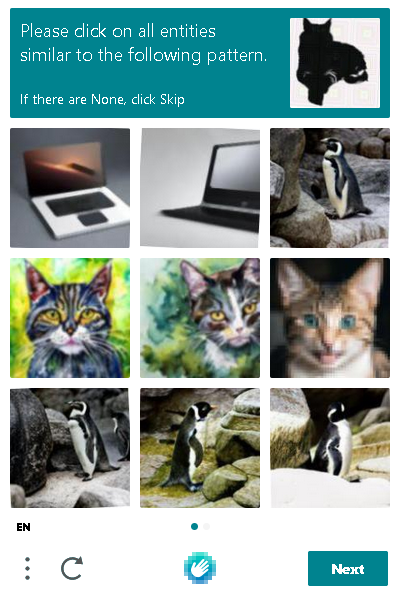I did. I even opened the save to check if I saved the changes and it did. There was no errors at all in the editor. I tried decompressing the file, make the changes, compressing the file again and imported the save with save manager again, but the changes still wouldn't show in-game.No it shouldn't matter what chapter. Umm did you make sure u saved the changes in editor? Did you get any errors in the editor?
You are using an out of date browser. It may not display this or other websites correctly.
You should upgrade or use an alternative browser.
You should upgrade or use an alternative browser.
You don't need to compress and decompress the save file with this editor.I did. I even opened the save to check if I saved the changes and it did. There was no errors at all in the editor. I tried decompressing the file, make the changes, compressing the file again and imported the save with save manager again, but the changes still wouldn't show in-game.
Yes yes-- I didn't do any compress or decompress at first, but it didn't work. So I tried doing the compress/decompress just to see if it works or not. It still doesn't work though ;;;; I wonder why..You don't need to compress and decompress the save file with this editor.
Can i see your file. I don't really know how to fix it but i can try to.Yes yes-- I didn't do any compress or decompress at first, but it didn't work. So I tried doing the compress/decompress just to see if it works or not. It still doesn't work though ;;;; I wonder why..
Sure, here it is. This is my edited save file. I only edited Gold, changed MC level to 20 and max out stats.Can i see your file. I don't really know how to fix it but i can try to.
I did try to edit Supports before but now I'm trying to minimize the changes but it seems even small changes aren't applied in-game.
Attachments
Question did u perhaps touch the traits section.Sure, here it is. This is my edited save file. I only edited Gold, changed MC level to 20 and max out stats.
I did try to edit Supports before but now I'm trying to minimize the changes but it seems even small changes aren't applied in-game.
Nope, didn't touch anything there. Only edited what I mention. I'm using physical copy of the game btw.Question did u perhaps touch the traits section.
Well I'm looking through it but i don't see anything wrong do u still have the backup of the original non-edited file.Nope, didn't touch anything there. Only edited what I mention. I'm using physical copy of the game btw.
If so try to delete chapter1 and replace it with chapter1 backup and try again.
Okay, I think I see the problem. It seems that 'importing the save' back into the game isn't working. Only backing up the save file works.Well I'm looking through it but i don't see anything wrong do u still have the backup of the original non-edited file.
If so try to delete chapter1 and replace it with chapter1 backup and try again.
Is there any other save manager out there to be used to import the save game back?
Which one have you been using. I suggest JK's save managerOkay, I think I see the problem. It seems that 'importing the save' back into the game isn't working. Only backing up the save file works.
Is there any other save manager out there to be used to import the save game back?
I changed to use JK's save manager and now it works perfectly. Thank you so much for your help!Which one have you been using. I suggest JK's save manager
Hello. I'm new to this website so apologies if I make any mistakes. I hope I'm not bothering anyone... I have a few questions, but I'll take the time to ask them one-by-one.
So I downloaded Birthright from the e-Shop and I also downloaded Revelations as a seperate path. Fire Emblem Revelations is my main save file, can this save editor work with the downloaded version of Revelations?
Any help is appreciated. Thanks!
So I downloaded Birthright from the e-Shop and I also downloaded Revelations as a seperate path. Fire Emblem Revelations is my main save file, can this save editor work with the downloaded version of Revelations?
Any help is appreciated. Thanks!
It works with all 3 versions of the game, whether they are physical or digital. You will need a save manager such as JKSM and access to Homebrew. Move the save you want to edit to the first page of your saves in-game then use JKSM to export your save then open it up here and do your edits. Make sure to save and then use JKSM to import your saves afterward.Hello. I'm new to this website so apologies if I make any mistakes. I hope I'm not bothering anyone... I have a few questions, but I'll take the time to ask them one-by-one.
So I downloaded Birthright from the e-Shop and I also downloaded Revelations as a seperate path. Fire Emblem Revelations is my main save file, can this save editor work with the downloaded version of Revelations?
Any help is appreciated. Thanks!
It works with all paths of all three versions of the game. (BR, CQ, and SE)Hello. I'm new to this website so apologies if I make any mistakes. I hope I'm not bothering anyone... I have a few questions, but I'll take the time to ask them one-by-one.
So I downloaded Birthright from the e-Shop and I also downloaded Revelations as a seperate path. Fire Emblem Revelations is my main save file, can this save editor work with the downloaded version of Revelations?
Any help is appreciated. Thanks!
Thanks for the replies!
So first step is to install JKSM. Got it! Moving the save files to the first page won't be a problem as my Revelations file is already on the first save page lol.
Would it be okay if I upload images of my progress? If it's not too much trouble.
So first step is to install JKSM. Got it! Moving the save files to the first page won't be a problem as my Revelations file is already on the first save page lol.
Would it be okay if I upload images of my progress? If it's not too much trouble.
You can but you really don't need to post pictures unless you run into an issue with the editor...Thanks for the replies!
So first step is to install JKSM. Got it! Moving the save files to the first page won't be a problem as my Revelations file is already on the first save page lol.
Would it be okay if I upload images of my progress? If it's not too much trouble.
To access the convoy, you load up your save file in the editor and press the convoy tab. To access a unit's skills, go to Unit Viewer an on the right side of the screen is a button named Edit Learned Skills. Or to make every unit you have learn every skill, click in the Megacheats tab and look for Skills for All Units.I am new to this and just hacked my 3ds.
How do I access the convoy and skills modifier chart? like it shows on the screen shots
Similar threads
- Replies
- 1
- Views
- 1K
- Replies
- 9
- Views
- 8K
- Replies
- 3
- Views
- 1K
- Replies
- 1
- Views
- 251
Site & Scene News
New Hot Discussed
-
-
31K views
Nintendo Switch firmware update 18.0.1 has been released
A new Nintendo Switch firmware update is here. System software version 18.0.1 has been released. This update offers the typical stability features as all other... -
26K views
New static recompiler tool N64Recomp aims to seamlessly modernize N64 games
As each year passes, retro games become harder and harder to play, as the physical media begins to fall apart and becomes more difficult and expensive to obtain. The... -
24K views
Nintendo officially confirms Switch successor console, announces Nintendo Direct for next month
While rumors had been floating about rampantly as to the future plans of Nintendo, the President of the company, Shuntaro Furukawa, made a brief statement confirming... -
23K views
TheFloW releases new PPPwn kernel exploit for PS4, works on firmware 11.00
TheFlow has done it again--a new kernel exploit has been released for PlayStation 4 consoles. This latest exploit is called PPPwn, and works on PlayStation 4 systems... -
21K views
Nintendo takes down Gmod content from Steam's Workshop
Nintendo might just as well be a law firm more than a videogame company at this point in time, since they have yet again issued their now almost trademarked usual...by ShadowOne333 129 -
19K views
Name the Switch successor: what should Nintendo call its new console?
Nintendo has officially announced that a successor to the beloved Switch console is on the horizon. As we eagerly anticipate what innovations this new device will... -
17K views
A prototype of the original "The Legend of Zelda" for NES has been found and preserved
Another video game prototype has been found and preserved, and this time, it's none other than the game that spawned an entire franchise beloved by many, the very...by ShadowOne333 32 -
13K views
DOOM has been ported to the retro game console in Persona 5 Royal
DOOM is well-known for being ported to basically every device with some kind of input, and that list now includes the old retro game console in Persona 5 Royal... -
13K views
Nintendo Switch Online adds two more Nintendo 64 titles to its classic library
Two classic titles join the Nintendo Switch Online Expansion Pack game lineup. Available starting April 24th will be the motorcycle racing game Extreme G and another... -
11K views
AYANEO officially launches the Pocket S, its next-generation Android gaming handheld
Earlier this year, AYANEO revealed details of its next Android-based gaming handheld, the AYANEO Pocket S. However, the actual launch of the device was unknown; that...
-
-
-
282 replies
Name the Switch successor: what should Nintendo call its new console?
Nintendo has officially announced that a successor to the beloved Switch console is on the horizon. As we eagerly anticipate what innovations this new device will...by Costello -
232 replies
Nintendo officially confirms Switch successor console, announces Nintendo Direct for next month
While rumors had been floating about rampantly as to the future plans of Nintendo, the President of the company, Shuntaro Furukawa, made a brief statement confirming...by Chary -
131 replies
New static recompiler tool N64Recomp aims to seamlessly modernize N64 games
As each year passes, retro games become harder and harder to play, as the physical media begins to fall apart and becomes more difficult and expensive to obtain. The...by Chary -
129 replies
Nintendo takes down Gmod content from Steam's Workshop
Nintendo might just as well be a law firm more than a videogame company at this point in time, since they have yet again issued their now almost trademarked usual...by ShadowOne333 -
92 replies
Ubisoft reveals 'Assassin's Creed Shadows' which is set to launch later this year
Ubisoft has today officially revealed the next installment in the Assassin's Creed franchise: Assassin's Creed Shadows. This entry is set in late Sengoku-era Japan...by Prans -
82 replies
Nintendo Switch firmware update 18.0.1 has been released
A new Nintendo Switch firmware update is here. System software version 18.0.1 has been released. This update offers the typical stability features as all other...by Chary -
80 replies
TheFloW releases new PPPwn kernel exploit for PS4, works on firmware 11.00
TheFlow has done it again--a new kernel exploit has been released for PlayStation 4 consoles. This latest exploit is called PPPwn, and works on PlayStation 4 systems...by Chary -
78 replies
"Nintendo World Championships: NES Edition", a new NES Remix-like game, launching July 18th
After rumour got out about an upcoming NES Edition release for the famed Nintendo World Championships, Nintendo has officially unveiled the new game, titled "Nintendo...by ShadowOne333 -
71 replies
DOOM has been ported to the retro game console in Persona 5 Royal
DOOM is well-known for being ported to basically every device with some kind of input, and that list now includes the old retro game console in Persona 5 Royal...by relauby -
65 replies
Microsoft is closing down several gaming studios, including Tango Gameworks and Arkane Austin
The number of layoffs and cuts in the videogame industry sadly continue to grow, with the latest huge layoffs coming from Microsoft, due to what MIcrosoft calls a...by ShadowOne333
-
Popular threads in this forum
General chit-chat
-
 Psionic Roshambo
Loading…
Psionic Roshambo
Loading… -
 BakerMan
Loading…I rather enjoy a life of taking it easy. I haven't reached that life yet though.
BakerMan
Loading…I rather enjoy a life of taking it easy. I haven't reached that life yet though.
-
-
-
 @
Psionic Roshambo:
Employee code of conduct videos are awesome!!! Did you know eating the other employees is bad? I didn't know... Lol+1
@
Psionic Roshambo:
Employee code of conduct videos are awesome!!! Did you know eating the other employees is bad? I didn't know... Lol+1 -
-
-
-
-
-
-
-
-
-
-
 @
BigOnYa:
What to do today? Cut grass for 3-4 hours, or just get drunk and play video games... Hmm+1
@
BigOnYa:
What to do today? Cut grass for 3-4 hours, or just get drunk and play video games... Hmm+1 -
-
-
-
-
 @
BigOnYa:
Now what to play, Starfield or Fallout4. And what to drink, beer or Whiskey and Coke. Such tough decisions.
@
BigOnYa:
Now what to play, Starfield or Fallout4. And what to drink, beer or Whiskey and Coke. Such tough decisions. -
-
-
-
-
-