What tool did you use to apply the ips patches? Did you also replace the rombuildpro.rom file with the one from the 2.03 kernel pack?I do not understand what's the matter ... I changed the pictures, added patches from kernel pack 2.03.zip, but the font did not change to clearlooks (((
You are using an out of date browser. It may not display this or other websites correctly.
You should upgrade or use an alternative browser.
You should upgrade or use an alternative browser.
Hacking EZ-Flash 4 Skin builder ()
- Thread starter Localhorst86
- Start date
- Views 18,268
- Replies 58
- Likes 17
Patches just copied to the folder ... It must be somehow different?What tool did you use to apply the ips patches? Did you also replace the rombuildpro.rom file with the one from the 2.03 kernel pack?
You need to apply them using an ips patcher, lunar ips for example.Patches just copied to the folder ... It must be somehow different?
I downloaded the lunar ips. Tell me, please, how to use it? It does not see any default files. And if you select "all files", then I do not know which file to patchYou need to apply them using an ips patcher, lunar ips for example.
upd All right! Thanks It works! And Thank you very much for EZ4 SkinBuilder !!! =)
Last edited by Torci2008,
Well, I'm working on a tool to do this, any suggestions?Unfortunately no. This tool seems to have been lost on the internet. Every link to this tool I was able to find was dead by now. Unless someone magically finds this tool on their hard drive, we will probably never see it again.
Hi Localhorst86, I would like to thank you for all the work you have done on the skins and all of your information on how to install the new firmware.
Inspired by your work I have been fiddling around with the Skin Builder, but it's very hard for me to understand how the user interface has been sliced up. Another hurdle for me is the fact that I am on a Mac and the software seems to be for Windows only. For now I have made some mockups based on the layout and dimensions of the example skin and your screenshots.
Anyway, I would like to ask you if you could help me out with creating this new skin. I have attached some example images. I thought it would be nice to have a dark interface showing a little bit of the AGB-001 circuit board and some SNES color influences.
Please let me know if you're interested. :-)
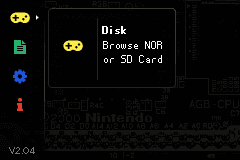
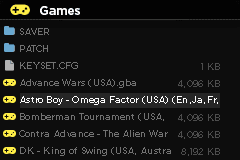
Inspired by your work I have been fiddling around with the Skin Builder, but it's very hard for me to understand how the user interface has been sliced up. Another hurdle for me is the fact that I am on a Mac and the software seems to be for Windows only. For now I have made some mockups based on the layout and dimensions of the example skin and your screenshots.
Anyway, I would like to ask you if you could help me out with creating this new skin. I have attached some example images. I thought it would be nice to have a dark interface showing a little bit of the AGB-001 circuit board and some SNES color influences.
Please let me know if you're interested. :-)
@Roerbak I am not interested in being involved with your skin. Not because I don't like the idea, but because I don't want to interfere with what you want to create. I'd want you to have this for yourself 
So instead I'll take the "teach a man to fish" approach and explain the files as good as I can:
ArrowL/ArrowR: a 12x12px image that will be used on the main menu to select the icon.
deskicon: this contains all the icons for the main menu. Each icon is 24x24 pixels and they are stacked verticaly, but only the icons at position 1, 2, 5 and 8 are used. All other icons can remain blank as the firmware will not use these anyways.
desktop: The background Image for the desktop. Icons and Text descritopns will be overlayed. From the looks of it the icons are placed 13 pixels from the left edge of the screen. The image needs to be 240x160 pixels wide.
ezoption: This is the image that will be used as a background for the settings menu. Also 240x160px
ezpdalogo: This is the splashscreen that will be shown when starting the system. Again, 240x160px
filemng; This is the background for the file selection screen. Width is 240px and the height is 160px minus the size of the header (see next line)
filemnghead: This is the header for the file selection screen. It needs to be 240px wide and the combined height of filemnghead and filemng should be 160px
icons: these contain the icons for the file manager. They are stacked 16x16px images. Most icons are obvious (First icon is the folder icon, second is for games, fourth for music files etc.) others I am not entirely certain what they are used for. My guess that in practical use, most icons are not needed anymore, though.
itemdisc: This is the image used on the main menu once you select an option. It'll show the items descrition in there. I am not 100% sure if the size can be different, by default it's 128x80px.
ok: not sure what this is used for.
Textscroll*: This is used for scroll indicators in the text viewer and the "about" screen. Since the text viewer feature is disabled, however, the about screen is the only place these are used.
textbg: The background for the text viewer/"about" screen. 240x160px in size.
The biggest issue you might run into with the skin you want to create is the text and highlight colors. Unfortunately I do not know how these can be altered
So instead I'll take the "teach a man to fish" approach and explain the files as good as I can:
ArrowL/ArrowR: a 12x12px image that will be used on the main menu to select the icon.
deskicon: this contains all the icons for the main menu. Each icon is 24x24 pixels and they are stacked verticaly, but only the icons at position 1, 2, 5 and 8 are used. All other icons can remain blank as the firmware will not use these anyways.
desktop: The background Image for the desktop. Icons and Text descritopns will be overlayed. From the looks of it the icons are placed 13 pixels from the left edge of the screen. The image needs to be 240x160 pixels wide.
ezoption: This is the image that will be used as a background for the settings menu. Also 240x160px
ezpdalogo: This is the splashscreen that will be shown when starting the system. Again, 240x160px
filemng; This is the background for the file selection screen. Width is 240px and the height is 160px minus the size of the header (see next line)
filemnghead: This is the header for the file selection screen. It needs to be 240px wide and the combined height of filemnghead and filemng should be 160px
icons: these contain the icons for the file manager. They are stacked 16x16px images. Most icons are obvious (First icon is the folder icon, second is for games, fourth for music files etc.) others I am not entirely certain what they are used for. My guess that in practical use, most icons are not needed anymore, though.
itemdisc: This is the image used on the main menu once you select an option. It'll show the items descrition in there. I am not 100% sure if the size can be different, by default it's 128x80px.
ok: not sure what this is used for.
Textscroll*: This is used for scroll indicators in the text viewer and the "about" screen. Since the text viewer feature is disabled, however, the about screen is the only place these are used.
textbg: The background for the text viewer/"about" screen. 240x160px in size.
The biggest issue you might run into with the skin you want to create is the text and highlight colors. Unfortunately I do not know how these can be altered
Does any one know how to change the color for the loading file % text? I created a clearlooks theme as that's the look I like the best but it just has the issue where when it is loading the ROM the text is on a light blue background. It's not the end of the world and I kind of remember them having an issue with this a while back so if it's just how it is I don't really mind I was just wondering. Thanks so much for this tool it works great, a lot better than what I used a couple years ago.
Thanks for the detailed info @Localhorst86 , I will try to finish the skin sometime soon. 
Looking forward. The more, the merrierThanks for the detailed info @Localhorst86 , I will try to finish the skin sometime soon.
Added 2.04 kernel. Anyone here with an EZ-Flash Reform?
I have one. I tried using the new skin, but it didn't work, even though the same SD card works perfectly in my EZ Flash IV. This might just be another fault with the EZ Flash Reform, which is total crap. The build quality is so bad that it's difficult to even put the cart in the GBA for fear of breaking it, and the cart often gets stuck inside the console. I have to use an old console to try things, as I'm afraid to put the EZ Flash Reform inside a 101.
Last edited by csmith,
What exactly didn't work? Were you not able to install the firmware? Did it flash but not launch games? What error code did you get?I have one. I tried using the new skin, but it didn't work, even though the same SD card works perfectly in my EZ Flash IV. This might just be another fault with the EZ Flash Reform, which is total crap. The build quality is so bad that it's difficult to even put the cart in the GBA for fear of breaking it, and the cart often gets stuck inside the console. I have to use an old console to try things, as I'm afraid to put the EZ Flash Reform inside a 101.
What exactly didn't work? Were you not able to install the firmware? Did it flash but not launch games? What error code did you get?
Hey Localhorst86,
TLDR: Your firmware update works perfectly on the Reform.
I got an EZ4, a Reform and a few different consoles out, and looked into it properly. The only problem is that the Reform cart is not working with one of the SPs unless it is pushed in exactly right, but when the Reform cart did work correctly, I held R and the firmware update went through perfectly. I tested it, and it persisted too. It was just a problem with the cart.
Everything is fine on the EZ4, of course.
Thanks for all your hard work. It's deeply appreciated. Sorry for the rant earlier. The new carts really are bad though. I didn't mean to imply there was anything wrong with the firmware.
If there's anything else you need me to test on the Reform, now or later, just let me know.
Last edited by csmith,
Nice to hear that it works now. I have ordered myself a ezflash reform because I found it for a reasonable price, waiting for it to arrive and see if the build quality is really that bad (also looking for a cheap MiniSD version).Hey Localhorst86,
TLDR: Your firmware update works perfectly on the Reform.
I got an EZ4, a Reform and a few different consoles out, and looked into it properly. The only problem is that the Reform cart is not working with one of the SPs unless it is pushed in exactly right, but when the Reform cart did work correctly, I held R and the firmware update went through perfectly. I tested it, and it persisted too. It was just a problem with the cart.
Everything is fine on the EZ4, of course.
Thanks for all your hard work. It's deeply appreciated. Sorry for the rant earlier. The new carts really are bad though. I didn't mean to imply there was anything wrong with the firmware.
If there's anything else you need me to test on the Reform, now or later, just let me know.
I liked the Reform when I first opened it, and to be fair, the PCB is nice, which is the most important thing. The EZ guys seem cool, and the main supplier here (Levi-Tech UK) are awesome, so it's hard to regret spending twenty quid. I shouldn't have said it's "total crap". I'd just spent a few minutes fighting to extract the cart from an old SP and was upset.
The problem is the quality of at least one of the three plastic parts. You can combine two of the three to make a GBA cart or a different two to make a mini cart that flush-fits the DS. It's a great idea, but the plastic is too weak and badly moulded, so it doesn't create quite the right shapes. Most of the issues are minor and just add up to a slight annoyance. The only serious problem is the cart getting stuck inside the SP (I don't have a GBA1 or Micro, and the cart came out of my DS easily the one time I tested that).
Under normal use, you don't have remove the carts that often, but if you were hacking on homebrew or firmware, it would be unworkable. You could potentially slot the PCB down into the console directly (and could chop the top off an old cart to make a slide-in cover if you were using the PCB that way regularly). It's not a lost cause.
I don't think you'll regret buying a Reform at all either way. The PCB and firmware are easily worth the money, but would be interested to hear how you get on with the carts.
Regards -- Carl
The problem is the quality of at least one of the three plastic parts. You can combine two of the three to make a GBA cart or a different two to make a mini cart that flush-fits the DS. It's a great idea, but the plastic is too weak and badly moulded, so it doesn't create quite the right shapes. Most of the issues are minor and just add up to a slight annoyance. The only serious problem is the cart getting stuck inside the SP (I don't have a GBA1 or Micro, and the cart came out of my DS easily the one time I tested that).
Under normal use, you don't have remove the carts that often, but if you were hacking on homebrew or firmware, it would be unworkable. You could potentially slot the PCB down into the console directly (and could chop the top off an old cart to make a slide-in cover if you were using the PCB that way regularly). It's not a lost cause.
I don't think you'll regret buying a Reform at all either way. The PCB and firmware are easily worth the money, but would be interested to hear how you get on with the carts.
Regards -- Carl
hey guys....i tryed to install the customized version, but it gives me black screen when i tryed to install pressing r button
@Localhorst86
What can it happend?
PD:maybe GBmicro , this evening i will try with my SP ....
Greetings
@Localhorst86
What can it happend?
PD:maybe GBmicro , this evening i will try with my SP ....
Greetings
Last edited by hellionz,
Similar threads
- Replies
- 9
- Views
- 2K
- Replies
- 0
- Views
- 2K
- Replies
- 116
- Views
- 20K
- Replies
- 0
- Views
- 1K
Site & Scene News
New Hot Discussed
-
-
26K views
Atmosphere CFW for Switch updated to pre-release version 1.7.0, adds support for firmware 18.0.0
After a couple days of Nintendo releasing their 18.0.0 firmware update, @SciresM releases a brand new update to his Atmosphere NX custom firmware for the Nintendo...by ShadowOne333 107 -
21K views
Wii U and 3DS online services shutting down today, but Pretendo is here to save the day
Today, April 8th, 2024, at 4PM PT, marks the day in which Nintendo permanently ends support for both the 3DS and the Wii U online services, which include co-op play...by ShadowOne333 179 -
17K views
GBAtemp Exclusive Introducing tempBOT AI - your new virtual GBAtemp companion and aide (April Fools)
Hello, GBAtemp members! After a prolonged absence, I am delighted to announce my return and upgraded form to you today... Introducing tempBOT AI 🤖 As the embodiment... -
14K views
The first retro emulator hits Apple's App Store, but you should probably avoid it
With Apple having recently updated their guidelines for the App Store, iOS users have been left to speculate on specific wording and whether retro emulators as we... -
13K views
MisterFPGA has been updated to include an official release for its Nintendo 64 core
The highly popular and accurate FPGA hardware, MisterFGPA, has received today a brand new update with a long-awaited feature, or rather, a new core for hardcore...by ShadowOne333 54 -
13K views
Delta emulator now available on the App Store for iOS
The time has finally come, and after many, many years (if not decades) of Apple users having to side load emulator apps into their iOS devices through unofficial...by ShadowOne333 96 -
11K views
Nintendo Switch firmware update 18.0.1 has been released
A new Nintendo Switch firmware update is here. System software version 18.0.1 has been released. This update offers the typical stability features as all other... -
11K views
"TMNT: The Hyperstone Heist" for the SEGA Genesis / Mega Drive gets a brand new DX romhack with new features
The romhacking community is always a source for new ways to play retro games, from completely new levels or stages, characters, quality of life improvements, to flat...by ShadowOne333 36 -
10K views
Anbernic announces RG35XX 2024 Edition retro handheld
Retro handheld manufacturer Anbernic is releasing a refreshed model of its RG35XX handheld line. This new model, named RG35XX 2024 Edition, features the same... -
9K views
"Sonic 3" movie has wrapped production & Knuckles series gets its official poster
Quite a bit of news have unfolded in the past couple of days in regards to the Sonic franchise, for both its small and big screens outings. To start off, the...by ShadowOne333 27
-
-
-
179 replies
Wii U and 3DS online services shutting down today, but Pretendo is here to save the day
Today, April 8th, 2024, at 4PM PT, marks the day in which Nintendo permanently ends support for both the 3DS and the Wii U online services, which include co-op play...by ShadowOne333 -
169 replies
GBAtemp Exclusive Introducing tempBOT AI - your new virtual GBAtemp companion and aide (April Fools)
Hello, GBAtemp members! After a prolonged absence, I am delighted to announce my return and upgraded form to you today... Introducing tempBOT AI 🤖 As the embodiment...by tempBOT -
107 replies
Atmosphere CFW for Switch updated to pre-release version 1.7.0, adds support for firmware 18.0.0
After a couple days of Nintendo releasing their 18.0.0 firmware update, @SciresM releases a brand new update to his Atmosphere NX custom firmware for the Nintendo...by ShadowOne333 -
105 replies
Nintendo takes down Gmod content from Steam's Workshop
Nintendo might just as well be a law firm more than a videogame company at this point in time, since they have yet again issued their now almost trademarked usual...by ShadowOne333 -
97 replies
The first retro emulator hits Apple's App Store, but you should probably avoid it
With Apple having recently updated their guidelines for the App Store, iOS users have been left to speculate on specific wording and whether retro emulators as we...by Scarlet -
96 replies
Delta emulator now available on the App Store for iOS
The time has finally come, and after many, many years (if not decades) of Apple users having to side load emulator apps into their iOS devices through unofficial...by ShadowOne333 -
74 replies
Nintendo Switch firmware update 18.0.1 has been released
A new Nintendo Switch firmware update is here. System software version 18.0.1 has been released. This update offers the typical stability features as all other...by Chary -
54 replies
Nintendo Switch Online adds two more Nintendo 64 titles to its classic library
Two classic titles join the Nintendo Switch Online Expansion Pack game lineup. Available starting April 24th will be the motorcycle racing game Extreme G and another...by Chary -
54 replies
MisterFPGA has been updated to include an official release for its Nintendo 64 core
The highly popular and accurate FPGA hardware, MisterFGPA, has received today a brand new update with a long-awaited feature, or rather, a new core for hardcore...by ShadowOne333 -
53 replies
Nintendo "Indie World" stream announced for April 17th, 2024
Nintendo has recently announced through their social media accounts that a new Indie World stream will be airing tomorrow, scheduled for April 17th, 2024 at 7 a.m. PT...by ShadowOne333
-
Popular threads in this forum
General chit-chat
- No one is chatting at the moment.
-
-
 @
Sonic Angel Knight:
Or, I also heard that if you use flash memory, it can act as more "RAM" at least windows tell me when I stick a flash drive into it.
@
Sonic Angel Knight:
Or, I also heard that if you use flash memory, it can act as more "RAM" at least windows tell me when I stick a flash drive into it. -
-
-
-
-
-
-
-
-
-
-
-
-
-
-
 @
K3Nv2:
I can think of the design teams process another joystick and no audio or a joystick and mono audio
@
K3Nv2:
I can think of the design teams process another joystick and no audio or a joystick and mono audio -
-
-
-
-
-
-
-







