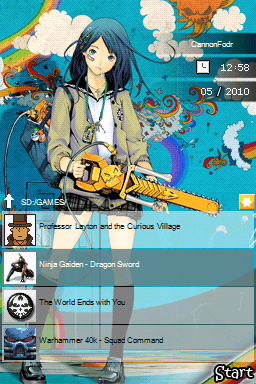- Joined
- Sep 23, 2006
- Messages
- 4,134
- Trophies
- 1
- Age
- 56
- Location
- Sitting by computer
- Website
- www.youtube.com
- XP
- 1,287
- Country

^ No probs - & if there's any others you'd like from there - Let me know & I'll do the same thing
EDIT: Actually - I think I'll do it anyway
(Those without pictures means there weren't any in the forum to 'borrow')
DSRed Skin: http://filetrip.net/f11047-Acekard-Forum-D...wnload-1-0.html
DS Skin: http://filetrip.net/f11062-Acekard-Forum-DS-Skin-1-0.html
Halo Skin: http://filetrip.net/f11050-Acekard-Forum-Halo-Skin-1-0.html
Handmade Skin: http://filetrip.net/f11051-Acekard-Forum-H...e-Skin-1-0.html
SkinOne Skin: http://filetrip.net/f11057-Acekard-Forum-S...e-Skin-1-0.html
WinXp - Silver Skin: http://filetrip.net/f11059-Acekard-Forum-W...r-Skin-1-0.html
EDIT: Actually - I think I'll do it anyway
(Those without pictures means there weren't any in the forum to 'borrow')
DS Skin: http://filetrip.net/f11062-Acekard-Forum-DS-Skin-1-0.html
Halo Skin: http://filetrip.net/f11050-Acekard-Forum-Halo-Skin-1-0.html
Handmade Skin: http://filetrip.net/f11051-Acekard-Forum-H...e-Skin-1-0.html
WinXp - Silver Skin: http://filetrip.net/f11059-Acekard-Forum-W...r-Skin-1-0.html