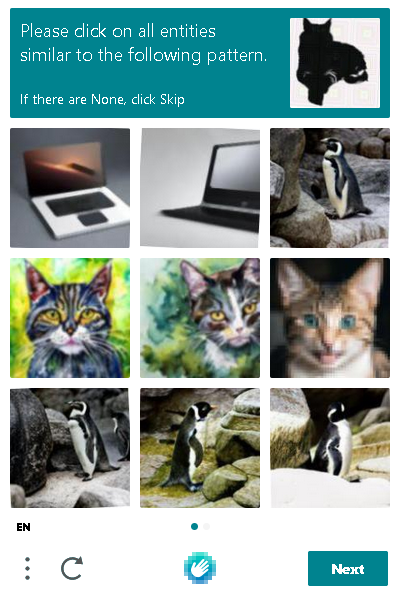Ok feedback for the new beta that fixed the quality bug. New bug  It no longer splits 3D videos into their halves the end result is just two separate components (left and right) with both left and right images showing.
It no longer splits 3D videos into their halves the end result is just two separate components (left and right) with both left and right images showing.
You are using an out of date browser. It may not display this or other websites correctly.
You should upgrade or use an alternative browser.
You should upgrade or use an alternative browser.
Yup, as you can see I specifically said I selected side-by-sideWhich Version did you used?Hey guys, was just wondering how to get this to work? I have a side-by-side video (from youtube and another mkv downloaded) but when I convert it (selecting side-by-side), it seems to remain side by side which doesnt work on the 3DS.... Ideas?
Edit: I see the left.avi has pretty much the full video (side by side) + audio whilst the right one has nothing if that helps..
And did you selected Side-By-Side in the options before dragging the Video onto the Converter?
Looks like you clicked on "Seperate" for me.
So far all Youtube Videos I converted worked for me.
Ok feedback for the new beta that fixed the quality bug. New bugIt no longer splits 3D videos into their halves the end result is just two separate components (left and right) with both left and right images showing.
You know why I called the Beta a Beta? Because it has Bugs! Just use 2.2 and it should work fine...Dammit, why can't just everything at hte same time work? Seems there will be a Beta 3...Which Version did you used?Hey guys, was just wondering how to get this to work? I have a side-by-side video (from youtube and another mkv downloaded) but when I convert it (selecting side-by-side), it seems to remain side by side which doesnt work on the 3DS.... Ideas?
Edit: I see the left.avi has pretty much the full video (side by side) + audio whilst the right one has nothing if that helps..
And did you selected Side-By-Side in the options before dragging the Video onto the Converter?
Looks like you clicked on "Seperate" for me.
So far all Youtube Videos I converted worked for me.
Yup, as you can see I specifically said I selected side-by-sideI used the one on the front page, 2.3 beta 2? Running Windows 7 x64, running the "DEUS EX HOMINE - San Francisco 3D Moco Time-lapse" video from youtube... Also running the app in administrator mode doesnt work at all so I cant do that to try and fix things. Thanks for the reply!
To prevent further errors I changed the latest Version at Filetrip to 2.2
Why does the converter doesn't support subtitles? When I converted my video, the substitles disappeared. Is there anything I can do to convert videos with this software and maintein the subtitles?
Why does the converter doesn't support subtitles? When I converted my video, the substitles disappeared. Is there anything I can do to convert videos with this software and maintein the subtitles?
Im guessing the subtitles are a file located with the video?
i remember .srt is a subtitle file extension
maybe if you embed the text into the video
so you can't even turn them off they are apart of the video
then it will convert it with the subtitles
Subtitles are not supported because the 3DS doesn't support them and hardcoding them isn't possible with ffMPEG. If I want to have subtitles hardcoded into Videos I use Handbrake. Just go under Subtitles add the Language you want to include and select "Burned in".Why does the converter doesn't support subtitles? When I converted my video, the substitles disappeared. Is there anything I can do to convert videos with this software and maintein the subtitles?
BTW: 2.3 will need some time. Can't find the stupid error without producing new ones :S
- Joined
- Sep 22, 2011
- Messages
- 360
- Trophies
- 0
- Age
- 27
- Location
- Kattelox Island
- Website
- www.youtube.com
- XP
- 421
- Country

Yes, you can convert it! Afterwards, the video will be in 10min parts because of the 3DS limitation.Can I convert the south park movie with this will it go in parts or what
Uhhh, not sure if it's already been asked but is it suppose to explode the file size?
my input video was a .mkv that was 25 minutes long at 40mb. The output was 182mb + 150mb + 61mb
settings:

my input video was a .mkv that was 25 minutes long at 40mb. The output was 182mb + 150mb + 61mb
settings:

MKV can contain better codecs and AVI isn't the best regarding the filesize. But you can try decreasing Quality by moving the Slider to the right.Uhhh, not sure if it's already been asked but is it suppose to explode the file size?
my input video was a .mkv that was 25 minutes long at 40mb. The output was 182mb + 150mb + 61mb
settings:

BTW: 25 min .mkv with only 40MB? Seriously? o0
Nekusoul i have Coraline 3D heres the Info for the file
[FORMAT]:............ MP4
[GENRE]:............. Animation | Adventure | Family
[FILE SIZE]:......... 1.5GB
[RESOLUTION]:........ 1920*1038p
[ASPECT RATIO]:...... 1.85:1
[FRAME RATE]:........ 23.976 fps
[LANGUAGE ]:......... English
[SUBTITLES]:......... English (SRT File)
[RUNTIME]:........... 1h 40min
[SOURCE]:............ 1080p 3d
[3d]................. HSBS
so my question is, does your converter work for this? i want somewhat the same quality
soo yea xD allllso were to i put the file. thanks
[FORMAT]:............ MP4
[GENRE]:............. Animation | Adventure | Family
[FILE SIZE]:......... 1.5GB
[RESOLUTION]:........ 1920*1038p
[ASPECT RATIO]:...... 1.85:1
[FRAME RATE]:........ 23.976 fps
[LANGUAGE ]:......... English
[SUBTITLES]:......... English (SRT File)
[RUNTIME]:........... 1h 40min
[SOURCE]:............ 1080p 3d
[3d]................. HSBS
so my question is, does your converter work for this? i want somewhat the same quality
soo yea xD allllso were to i put the file. thanks
I assume that HSBS means Side-By-Side, then it should work.Nekusoul i have Coraline 3D heres the Info for the file
...
so my question is, does your converter work for this? i want somewhat the same quality
soo yea xD allllso were to i put the file. thanks
To add the Video just Drag the Video onto the converter. Then click on the Video and select 3D Side-by-Side. The quality standard Quality Settings should be OK. Then click convert. But you should know that you can't put the whole Video on a 2GB-SD.
@[member='ashxu']:
Really?!? The lowest Filesize I know from animes are around 150MB. But then you already have a quality that hurts your eyes. (240p)
i have a 16gb sd card, but i read that u have to have 10min videos or so. i would have to split the video up :|
The converter splits the video.i have a 16gb sd card, but i read that u have to have 10min videos or so. i would have to split the video up :|
Or is that what you meant?
The resolution is 640 x 368. That's still bigger than the 3DS's screen resolution I think so I didn't bother to go through the process of getting the 720p release and hardsubbing it. I just obtained an already compressed and downscaled version from a site I used to get my anime from when I had a small internet bandwidth.Really?!? The lowest Filesize I know from animes are around 150MB. But then you already have a quality that hurts your eyes. (240p)
Similar threads
- Replies
- 3
- Views
- 597
- Replies
- 68
- Views
- 23K
- Replies
- 31
- Views
- 10K
- Replies
- 64
- Views
- 22K
Site & Scene News
New Hot Discussed
-
-
31K views
Nintendo Switch firmware update 18.0.1 has been released
A new Nintendo Switch firmware update is here. System software version 18.0.1 has been released. This update offers the typical stability features as all other... -
26K views
New static recompiler tool N64Recomp aims to seamlessly modernize N64 games
As each year passes, retro games become harder and harder to play, as the physical media begins to fall apart and becomes more difficult and expensive to obtain. The... -
24K views
Nintendo officially confirms Switch successor console, announces Nintendo Direct for next month
While rumors had been floating about rampantly as to the future plans of Nintendo, the President of the company, Shuntaro Furukawa, made a brief statement confirming... -
23K views
TheFloW releases new PPPwn kernel exploit for PS4, works on firmware 11.00
TheFlow has done it again--a new kernel exploit has been released for PlayStation 4 consoles. This latest exploit is called PPPwn, and works on PlayStation 4 systems... -
21K views
Nintendo takes down Gmod content from Steam's Workshop
Nintendo might just as well be a law firm more than a videogame company at this point in time, since they have yet again issued their now almost trademarked usual...by ShadowOne333 129 -
19K views
Name the Switch successor: what should Nintendo call its new console?
Nintendo has officially announced that a successor to the beloved Switch console is on the horizon. As we eagerly anticipate what innovations this new device will... -
17K views
A prototype of the original "The Legend of Zelda" for NES has been found and preserved
Another video game prototype has been found and preserved, and this time, it's none other than the game that spawned an entire franchise beloved by many, the very...by ShadowOne333 32 -
13K views
DOOM has been ported to the retro game console in Persona 5 Royal
DOOM is well-known for being ported to basically every device with some kind of input, and that list now includes the old retro game console in Persona 5 Royal... -
13K views
Nintendo Switch Online adds two more Nintendo 64 titles to its classic library
Two classic titles join the Nintendo Switch Online Expansion Pack game lineup. Available starting April 24th will be the motorcycle racing game Extreme G and another... -
11K views
AYANEO officially launches the Pocket S, its next-generation Android gaming handheld
Earlier this year, AYANEO revealed details of its next Android-based gaming handheld, the AYANEO Pocket S. However, the actual launch of the device was unknown; that...
-
-
-
282 replies
Name the Switch successor: what should Nintendo call its new console?
Nintendo has officially announced that a successor to the beloved Switch console is on the horizon. As we eagerly anticipate what innovations this new device will...by Costello -
232 replies
Nintendo officially confirms Switch successor console, announces Nintendo Direct for next month
While rumors had been floating about rampantly as to the future plans of Nintendo, the President of the company, Shuntaro Furukawa, made a brief statement confirming...by Chary -
131 replies
New static recompiler tool N64Recomp aims to seamlessly modernize N64 games
As each year passes, retro games become harder and harder to play, as the physical media begins to fall apart and becomes more difficult and expensive to obtain. The...by Chary -
129 replies
Nintendo takes down Gmod content from Steam's Workshop
Nintendo might just as well be a law firm more than a videogame company at this point in time, since they have yet again issued their now almost trademarked usual...by ShadowOne333 -
92 replies
Ubisoft reveals 'Assassin's Creed Shadows' which is set to launch later this year
Ubisoft has today officially revealed the next installment in the Assassin's Creed franchise: Assassin's Creed Shadows. This entry is set in late Sengoku-era Japan...by Prans -
82 replies
Nintendo Switch firmware update 18.0.1 has been released
A new Nintendo Switch firmware update is here. System software version 18.0.1 has been released. This update offers the typical stability features as all other...by Chary -
80 replies
TheFloW releases new PPPwn kernel exploit for PS4, works on firmware 11.00
TheFlow has done it again--a new kernel exploit has been released for PlayStation 4 consoles. This latest exploit is called PPPwn, and works on PlayStation 4 systems...by Chary -
78 replies
"Nintendo World Championships: NES Edition", a new NES Remix-like game, launching July 18th
After rumour got out about an upcoming NES Edition release for the famed Nintendo World Championships, Nintendo has officially unveiled the new game, titled "Nintendo...by ShadowOne333 -
71 replies
DOOM has been ported to the retro game console in Persona 5 Royal
DOOM is well-known for being ported to basically every device with some kind of input, and that list now includes the old retro game console in Persona 5 Royal...by relauby -
65 replies
Microsoft is closing down several gaming studios, including Tango Gameworks and Arkane Austin
The number of layoffs and cuts in the videogame industry sadly continue to grow, with the latest huge layoffs coming from Microsoft, due to what MIcrosoft calls a...by ShadowOne333
-
Popular threads in this forum
General chit-chat
-
 BakerMan
Loading…I rather enjoy a life of taking it easy. I haven't reached that life yet though.
BakerMan
Loading…I rather enjoy a life of taking it easy. I haven't reached that life yet though. -
 Psionic Roshambo
Loading…
Psionic Roshambo
Loading…
-
-
-
-
-
-
-
 @
BigOnYa:
What to do today? Cut grass for 3-4 hours, or just get drunk and play video games... Hmm+1
@
BigOnYa:
What to do today? Cut grass for 3-4 hours, or just get drunk and play video games... Hmm+1 -
-
-
-
-
 @
BigOnYa:
Now what to play, Starfield or Fallout4. And what to drink, beer or Whiskey and Coke. Such tough decisions.
@
BigOnYa:
Now what to play, Starfield or Fallout4. And what to drink, beer or Whiskey and Coke. Such tough decisions. -
-
-
-
-
-
-
-
 @
BakerMan:
something something boomer and r/im14andthisisdeep "ThAt'S tHe UnFoRtUnAtE sTaTe Of OuR mOdErN sOcIeTy"
@
BakerMan:
something something boomer and r/im14andthisisdeep "ThAt'S tHe UnFoRtUnAtE sTaTe Of OuR mOdErN sOcIeTy" -
-
-
-
 @
Psionic Roshambo:
5G gives you covid!! Kills bees and lets the devil control your sperm!!! *Walks away frothing at the mouth*+1
@
Psionic Roshambo:
5G gives you covid!! Kills bees and lets the devil control your sperm!!! *Walks away frothing at the mouth*+1 -
 @
BakerMan:
back in my day we just talked in person to communicate, and used books for entertainment, now pull yourself up by the bootstraps and develop a sense of work ethic, ya darn whippersnappers!
@
BakerMan:
back in my day we just talked in person to communicate, and used books for entertainment, now pull yourself up by the bootstraps and develop a sense of work ethic, ya darn whippersnappers!