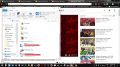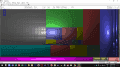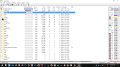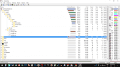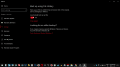I don't know if this is the right place to ask this and if not, could someone link me a place for help but thing is, my 32gb sd card is all of a sudden telling me i have no space left. It had 19gbs free on it and when i was going to export my Pokemon sun save to the sd card it told me there was no space left and my computer is telling me the same thing but i didn't do anything to it. Does anyone know what to do?
You are using an out of date browser. It may not display this or other websites correctly.
You should upgrade or use an alternative browser.
You should upgrade or use an alternative browser.
Hardware 32 gb sd card help
- Thread starter Bella Lawrence
- Start date
- Views 1,981
- Replies 28
Staples (sandisk if that helps) but it just did this all of a sudden and i didn't do anything to it (Just trying to back up my save using savedatafiler)Where did you get the SD card?
Hm, well if you hadn't gotten it from a major retailer I would've told you it's likely a fake SD card (they can make it appear to be 32/64/128/etc GB when it's something much smaller), but you did get it from a major retailer, so that doesn't apply.Staples (sandisk if that helps) but it just did this all of a sudden and i didn't do anything to it (Just trying to back up my save using savedatafiler)
Are you able to view the files on the SD card when viewing it on your PC?
Yes but it tells me that the whole sd card is full and so does the 3ds (2 blocks left) but before whatever the hell happened there was 19 gbs of free spaceHm, well if you hadn't gotten it from a major retailer I would've told you it's likely a fake SD card (they can make it appear to be 32/64/128/etc GB when it's something much smaller), but you did get it from a major retailer, so that doesn't apply.
Are you able to view the files on the SD card when viewing it on your PC?
So the Windows explorer shows that it's full? What I'm talking about:Yes but it tells me that the whole sd card is full and so does the 3ds (2 blocks left) but before whatever the hell happened there was 19 gbs of free space
Does this answer your question?So the Windows explorer shows that it's full? What I'm talking about:
View attachment 69550
Attachments
Yes, it does. Download WinDirStat from here: https://www.fosshub.com/WinDirStat.html/windirstat1_1_2_setup.exe (if you want, you can navigate through their site manually to get to that page if you don't trust that URL for whatever reason, here https://windirstat.net/)Does this answer your question?
WinDirStat is basically a program that goes through a drive and makes an interactive graphic showing you what files are taking up the most space. You'll be able to determine what's taking up all of the space on your SD card with it.
Once you install WinDirStat, open it up, and select "Individual Drives" in the menu that immediately pops up. After that, select the SD card.
Once the SD card is selected, press OK, and let it start scanning. It shouldn't take too long. You'll know it's done when a bunch of squares at the bottom of the program pop up. When that's done, let me know. (If you're curious, this doesn't touch the data on the SD card)
It's finished
It's finishedYes, it does. Download WinDirStat from here: https://www.fosshub.com/WinDirStat.html/windirstat1_1_2_setup.exe (if you want, you can navigate through their site manually to get to that page if you don't trust that URL for whatever reason, here https://windirstat.net/)
WinDirStat is basically a program that goes through a drive and makes an interactive graphic showing you what files are taking up the most space. You'll be able to determine what's taking up all of the space on your SD card with it.
Once you install WinDirStat, open it up, and select "Individual Drives" in the menu that immediately pops up. After that, select the SD card.
View attachment 69552
Once the SD card is selected, press OK, and let it start scanning. It shouldn't take too long. You'll know it's done when a bunch of squares at the bottom of the program pop up. When that's done, let me know. (If you're curious, this doesn't touch the data on the SD card)
The part with the files and their percentage?Mind taking a screenshot of just the box part?
No, this partThe part with the files and their percentage?
Here i thinkNo, this part View attachment 69553
--------------------- MERGED ---------------------------
Or this if it's betterHere i think
Attachments
Hm, I guess the percents would be better, because it doesn't look too out of the ordinary (other than maybe all that grey stuff)Here i think
--------------------- MERGED ---------------------------
Or this if it's better
Can you take a screenshot of this?
Here you goHm, I guess the percents would be better, because it doesn't look too out of the ordinary (other than maybe all that grey stuff)
Can you take a screenshot of this?
View attachment 69556
Attachments
Can you open up that "FileHistory" folder by clicking the little + to the left of it and take a screenshot?Here you go
Yeah i just noticed that folder and it was never there before, it's the problemCan you open up that "FileHistory" folder by clicking the little + to the left of it and take a screenshot?
Attachments
Gotcha. I know the issue, you must've accidentally enabled backing up Windows info the SD card when inserting it one time.Yeah i just noticed that folder and it was never there before, it's the problem
Can you search in the start menu "backup settings" and take a picture of the window that comes up after clicking it?
Gotcha. I know the issue, you must've accidentally enabled backing up Windows info the SD card when inserting it one time.
Can you search in the start menu "backup settings" and take a picture of the window that comes up after clicking it?
Attachments
Alright, you should turn that switch to off, and click "more options" right under that. Once in the "more options" menu, click "See advanced settings" under the related settings menu, and take a picture of this screen that comes up please
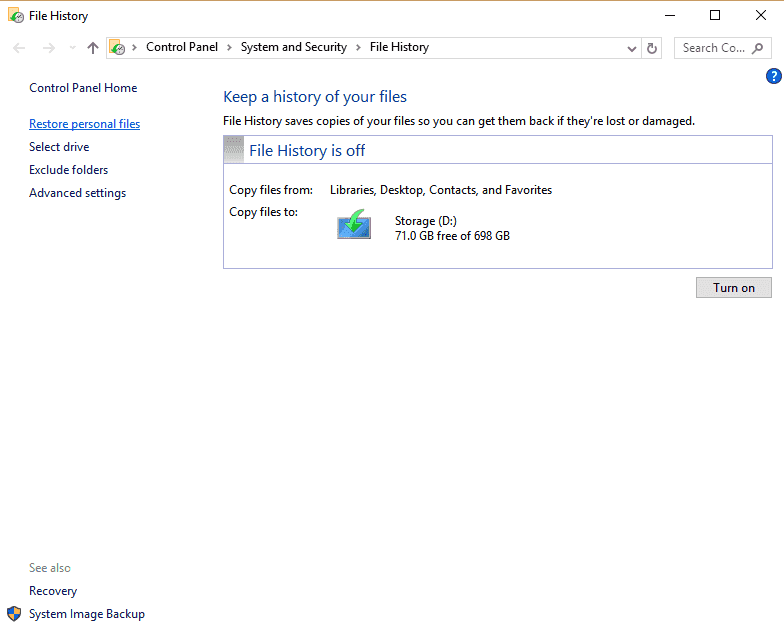
Similar threads
- Replies
- 12
- Views
- 2K
- Replies
- 4
- Views
- 556
- Replies
- 42
- Views
- 5K
Site & Scene News
New Hot Discussed
-
-
24K views
Nintendo Switch firmware update 18.0.1 has been released
A new Nintendo Switch firmware update is here. System software version 18.0.1 has been released. This update offers the typical stability features as all other... -
19K views
The first retro emulator hits Apple's App Store, but you should probably avoid it
With Apple having recently updated their guidelines for the App Store, iOS users have been left to speculate on specific wording and whether retro emulators as we... -
18K views
Delta emulator now available on the App Store for iOS
The time has finally come, and after many, many years (if not decades) of Apple users having to side load emulator apps into their iOS devices through unofficial...by ShadowOne333 96 -
18K views
TheFloW releases new PPPwn kernel exploit for PS4, works on firmware 11.00
TheFlow has done it again--a new kernel exploit has been released for PlayStation 4 consoles. This latest exploit is called PPPwn, and works on PlayStation 4 systems... -
16K views
Nintendo takes down Gmod content from Steam's Workshop
Nintendo might just as well be a law firm more than a videogame company at this point in time, since they have yet again issued their now almost trademarked usual...by ShadowOne333 120 -
15K views
Nintendo officially confirms Switch successor console, announces Nintendo Direct for next month
While rumors had been floating about rampantly as to the future plans of Nintendo, the President of the company, Shuntaro Furukawa, made a brief statement confirming... -
14K views
A prototype of the original "The Legend of Zelda" for NES has been found and preserved
Another video game prototype has been found and preserved, and this time, it's none other than the game that spawned an entire franchise beloved by many, the very...by ShadowOne333 31 -
12K views
Anbernic reveals specs details of pocket-sized RG28XX retro handheld
Anbernic is back with yet another retro handheld device. The upcoming RG28XX is another console sporting the quad-core H700 chip of the company's recent RG35XX 2024... -
11K views
Nintendo Switch Online adds two more Nintendo 64 titles to its classic library
Two classic titles join the Nintendo Switch Online Expansion Pack game lineup. Available starting April 24th will be the motorcycle racing game Extreme G and another... -
11K views
Nintendo "Indie World" stream announced for April 17th, 2024
Nintendo has recently announced through their social media accounts that a new Indie World stream will be airing tomorrow, scheduled for April 17th, 2024 at 7 a.m. PT...by ShadowOne333 53
-
-
-
234 replies
Name the Switch successor: what should Nintendo call its new console?
Nintendo has officially announced that a successor to the beloved Switch console is on the horizon. As we eagerly anticipate what innovations this new device will...by Costello -
205 replies
Nintendo officially confirms Switch successor console, announces Nintendo Direct for next month
While rumors had been floating about rampantly as to the future plans of Nintendo, the President of the company, Shuntaro Furukawa, made a brief statement confirming...by Chary -
120 replies
Nintendo takes down Gmod content from Steam's Workshop
Nintendo might just as well be a law firm more than a videogame company at this point in time, since they have yet again issued their now almost trademarked usual...by ShadowOne333 -
97 replies
The first retro emulator hits Apple's App Store, but you should probably avoid it
With Apple having recently updated their guidelines for the App Store, iOS users have been left to speculate on specific wording and whether retro emulators as we...by Scarlet -
96 replies
Delta emulator now available on the App Store for iOS
The time has finally come, and after many, many years (if not decades) of Apple users having to side load emulator apps into their iOS devices through unofficial...by ShadowOne333 -
82 replies
Nintendo Switch firmware update 18.0.1 has been released
A new Nintendo Switch firmware update is here. System software version 18.0.1 has been released. This update offers the typical stability features as all other...by Chary -
80 replies
TheFloW releases new PPPwn kernel exploit for PS4, works on firmware 11.00
TheFlow has done it again--a new kernel exploit has been released for PlayStation 4 consoles. This latest exploit is called PPPwn, and works on PlayStation 4 systems...by Chary -
74 replies
"Nintendo World Championships: NES Edition", a new NES Remix-like game, launching July 18th
After rumour got out about an upcoming NES Edition release for the famed Nintendo World Championships, Nintendo has officially unveiled the new game, titled "Nintendo...by ShadowOne333 -
71 replies
DOOM has been ported to the retro game console in Persona 5 Royal
DOOM is well-known for being ported to basically every device with some kind of input, and that list now includes the old retro game console in Persona 5 Royal...by relauby -
64 replies
Microsoft is closing down several gaming studios, including Tango Gameworks and Arkane Austin
The number of layoffs and cuts in the videogame industry sadly continue to grow, with the latest huge layoffs coming from Microsoft, due to what MIcrosoft calls a...by ShadowOne333
-