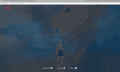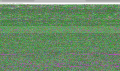Win 8.1 x64, 16 RAM, GPU Radeon hd 6950 2gb (DirectX 11, OpenGL 4.1, Shader Model 5, non GCN architecture) CPU AMD 1090T (still enough powerful config for playing any new games on medium/low). Graphical bugs in "The Legend of Zelda - Breath of the Wild" I tried to install different latest versions of drivers (AMD Catalyst™ 15.7.1 Display Driver version 15.20.1062?/AMD Radeon Software Crimson Edition 16.2.1 Beta Driver for non GCN Products Version 15.301.1901), manually configure through the driver application, put graphics packs. Meanwhile "Donkey Kong Country Tropical Freeze" crashed video driver. It looks like a critical bug in Cemu, which tries to use an unsupported OpenGL 4.5 instead of 4.0 (as written in requirements). How to manually start in 4.0 mode?
You are using an out of date browser. It may not display this or other websites correctly.
You should upgrade or use an alternative browser.
You should upgrade or use an alternative browser.
Same thing happens to me, with anothe pre-GCN card. SM3DW and MK8 run like a dream, and DKCTF worked fine too until 1.7.2. Cemu 1.7.3 broke DKCTF for pre-gcn cards. BOTW is a polygon mess.Win 8.1 x64, 16 RAM, GPU Radeon hd 6950 2gb (DirectX 11, OpenGL 4.1, Shader Model 5, non GCN architecture) CPU AMD 1090T (still enough powerful config for playing any new games on medium/low). Graphical bugs in "The Legend of Zelda - Breath of the Wild" I tried to install different latest versions of drivers (AMD Catalyst™ 15.7.1 Display Driver version 15.20.1062?/AMD Radeon Software Crimson Edition 16.2.1 Beta Driver for non GCN Products Version 15.301.1901), manually configure through the driver application, put graphics packs. Meanwhile "Donkey Kong Country Tropical Freeze" crashed video driver. It looks like a critical bug in Cemu, which tries to use an unsupported OpenGL 4.5 instead of 4.0 (as written in requirements). How to manually start in 4.0 mode?
How's amiibos working for everyone? For some reason can scan only 1 and others say can't scan anymore.
Wolf link 20 hearts gives only 3 heart's but when using same one on switch, gives 20.
Anyone have this problem?
Wolf link 20 hearts gives only 3 heart's but when using same one on switch, gives 20.
Anyone have this problem?
Cemu 1.74d : Zelda: Breath of the Wild - Howto get Unlimited Rupee and Items
step 1 :
teleport to "kaya wan shrine" then go to "WETLAND STABLE"
( the position on the map is around central hyrule )
step 2: ( see in my video at minute 02 :39 )
run botw_editor.exe then set item_enemy31 (giant ancient core) to 999
step 3 :
sell it (giant ancient core), you will get 200 rupees for 1 giant ancient core, so if you sell all 999 x 200 = 199.800 rupees
*** Repeat step 2 and 3 for unlimited rupees and items ***
Note :
for detail howto do that see my video above..
enjoy !
step 1 :
teleport to "kaya wan shrine" then go to "WETLAND STABLE"
( the position on the map is around central hyrule )
step 2: ( see in my video at minute 02 :39 )
run botw_editor.exe then set item_enemy31 (giant ancient core) to 999
step 3 :
sell it (giant ancient core), you will get 200 rupees for 1 giant ancient core, so if you sell all 999 x 200 = 199.800 rupees
*** Repeat step 2 and 3 for unlimited rupees and items ***
Note :
for detail howto do that see my video above..
enjoy !
Last edited by cheungpakwan,
Your water is glitched though. Foreground looks ok, but the back half of the water should not be a solid teal color. Look at the screenshots on the previous page 1030.@SanchezCraft I'm not sure what to tell you then. Clearly you can see in my picture i'm using 4k and the water is not glitched. Have you deleted the precompiled shader for the game since updating to the graphics pack that has it fixed?
I checked on 1-2 myself and YES mine is indeed also broken like all of you. Strange that it's fine on the title screen. Even stranger that on Xalpheno's screenshots, it's fine on 50% of the water. Maybe the AA disable helps?
How's the improvement on BoTW for 1.7.5?
My specs are GTX 950M and Intel i5 6300 HQ.
On my system (i5-4670k and R9 280) I am able to get 25-30 fps almost consistently. Lots of stuttering until the shader cache builds up. Definitely as playable as it is on the console from what I hear!
On my system (i5-4670k and R9 280) I am able to get 25-30 fps almost consistently. Lots of stuttering until the shader cache builds up. Definitely as playable as it is on the console from what I hear!
Do you know when they plan to release 1.7.5 in public? As of now only Patreon members can download the emulator.
Public release is Avril 30 if I remember the announcement.Do you know when they plan to release 1.7.5 in public? As of now only Patreon members can download the emulator.
Your water is glitched though. Foreground looks ok, but the back half of the water should not be a solid teal color. Look at the screenshots on the previous page 1030.
I checked on 1-2 myself and YES mine is indeed also broken like all of you. Strange that it's fine on the title screen. Even stranger that on Xalpheno's screenshots, it's fine on 50% of the water. Maybe the AA disable helps?
Well, the water looks less broken with the 1080p pack than with the 4k pack for me. But broken nontheless.
What does this have to do with the emulation?Cemu 1.74d : Zelda: Breath of the Wild - Howto get Unlimited Rupee and Items
O with CEMU?
Maybe you missed my edit. My graphics packs were about a week or two old. I updated my graphics packs and now I have no water like everyone else.Your water is glitched though. Foreground looks ok, but the back half of the water should not be a solid teal color. Look at the screenshots on the previous page 1030.
I checked on 1-2 myself and YES mine is indeed also broken like all of you. Strange that it's fine on the title screen. Even stranger that on Xalpheno's screenshots, it's fine on 50% of the water. Maybe the AA disable helps?
Wow I didn't even notice that back half thing. Good eye.
Last edited by Xalphenos,
I tried to use 1.7.1 and 1.7.2, but I got bug in the game "Donkey Kong Country Tropical Freeze", but now without video driver crash. dbghelp.dll change first bug. After input video I was finally able to play normally. Zelda BOTW is stuck on a black screen without any response. Too old version of the emulator? Before that I saw the logo and the start button. I've heard somewhere how to fix this, but I can not find it. Am I wrong? In any case, the main problem in the version OpenGL. "System requirements: OpenGL 4.0 (4.5 is used if available)", but its not working on my 6950 with OpenGL 4.1Same thing happens to me, with anothe pre-GCN card. SM3DW and MK8 run like a dream, and DKCTF worked fine too until 1.7.2. Cemu 1.7.3 broke DKCTF for pre-gcn cards. BOTW is a polygon mess.
Attachments
Zelda BOTW support began in 1.7.3, I think.I tried to use 1.7.1 and 1.7.2, but I got bug in the game "Donkey Kong Country Tropical Freeze", but now without video driver crash. dbghelp.dll change first bug. After input video I was finally able to play normally. Zelda BOTW is stuck on a black screen without any response. Too old version of the emulator? Before that I saw the logo and the start button. I've heard somewhere how to fix this, but I can not find it. Am I wrong? In any case, the main problem in the version OpenGL. "System requirements: OpenGL 4.0 (4.5 is used if available)", but its not working on my 6950 with OpenGL 4.1
PRE-GCN cards (with Catalyst driver 16.2.1) support fully OpenGL 4.4, and all the functions in OpenGL 4.5, but don't support GLSL 4.5 (GL Shader Language)... You can check this with an utility called "OpenGL Extension Viewer", for example.
Besides, HD 5-6XXX series are way more powerful than Intel's current GPU offerings, and Intel is working with BOTW. I'd like to see some love for pre-gcn so badly.
Moreover, on later Cemu releases several games that worked before have stopped working with pre-gcn, like DKCTF and Xenoblade.
Last edited by JackFrost,
Anyone else experiences random stutters when launching Cemu immediately in fullscreen and that the stutter in fullscreen only gets resolved when putting Cemu in windowed mode and back to fullscreen again? I'm playing NSMBU.
This is something different from loading new shaders.
Specs: 660Ti, i5-3570K, 8GB RAM, Windows 10 Pro x64, Cemu 1.7.4
This is something different from loading new shaders.
Specs: 660Ti, i5-3570K, 8GB RAM, Windows 10 Pro x64, Cemu 1.7.4
Still Playable with 1.7.5 Zelda Botw the Softlocks with Mobs to 20 FPS Make me Angry  . In 2 Months i hope the Softlocks are gone...
. In 2 Months i hope the Softlocks are gone...
Tokyo Mirage Sessions #FE is dead from Cemu 1.7.2 to Cemu 1.7.5 for good, I hoped that Cemu 1.7.5 will work and play it with the graphic fix, but nope all I see is black screen, all I see that I must wait long, very long to play this game.
Cemu 1.74d : Zelda: Breath of the Wild - Howto using AMIIBO in Cemu and Unlimit daily use Amiibo in BOTW
step 1 :
activate amiibo menu in game option, press L button to set position of dropped amiibo object, then click NFC menu on CEMU, select scan NFC tag from file
step 2 ( to get unlimited daily use of amiibo)
run botw_editor.exe then tick "unlimit amiibo" option
Note :
for detail howto do that see my video...
step 1 :
activate amiibo menu in game option, press L button to set position of dropped amiibo object, then click NFC menu on CEMU, select scan NFC tag from file
step 2 ( to get unlimited daily use of amiibo)
run botw_editor.exe then tick "unlimit amiibo" option
Note :
for detail howto do that see my video...
Similar threads
- Replies
- 0
- Views
- 724
- Replies
- 3
- Views
- 2K
- Replies
- 4
- Views
- 5K
- Replies
- 28
- Views
- 19K
Site & Scene News
New Hot Discussed
-
-
26K views
Atmosphere CFW for Switch updated to pre-release version 1.7.0, adds support for firmware 18.0.0
After a couple days of Nintendo releasing their 18.0.0 firmware update, @SciresM releases a brand new update to his Atmosphere NX custom firmware for the Nintendo...by ShadowOne333 107 -
21K views
Wii U and 3DS online services shutting down today, but Pretendo is here to save the day
Today, April 8th, 2024, at 4PM PT, marks the day in which Nintendo permanently ends support for both the 3DS and the Wii U online services, which include co-op play...by ShadowOne333 179 -
17K views
GBAtemp Exclusive Introducing tempBOT AI - your new virtual GBAtemp companion and aide (April Fools)
Hello, GBAtemp members! After a prolonged absence, I am delighted to announce my return and upgraded form to you today... Introducing tempBOT AI 🤖 As the embodiment... -
14K views
The first retro emulator hits Apple's App Store, but you should probably avoid it
With Apple having recently updated their guidelines for the App Store, iOS users have been left to speculate on specific wording and whether retro emulators as we... -
13K views
MisterFPGA has been updated to include an official release for its Nintendo 64 core
The highly popular and accurate FPGA hardware, MisterFGPA, has received today a brand new update with a long-awaited feature, or rather, a new core for hardcore...by ShadowOne333 54 -
13K views
Delta emulator now available on the App Store for iOS
The time has finally come, and after many, many years (if not decades) of Apple users having to side load emulator apps into their iOS devices through unofficial...by ShadowOne333 96 -
11K views
Nintendo Switch firmware update 18.0.1 has been released
A new Nintendo Switch firmware update is here. System software version 18.0.1 has been released. This update offers the typical stability features as all other... -
11K views
"TMNT: The Hyperstone Heist" for the SEGA Genesis / Mega Drive gets a brand new DX romhack with new features
The romhacking community is always a source for new ways to play retro games, from completely new levels or stages, characters, quality of life improvements, to flat...by ShadowOne333 36 -
10K views
Anbernic announces RG35XX 2024 Edition retro handheld
Retro handheld manufacturer Anbernic is releasing a refreshed model of its RG35XX handheld line. This new model, named RG35XX 2024 Edition, features the same... -
9K views
"Sonic 3" movie has wrapped production & Knuckles series gets its official poster
Quite a bit of news have unfolded in the past couple of days in regards to the Sonic franchise, for both its small and big screens outings. To start off, the...by ShadowOne333 27
-
-
-
179 replies
Wii U and 3DS online services shutting down today, but Pretendo is here to save the day
Today, April 8th, 2024, at 4PM PT, marks the day in which Nintendo permanently ends support for both the 3DS and the Wii U online services, which include co-op play...by ShadowOne333 -
169 replies
GBAtemp Exclusive Introducing tempBOT AI - your new virtual GBAtemp companion and aide (April Fools)
Hello, GBAtemp members! After a prolonged absence, I am delighted to announce my return and upgraded form to you today... Introducing tempBOT AI 🤖 As the embodiment...by tempBOT -
111 replies
Nintendo takes down Gmod content from Steam's Workshop
Nintendo might just as well be a law firm more than a videogame company at this point in time, since they have yet again issued their now almost trademarked usual...by ShadowOne333 -
107 replies
Atmosphere CFW for Switch updated to pre-release version 1.7.0, adds support for firmware 18.0.0
After a couple days of Nintendo releasing their 18.0.0 firmware update, @SciresM releases a brand new update to his Atmosphere NX custom firmware for the Nintendo...by ShadowOne333 -
97 replies
The first retro emulator hits Apple's App Store, but you should probably avoid it
With Apple having recently updated their guidelines for the App Store, iOS users have been left to speculate on specific wording and whether retro emulators as we...by Scarlet -
96 replies
Delta emulator now available on the App Store for iOS
The time has finally come, and after many, many years (if not decades) of Apple users having to side load emulator apps into their iOS devices through unofficial...by ShadowOne333 -
74 replies
Nintendo Switch firmware update 18.0.1 has been released
A new Nintendo Switch firmware update is here. System software version 18.0.1 has been released. This update offers the typical stability features as all other...by Chary -
55 replies
Nintendo Switch Online adds two more Nintendo 64 titles to its classic library
Two classic titles join the Nintendo Switch Online Expansion Pack game lineup. Available starting April 24th will be the motorcycle racing game Extreme G and another...by Chary -
54 replies
MisterFPGA has been updated to include an official release for its Nintendo 64 core
The highly popular and accurate FPGA hardware, MisterFGPA, has received today a brand new update with a long-awaited feature, or rather, a new core for hardcore...by ShadowOne333 -
53 replies
Nintendo "Indie World" stream announced for April 17th, 2024
Nintendo has recently announced through their social media accounts that a new Indie World stream will be airing tomorrow, scheduled for April 17th, 2024 at 7 a.m. PT...by ShadowOne333
-
Popular threads in this forum
General chit-chat
- No one is chatting at the moment.
-
-
 @
CameronCataclysm:
Why no blog posts about Nitendont going after Garry's Mod repos that have been up for a decade or 2?
@
CameronCataclysm:
Why no blog posts about Nitendont going after Garry's Mod repos that have been up for a decade or 2? -
-
-
 @
Xdqwerty:
Is it safe to update a modded ps3?
@
Xdqwerty:
Is it safe to update a modded ps3?
Can I play online in pirated games? (with ps3hen either enabled or not) -
-
-
-
-
-
 @
Xdqwerty:
@salazarcosplay, I used apollo save tool to activate my ps3 offline so i could play a game that wasnt working
@
Xdqwerty:
@salazarcosplay, I used apollo save tool to activate my ps3 offline so i could play a game that wasnt working -
S @ salazarcosplay:from what I understood. you load up the piratged game. you the clear the syscalls, then you play
-
-
-
-
-
-
-
-
-
-
-
-
-