Alright, there is a download log underneath the progress bar, could you tell me if you see any kind of error there?1. Hdd is not full. I have 115gB left.
2. I disabled my AntiVirus and firewall
3. I did not block the NUS servers.
4. Everything worked fine, but sincer yesterday the program got stuck at 61%
4. My title id is: ANBE54
Hope this helps. Thanks
You are using an out of date browser. It may not display this or other websites correctly.
You should upgrade or use an alternative browser.
You should upgrade or use an alternative browser.
- Status
- Not open for further replies.
http://i63.tinypic.com/hv8pd2.gifAlright, there is a download log underneath the progress bar, could you tell me if you see any kind of error there?
This is the screenshot. Thanks again
Thanks. The progress you see in the download list on the left hand side of the screenshot is the download progress of the game before the download started. On the screenshot you've provided me with, the app is currently checking the files for integrity. This might take a few minutes depending on your computer but when it's done the download should start where it stopped. The real-time progress will be displayed in the progress bars.
Thanks. The progress you see in the download list on the left hand side of the screenshot is the download progress of the game before the download started. On the screenshot you've provided me with, the app is currently checking the files for integrity. This might take a few minutes depending on your computer but when it's done the download should start where it stopped. The real-time progress will be displayed in the progress bars.
Ok. But it is checking the integrity since 10 PM last night (so 12 hours have passed and nothing happens), that is the reason i posted here!
EDIT: I removed the game that was stuck at 61% and i started downloading again. I will later add the game that got stuck after i finish these games and see what happens.
Hope this help others with the same problem.
Thanks again Hikari06
Last edited by perusi,
Okay, keep me posted !Ok. But it is checking the integrity since 10 PM last night (so 12 hours have passed and nothing happens), that is the reason i posted here!
EDIT: I removed the game that was stuck at 61% and i started downloading again. I will later add the game that got stuck after i finish these games and see what happens.
Hope this help others with the same problem.
Thanks again Hikari06
the last few days.....
The Library tab, the Download tab is acting weird.
It is like it get scaled to big to fit in the tab and you cant scroll left and right. Things are off the page and it is unusable.
SO I reinstall it and it is fine.
Then it just goes back when slightly adjusted, when I mean go back I mean permanently.
SO I reinstall it again and it is fine.
Then it just goes back....
Running Windows 10 64bt, run as administrator.
Is this just me..
The Library tab, the Download tab is acting weird.
It is like it get scaled to big to fit in the tab and you cant scroll left and right. Things are off the page and it is unusable.
SO I reinstall it and it is fine.
Then it just goes back when slightly adjusted, when I mean go back I mean permanently.
SO I reinstall it again and it is fine.
Then it just goes back....
Running Windows 10 64bt, run as administrator.
Is this just me..
Last edited by drvipej,
Have you changed your screen resolution recently or updated your graphoics card driver as that may have adjusted screen display settings.
Check display scaling and make sure that it is set to 100%
Check display scaling and make sure that it is set to 100%
the last few days.....
The Library tab, the Download tab is acting weird.
It is like it get scaled to big to fit in the tab and you cant scroll left and right. Things are off the page and it is unusable.
SO I reinstall it and it is fine.
Then it just goes back when slightly adjusted, when I mean go back I mean permanently.
SO I reinstall it again and it is fine.
Then it just goes back....
Running Windows 10 64bt, run as administrator.
Is this just me..
As of yesterday, I am having the same exact problem on Win 7 x64. I'm also getting a 404 error when downloading a title. Downloading TMDs works fine and then 404 error retrying until it runs out of retires. I double-checked all typical possible causes and NUS Grabber works fine.
I am at a loss. I changed nothing and it had been working quite well.
Also, in regards to the GUI issue, attempting to resize the panes only exacerbates the problems. If no one else is having these problems and no one has any solutions, I'll try a reinstall but even if that works, it's not much of a solution since it is bound to happen again as it did for drvipej.
Thanks for any ideas anyone may be able to offer.
As of yesterday, I am having the same exact problem on Win 7 x64. I'm also getting a 404 error when downloading a title. Downloading TMDs works fine and then 404 error retrying until it runs out of retires. I double-checked all typical possible causes and NUS Grabber works fine.
I am at a loss. I changed nothing and it had been working quite well.
Also, in regards to the GUI issue, attempting to resize the panes only exacerbates the problems. If no one else is having these problems and no one has any solutions, I'll try a reinstall but even if that works, it's not much of a solution since it is bound to happen again as it did for drvipej.
Thanks for any ideas anyone may be able to offer.
Okay, after removing all files and tickets from C:\Users\YOURUSERNAME\AppData\Roaming\USB_HELPER\ except for installed and makecia.exe, it is downloading again. However, even after resetting the layout using 'Reset Layout', the GUI problem remains.
I'll look for the appropriate config file to delete now and see if I can come up with an answer for that.
Okay, after removing all files and tickets from C:\Users\YOURUSERNAME\AppData\Roaming\USB_HELPER\ except for installed and makecia.exe, it is downloading again. However, even after resetting the layout using 'Reset Layout', the GUI problem remains.
I'll look for the appropriate config file to delete now and see if I can come up with an answer for that.
Okay, for the GUI problem...
Make sure the program is closed. Look in C:\Users\%USERNAME%\AppData\Local\Hikari06\ and there should be a folder that looks like 'WiiU_USB_Helper.exe_Url_gjtvgdsc0yc0hadoru54ouwsqxmddthb' open that folder then open the '1.0.0.0' folder. Now rename your user.config to user.config.bak or something similar.
(You may at your option, edit the file to remove all GUI config settings, rather than renaming the file to create a new config. You should understand XML a bit though.)
Then reopen the program.
Find the 'Reset Layout' button under the 'Other' tab at the bottom and click it. Then close the program and re-open it.
Your problem MAY improve. (See next post - problems remain and may be due to an update(?))
Just a (strongly suggested) note - I would suggest not resizing or moving anything in the GUI since it looks like a mix of absolute and relative values were used when building it so when you mess with something, it goes all squirrelly.
[Edited to reflect new info posted below]
Last edited by mofukr,
Okay, for the GUI problem...
Make sure the program is closed. Look in C:\Users\%USERNAME%\AppData\Local\Hikari06\ and there should be a folder that looks like 'WiiU_USB_Helper.exe_Url_gjtvgdsc0yc0hadoru54ouwsqxmddthb' open that folder then open the '1.0.0.0' folder. Now rename your user.config to user.config.bak or something similar.
(You may at your option, edit the file to remove all GUI config settings, rather than renaming the file to create a new config. You should understand XML a bit though.)
Then reopen the program.
Find the 'Reset Layout' button under the 'Other' tab at the bottom and click it. Then close the program and re-open it.
Your problem should be solved.
Just a note - I would suggest not resizing or moving anything in the GUI since it looks like a mix of absolute and relative values were used when building it so when you mess with something, it goes all squirrelly.
Hope this works for anyone who encounters this issue.
Well, after messing with it some more, it's still not right. There are some GUI parts that remain fubar and, again, any attempt to fix that by moving things around just makes matters worse.
Is it possible that the executable was updated yesterday? If so, that might explain the sudden change in behavior.
Unfortunately, I did not have a backup of the original executable so, because of the installation method used, I cannot roll back or install an old version.
I guess we'll just have to wait for an update from Hikari06.
the last few days.....
The Library tab, the Download tab is acting weird.
It is like it get scaled to big to fit in the tab and you cant scroll left and right. Things are off the page and it is unusable.
SO I reinstall it and it is fine.
Then it just goes back when slightly adjusted, when I mean go back I mean permanently.
SO I reinstall it again and it is fine.
Then it just goes back....
No I am mentioning that here.
Running Windows 10 64bt, run as administrator.
Is this just me..
Would it be possible to have screenshots of the problem precising the resolution of your screen and your dpi scaling settings?GUI problem?
Well making the resolution scaling 100% works, BUT everything is too small.
Something definitely changed.
I also <damn> deleted my old Updater.exe
Would it be possible to have screenshots of the problem precising the resolution of your screen and your dpi scaling settings?
Hi Hikari06, I would like to do that....but I can't replicate the problem now.
It simply just works for me now. Changing the scaling % up has no effect and USB Helper is fine for me.
Alright there might have been a slight problem with the last update. Hopefully the issue is now resolved. Sorry for the inconvenience and keep me posted if something weird happens againHi Hikari06, I would like to do that....but I can't replicate the problem now.
It simply just works for me now. Changing the scaling % up has no effect and USB Helper is fine for me.
Alright there might have been a slight problem with the last update. Hopefully the issue is now resolved. Sorry for the inconvenience and keep me posted if something weird happens again
Here are a couple screenshots that illustrate the problem.
It is now ver 0.6.1.227 but problem is still present. I reset layout and issue persists.
My window scaling has always been the same 100%. Nothing changed before this GUI issue began. No other effected programs, etc.
I can go delete my config and see if that helps but before I do, I'll wait for you to see what you'd like me to do.
Thanks
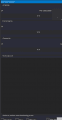

Last edited by mofukr,
that doesn't look anything like mine. Try uninstalling and deleting any remaining files, then reinstallHere are a couple screenshots that illustrate the problem.
It is now ver 0.6.1.227 but problem is still present. I reset layout and issue persists.
My window scaling has always been the same 100%. Nothing changed before this GUI issue began. No other effected programs, etc.
I can go delete my config and see if that helps but before I do, I'll wait for you to see what you'd like me to do.
Thanks
View attachment 87655View attachment 87656View attachment 87655 View attachment 87656
Hikari06, last friday I uploaded the title key for the US version of Advance Wars: Dual Strike on that key site but it still won't appear on the app.
In the main post, it says it can take up to 24hs but it's been 2 days already.
It's my first time uploading something to "that site" so, could you check if everything is order or if I screwed up?
Thanks.
In the main post, it says it can take up to 24hs but it's been 2 days already.
It's my first time uploading something to "that site" so, could you check if everything is order or if I screwed up?
Thanks.
Sorry for the delay, I had to force the update manually.Hikari06, last friday I uploaded the title key for the US version of Advance Wars: Dual Strike on that key site but it still won't appear on the app.
In the main post, it says it can take up to 24hs but it's been 2 days already.
It's my first time uploading something to "that site" so, could you check if everything is order or if I screwed up?
Thanks.
You mean games for Haxchi?@Hikari06
Is there a way to have wii u helper block the DS games used to hack the wii u. Maybe it will help people that don't read instructions from installing them to hack
- Status
- Not open for further replies.
Similar threads
- Replies
- 6
- Views
- 3K
- Replies
- 127
- Views
- 90K
-
- Article
- Replies
- 8
- Views
- 4K
- Replies
- 1
- Views
- 6K
Site & Scene News
New Hot Discussed
-
-
23K views
Wii U and 3DS online services shutting down today, but Pretendo is here to save the day
Today, April 8th, 2024, at 4PM PT, marks the day in which Nintendo permanently ends support for both the 3DS and the Wii U online services, which include co-op play...by ShadowOne333 179 -
17K views
Nintendo Switch firmware update 18.0.1 has been released
A new Nintendo Switch firmware update is here. System software version 18.0.1 has been released. This update offers the typical stability features as all other... -
16K views
The first retro emulator hits Apple's App Store, but you should probably avoid it
With Apple having recently updated their guidelines for the App Store, iOS users have been left to speculate on specific wording and whether retro emulators as we... -
15K views
Delta emulator now available on the App Store for iOS
The time has finally come, and after many, many years (if not decades) of Apple users having to side load emulator apps into their iOS devices through unofficial...by ShadowOne333 96 -
15K views
MisterFPGA has been updated to include an official release for its Nintendo 64 core
The highly popular and accurate FPGA hardware, MisterFGPA, has received today a brand new update with a long-awaited feature, or rather, a new core for hardcore...by ShadowOne333 54 -
11K views
Nintendo takes down Gmod content from Steam's Workshop
Nintendo might just as well be a law firm more than a videogame company at this point in time, since they have yet again issued their now almost trademarked usual...by ShadowOne333 113 -
10K views
A prototype of the original "The Legend of Zelda" for NES has been found and preserved
Another video game prototype has been found and preserved, and this time, it's none other than the game that spawned an entire franchise beloved by many, the very...by ShadowOne333 31 -
9K views
TheFloW releases new PPPwn kernel exploit for PS4, works on firmware 11.00
TheFlow has done it again--a new kernel exploit has been released for PlayStation 4 consoles. This latest exploit is called PPPwn, and works on PlayStation 4 systems... -
9K views
Nintendo "Indie World" stream announced for April 17th, 2024
Nintendo has recently announced through their social media accounts that a new Indie World stream will be airing tomorrow, scheduled for April 17th, 2024 at 7 a.m. PT...by ShadowOne333 53 -
9K views
Anbernic reveals specs details of pocket-sized RG28XX retro handheld
Anbernic is back with yet another retro handheld device. The upcoming RG28XX is another console sporting the quad-core H700 chip of the company's recent RG35XX 2024...
-
-
-
179 replies
Wii U and 3DS online services shutting down today, but Pretendo is here to save the day
Today, April 8th, 2024, at 4PM PT, marks the day in which Nintendo permanently ends support for both the 3DS and the Wii U online services, which include co-op play...by ShadowOne333 -
113 replies
Nintendo takes down Gmod content from Steam's Workshop
Nintendo might just as well be a law firm more than a videogame company at this point in time, since they have yet again issued their now almost trademarked usual...by ShadowOne333 -
97 replies
The first retro emulator hits Apple's App Store, but you should probably avoid it
With Apple having recently updated their guidelines for the App Store, iOS users have been left to speculate on specific wording and whether retro emulators as we...by Scarlet -
96 replies
Delta emulator now available on the App Store for iOS
The time has finally come, and after many, many years (if not decades) of Apple users having to side load emulator apps into their iOS devices through unofficial...by ShadowOne333 -
79 replies
Nintendo Switch firmware update 18.0.1 has been released
A new Nintendo Switch firmware update is here. System software version 18.0.1 has been released. This update offers the typical stability features as all other...by Chary -
69 replies
TheFloW releases new PPPwn kernel exploit for PS4, works on firmware 11.00
TheFlow has done it again--a new kernel exploit has been released for PlayStation 4 consoles. This latest exploit is called PPPwn, and works on PlayStation 4 systems...by Chary -
55 replies
Nintendo Switch Online adds two more Nintendo 64 titles to its classic library
Two classic titles join the Nintendo Switch Online Expansion Pack game lineup. Available starting April 24th will be the motorcycle racing game Extreme G and another...by Chary -
54 replies
MisterFPGA has been updated to include an official release for its Nintendo 64 core
The highly popular and accurate FPGA hardware, MisterFGPA, has received today a brand new update with a long-awaited feature, or rather, a new core for hardcore...by ShadowOne333 -
53 replies
Nintendo "Indie World" stream announced for April 17th, 2024
Nintendo has recently announced through their social media accounts that a new Indie World stream will be airing tomorrow, scheduled for April 17th, 2024 at 7 a.m. PT...by ShadowOne333 -
52 replies
The FCC has voted to restore net neutrality, reversing ruling from 2017
In 2017, the United States Federal Communications Commission (FCC) repealed net neutrality. At the time, it was a major controversy between internet service providers...by Chary
-
Popular threads in this forum
General chit-chat
-
 Psionic Roshambo
Loading…
Psionic Roshambo
Loading… -
 K3Nv2
Loading…
K3Nv2
Loading… -
 AncientBoi
Loading…
AncientBoi
Loading… -
 Xdqwerty
Loading…what are you looking at?
Xdqwerty
Loading…what are you looking at?





