These are pretty good! Some notes:
You connected your lines. Coordination is a common issue many new tablet users have. Your lines being connected suggests that you have a pretty good handle on how the pen on the tablet translates to a position on your monitor. Good job!
You are shading in cells and drawing with hard lines. If you plan on doing this often, I strongly urge you to get friendly with the eraser. You won't (necessarily) be using the eraser to correct mistakes however. Rather, you can lay down bases with a large brush, then go back with an eraser to fine-tune the shapes. Mind you that this also works excellently with lines, as you can draw the lines with a brush that's just a tad too thick, then correct it with an eraser until you're happy with it. Setting up a hard brush that varies in size based on pressure is another way to go about it (if your tablet supports pressure) but it can be very challenging to get just the right stroke or to make a brush that works well for the effect you're going for. You should try it anyway, but just take note that it may difficult for a beginner to get the hang of it (so don't get discouraged!).
You aren't varying your brush very often. Are you new to using digital media by any chance? It can be difficult at times to get used to hot-swapping tools in painting programs. Whereas with traditional media, you can lay out all your tools beforehand neatly about your piece and switch between your brushes, knives and pencils easily, it can be pretty intimidating to load up a program with literally hundreds of different tools and usually only about ten of them visible at any given time. Try playing around with some of the other tools and see which ones produce effects you like. When it comes to digital art, you'll find yourself swapping between many different tools fairly often over the completion of even a simple piece, so it's a good idea to get used to the idea of switching it up.
Keep practicing! I look forward to seeing your future work!

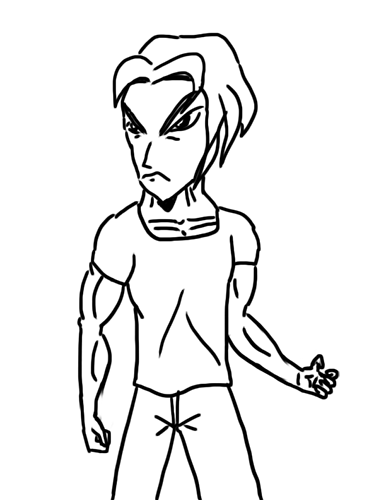



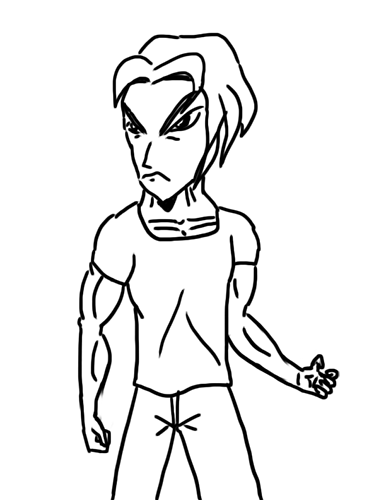





 like a 250 dollar kit back when DDR4 was Intel only
like a 250 dollar kit back when DDR4 was Intel only