The build was refreshed in the zip, yes. Post here. Multitap is the previous version, just so you know.Uhm well actually I completely missed the download link. I can't find any new build in the 1st post, or did you mean I have to redownload the 4.0 preview?
You are using an out of date browser. It may not display this or other websites correctly.
You should upgrade or use an alternative browser.
You should upgrade or use an alternative browser.
Ah now I get it. Sorry for misunderstanding. Thank you, I will try it asapThe build was refreshed in the zip, yes. Post here. Multitap is the previous version, just so you know.
Not tested this but may potentially be possible though since PS1 could originally run vcd's but this could be used as somewhat a media player if a movie file was heavily compressed to fit on to a CD and made into .iso I'm assuming Wiisxrx can play the Video back.
For further purposes I may need to try this out
Curious question is vibration not supported reason I as is I had analogue mode on and disable vibration off and no vibration at all in games then when playing FF9 I noticed the vibration setting in game was off as soon as I turned it on it DSI errored on me so I'm assuming Vibration doesn't work on Gamepad. @niuus (I tagged mostly for the vibration thing)
Sent from my 2201122G using Tapatalk
For further purposes I may need to try this out
Curious question is vibration not supported reason I as is I had analogue mode on and disable vibration off and no vibration at all in games then when playing FF9 I noticed the vibration setting in game was off as soon as I turned it on it DSI errored on me so I'm assuming Vibration doesn't work on Gamepad. @niuus (I tagged mostly for the vibration thing)
Sent from my 2201122G using Tapatalk
Last edited by danny19901,
Why would you wnat an emulator to reproduce multimedia when there's WiiMC?Not tested this but may potentially be possible though since PS1 could originally run vcd's but this could be used as somewhat a media player if a movie file was heavily compressed to fit on to a CD and made into .iso I'm assuming Wiisxrx can play the Video back.
For further purposes I may need to try this out.
Sent from my 2201122G using Tapatalk
Was a proof of concept idea which came to me when playing Toy story 2 which movie scenes play and look amazing on Wii U Gamepad.Why would you wnat an emulator to reproduce multimedia when there's WiiMC?
Sent from my 2201122G using Tapatalk
Keep them coming.Was a proof of concept idea
- Joined
- Dec 19, 2016
- Messages
- 267
- Trophies
- 0
- Age
- 34
- Location
- Brazil
- Website
- mundowiihack.wordpress.com
- XP
- 1,776
- Country

Ok odd Crash Bandicoot 3 warped pal version on bios boot was stuttery as hell.
But NTSC version is perfect
Sent from my 2201122G using Tapatalk
But NTSC version is perfect
Sent from my 2201122G using Tapatalk
Last edited by danny19901,
No, it couldn't. You need an add-on card for MPEG-1 decoding (VideoCDs) on the PSX.Not tested this but may potentially be possible though since PS1 could originally run vcd's
Now, that aside, if you're invested on that idea, there is this odd something that you can, in fact, do: convert videos to the PSX video format. I remember a known games site made a PSX CD like that with Mario and Zelda cartoons many years ago, so that means you can do one yourself.
Test:
Never heard before of Project Overkill. Looks nice, like a Contra.
Unrelated, but man I hate PAL games from that era so muchOk odd Crash Bandicoot 3 warped pal version on bios boot was stuttery as hell.
But NTSC version is perfect
Sent from my 2201122G using Tapatalk
Post automatically merged:
Just for the lols I went ahead and digged the file from my hard drive to watch on WiiSXRX. It looks very good for a PSX video.Not tested this but may potentially be possible though since PS1 could originally run vcd's but this could be used as somewhat a media player if a movie file was heavily compressed to fit on to a CD and made into .iso I'm assuming Wiisxrx can play the Video back.

@danny19901 Rumble works perfect. But as you just discovered, some games here and there don't like it when you enable it (in-game only), and crash. This has been happening since ever, mind you, it is not a new thing. Bloody Roar 2 and Mortal Kombat 4 did too, haven't tested enabling rumble in-game in those titles again since 2.7, quite a while ago.Curious question is vibration not supported reason I as is I had analogue mode on and disable vibration off and no vibration at all in games then when playing FF9 I noticed the vibration setting in game was off as soon as I turned it on it DSI errored on me so I'm assuming Vibration doesn't work on Gamepad. @niuus (I tagged mostly for the vibration thing)
Last edited by niuus,
WiiSXRX 4.0 Preview build is refreshed again with the latest code, including some nice upgrades from WiiSX for the bleeding edge. Same link or get it at the second post.eager for more updates
So did you make a PSX video disc in the end? The Zelda episodes run smooth, I can picture a Super Mario Bros. Movie disc when the digital release is out.Not tested this but may potentially be possible though since PS1 could originally run vcd's but this could be used as somewhat a media player if a movie file was heavily compressed to fit on to a CD and made into .iso I'm assuming Wiisxrx can play the Video back.
For further purposes I may need to try this out
Last edited by niuus,
I haven't not yet anyway as you mentioned super mario bros I have just gotten decent version of the film I may try it with as for not trying my SD card gave up the other day and recently just upgraded to a 256GB instead of 128GB so I'm still in process of adding games etc...
Sent from my 2201122G using Tapatalk
Sent from my 2201122G using Tapatalk
Can anybody teach me how to compile this from the GitHub or point me to a tutorial? I find it very intimidating, especially because it seems that all sorts of Wii homebrew uses different versions of devkitPPC, and I don't know which one WiiSXRX uses. I don't know which things I need to download.
My goal is to make a personal version which returns to Wii Menu even when booted via a custom forwarder in USBLGX. Currently, using a forwarder to enter the app and then exiting it always returns me to the Homebrew Channel. If I could just force WiiSXRX it to return to the Wii Menu, then my Priiloader Autoboot would send me to USBLGX and everything would be great. Then I could make custom forwarders for all my PlayStation games which would appear on the USBLGX games list and return me to USBLGX when I am done -- this is what all my other games do, and it would be great for my PlayStation games to do the same.
I also plan to make the same modification to the N64 emulators, which have the same problem; and probably WiiStation too.
If anybody already has a solution to this, please let me know. Thanks.
My goal is to make a personal version which returns to Wii Menu even when booted via a custom forwarder in USBLGX. Currently, using a forwarder to enter the app and then exiting it always returns me to the Homebrew Channel. If I could just force WiiSXRX it to return to the Wii Menu, then my Priiloader Autoboot would send me to USBLGX and everything would be great. Then I could make custom forwarders for all my PlayStation games which would appear on the USBLGX games list and return me to USBLGX when I am done -- this is what all my other games do, and it would be great for my PlayStation games to do the same.
I also plan to make the same modification to the N64 emulators, which have the same problem; and probably WiiStation too.
If anybody already has a solution to this, please let me know. Thanks.
- Joined
- Feb 6, 2019
- Messages
- 3,203
- Trophies
- 2
- Age
- 25
- Location
- Ecuador
- Website
- saulfabreg-wiivc.blogspot.com
- XP
- 7,907
- Country

Some info: You need to have installed devkitPPC r26, libOGC 1.8.15-1, portlibs (i dont know the version right now)Can anybody teach me how to compile this from the GitHub or point me to a tutorial? I find it very intimidating, especially because it seems that all sorts of Wii homebrew uses different versions of devkitPPC, and I don't know which one WiiSXRX uses. I don't know which things I need to download.
My goal is to make a personal version which returns to Wii Menu even when booted via a custom forwarder in USBLGX. Currently, using a forwarder to enter the app and then exiting it always returns me to the Homebrew Channel. If I could just force WiiSXRX it to return to the Wii Menu, then my Priiloader Autoboot would send me to USBLGX and everything would be great. Then I could make custom forwarders for all my PlayStation games which would appear on the USBLGX games list and return me to USBLGX when I am done -- this is what all my other games do, and it would be great for my PlayStation games to do the same.
I also plan to make the same modification to the N64 emulators, which have the same problem; and probably WiiStation too.
If anybody already has a solution to this, please let me know. Thanks.
Download the current WiiSXRX code from WiiSXRX-Evo branch on GitHub, then open MSYS2, tell MSYS2 that ypu want to work on the WiiSXRX/Gamecube folder, then run 'make -f Makefile_Wii'.
I'm curious is it possible to adjust the screen dimensions, at all as on Wii U there's some decent sized Black Bars in games.
Sent from my 2201122G using Tapatalk
Sent from my 2201122G using Tapatalk
devkitPPC seems to be the sweet spot. when people encounter issues like what you described, it's not necessarily the fault of the user or uploader but rather a fault of the versions of compiling tools being used. a lot of this stuff has no instructions in regards to this, and it's especially bad with Nintendo homebrew. with Sony or Microsoft, it either compiles or it doesn't in most cases.Can anybody teach me how to compile this from the GitHub or point me to a tutorial? I find it very intimidating, especially because it seems that all sorts of Wii homebrew uses different versions of devkitPPC, and I don't know which one WiiSXRX uses. I don't know which things I need to download.
My goal is to make a personal version which returns to Wii Menu even when booted via a custom forwarder in USBLGX. Currently, using a forwarder to enter the app and then exiting it always returns me to the Homebrew Channel. If I could just force WiiSXRX it to return to the Wii Menu, then my Priiloader Autoboot would send me to USBLGX and everything would be great. Then I could make custom forwarders for all my PlayStation games which would appear on the USBLGX games list and return me to USBLGX when I am done -- this is what all my other games do, and it would be great for my PlayStation games to do the same.
I also plan to make the same modification to the N64 emulators, which have the same problem; and probably WiiStation too.
If anybody already has a solution to this, please let me know. Thanks.
- Joined
- Feb 6, 2019
- Messages
- 3,203
- Trophies
- 2
- Age
- 25
- Location
- Ecuador
- Website
- saulfabreg-wiivc.blogspot.com
- XP
- 7,907
- Country

Here's the required libOGC 1.8.15-1 and portlibs required for compile WiiSX RX (also NeoCD RX, FCE Ultra RX, Snes9x RX).Some info: You need to have installed devkitPPC r26, libOGC 1.8.15-1, portlibs (i dont know the version right now)
Download the current WiiSXRX code from WiiSXRX-Evo branch on GitHub, then open MSYS2, tell MSYS2 that ypu want to work on the WiiSXRX/Gamecube folder, then run 'make -f Makefile_Wii'.
Note that you still need to have installed devkitPPC r26 in order for compile.
Attachments
Hello, first of all thanks to @niuus for his work, before the official launch of WiiSXRX v4.0.
Edit these channels, both for the normal version and for the Multitap, I hope you like it, do it for Wii and WiiU (vWii).
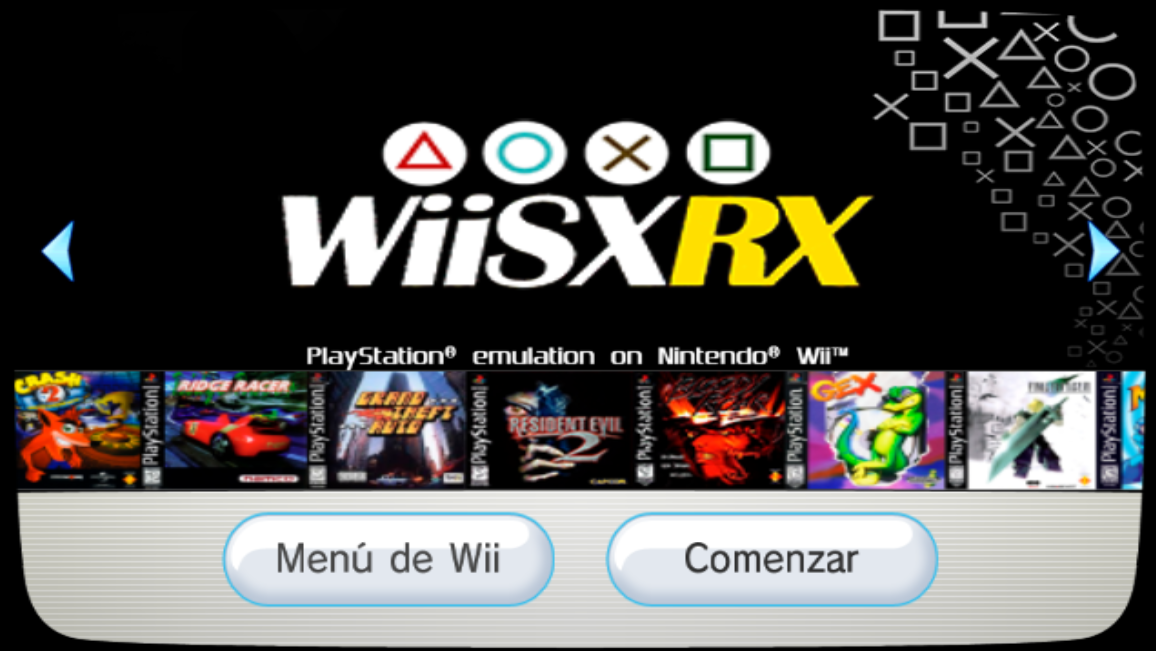
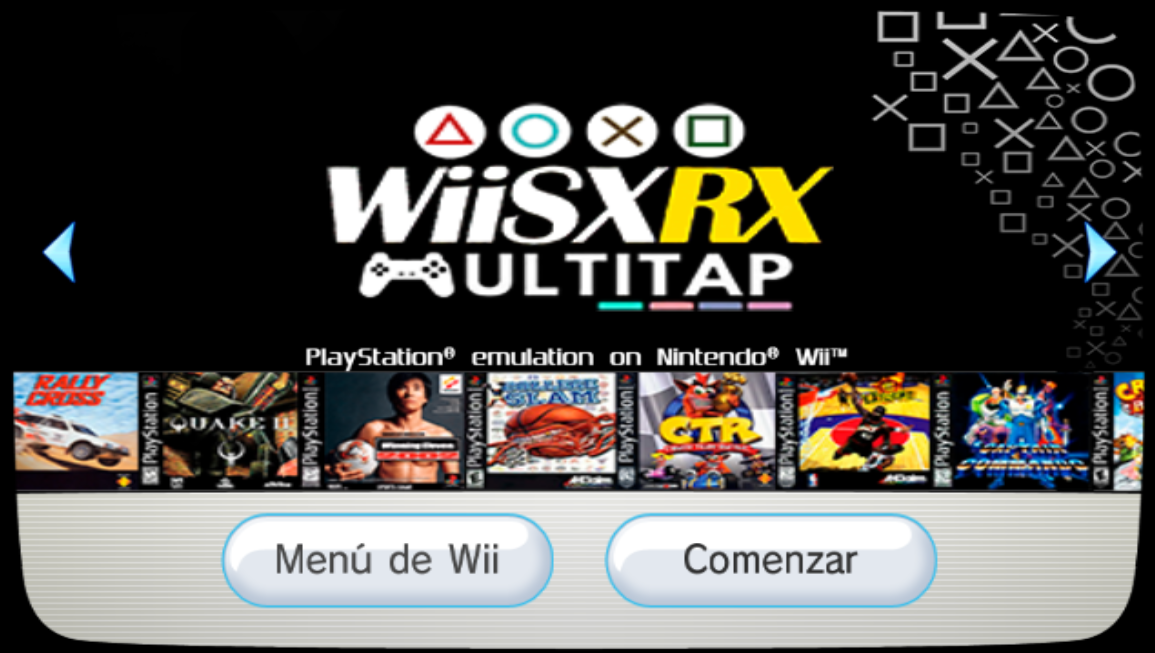
By the way, the miniature games on the WiiSXRX Multitap channel are doing very well in this version.
Note:
To separate the normal version from the multitap, rename the "WiiSXRX" folder to "WiiSXRXMultitap", so that the wad forwarder works with the application. I also left at your disposal the icons (one with good quality) that I made to the Multitap version, I hope you like it,
Credits also to @SaulFabre who shared the base wad with me. and @XFlak for his great Modmii tool for creating the boot.dol forwarders.
Edit these channels, both for the normal version and for the Multitap, I hope you like it, do it for Wii and WiiU (vWii).
By the way, the miniature games on the WiiSXRX Multitap channel are doing very well in this version.
Note:
To separate the normal version from the multitap, rename the "WiiSXRX" folder to "WiiSXRXMultitap", so that the wad forwarder works with the application. I also left at your disposal the icons (one with good quality) that I made to the Multitap version, I hope you like it,
Credits also to @SaulFabre who shared the base wad with me. and @XFlak for his great Modmii tool for creating the boot.dol forwarders.
Attachments
Last edited by Zorg07,
Ah, this saves me the trouble of redoing the forwarder for the multitap version, I was procrastinating that. Thanks for the forwarders! I'll upload them to Github soon, and also create a credits file for it adding you for the mod of course, but that throws me back to the reason why I did not release them before, years ago: anyone, by any chance, knows the name of the original creator of the wad? Back then I just downloaded it from an old YouTube video. Would be cool to insert the name in the TXT, or at least anytime later if the name is found, of course.Hello, first of all thanks to @niuus for his work, before the official launch of WiiSXRX v4.0.
Edit these channels, both for the normal version and for the Multitap, I hope you like it, do it for Wii and WiiU (vWii).
View attachment 368551
View attachment 368552
By the way, the miniature games on the WiiSXRX Multitap channel are doing very well in this version.
View attachment 368553
Note:
To separate the normal version from the multitap, rename the "WiiSXRX" folder to "WiiSXRXMultitap", so that the wad forwarder works with the application. I also left at your disposal the icons (one with good quality) that I made to the Multitap version, I hope you like it,
Credits also to @SaulFabre who shared the base wad with me.
Similar threads
- Replies
- 239
- Views
- 39K
- Replies
- 102
- Views
- 24K
- Replies
- 3K
- Views
- 411K
Site & Scene News
New Hot Discussed
-
-
29K views
New static recompiler tool N64Recomp aims to seamlessly modernize N64 games
As each year passes, retro games become harder and harder to play, as the physical media begins to fall apart and becomes more difficult and expensive to obtain. The... -
26K views
Nintendo officially confirms Switch successor console, announces Nintendo Direct for next month
While rumors had been floating about rampantly as to the future plans of Nintendo, the President of the company, Shuntaro Furukawa, made a brief statement confirming... -
23K views
TheFloW releases new PPPwn kernel exploit for PS4, works on firmware 11.00
TheFlow has done it again--a new kernel exploit has been released for PlayStation 4 consoles. This latest exploit is called PPPwn, and works on PlayStation 4 systems... -
22K views
Nintendo takes down Gmod content from Steam's Workshop
Nintendo might just as well be a law firm more than a videogame company at this point in time, since they have yet again issued their now almost trademarked usual...by ShadowOne333 129 -
22K views
Name the Switch successor: what should Nintendo call its new console?
Nintendo has officially announced that a successor to the beloved Switch console is on the horizon. As we eagerly anticipate what innovations this new device will... -
17K views
A prototype of the original "The Legend of Zelda" for NES has been found and preserved
Another video game prototype has been found and preserved, and this time, it's none other than the game that spawned an entire franchise beloved by many, the very...by ShadowOne333 32 -
14K views
DOOM has been ported to the retro game console in Persona 5 Royal
DOOM is well-known for being ported to basically every device with some kind of input, and that list now includes the old retro game console in Persona 5 Royal... -
12K views
AYANEO officially launches the Pocket S, its next-generation Android gaming handheld
Earlier this year, AYANEO revealed details of its next Android-based gaming handheld, the AYANEO Pocket S. However, the actual launch of the device was unknown; that... -
11K views
Delta emulator for iOS will support iPad devices in its next update
With just a couple weeks after its initial release in the App Store, the Delta emulator for iOS was received with great success, after Apple loosened up its rules in...by ShadowOne333 35 -
11K views
Anbernic reveals the RG35XXSP, a GBA SP-inspired retro handheld
Retro handheld manufacturer Anbernic has revealed its first clamshell device: the Anbernic RG35XXSP. As the suffix indicates, this handheld's design is inspired by...
-
-
-
300 replies
Name the Switch successor: what should Nintendo call its new console?
Nintendo has officially announced that a successor to the beloved Switch console is on the horizon. As we eagerly anticipate what innovations this new device will...by Costello -
233 replies
Nintendo officially confirms Switch successor console, announces Nintendo Direct for next month
While rumors had been floating about rampantly as to the future plans of Nintendo, the President of the company, Shuntaro Furukawa, made a brief statement confirming...by Chary -
133 replies
New static recompiler tool N64Recomp aims to seamlessly modernize N64 games
As each year passes, retro games become harder and harder to play, as the physical media begins to fall apart and becomes more difficult and expensive to obtain. The...by Chary -
129 replies
Nintendo takes down Gmod content from Steam's Workshop
Nintendo might just as well be a law firm more than a videogame company at this point in time, since they have yet again issued their now almost trademarked usual...by ShadowOne333 -
96 replies
Ubisoft reveals 'Assassin's Creed Shadows' which is set to launch later this year
Ubisoft has today officially revealed the next installment in the Assassin's Creed franchise: Assassin's Creed Shadows. This entry is set in late Sengoku-era Japan...by Prans -
88 replies
The Kingdom Hearts games are coming to Steam
After a little more than three years of exclusivity with the Epic Games Store, Square Enix has decided to bring their beloved Kingdom Hearts franchise to Steam. The...by Chary -
80 replies
TheFloW releases new PPPwn kernel exploit for PS4, works on firmware 11.00
TheFlow has done it again--a new kernel exploit has been released for PlayStation 4 consoles. This latest exploit is called PPPwn, and works on PlayStation 4 systems...by Chary -
78 replies
"Nintendo World Championships: NES Edition", a new NES Remix-like game, launching July 18th
After rumour got out about an upcoming NES Edition release for the famed Nintendo World Championships, Nintendo has officially unveiled the new game, titled "Nintendo...by ShadowOne333 -
71 replies
DOOM has been ported to the retro game console in Persona 5 Royal
DOOM is well-known for being ported to basically every device with some kind of input, and that list now includes the old retro game console in Persona 5 Royal...by relauby -
65 replies
Microsoft is closing down several gaming studios, including Tango Gameworks and Arkane Austin
The number of layoffs and cuts in the videogame industry sadly continue to grow, with the latest huge layoffs coming from Microsoft, due to what MIcrosoft calls a...by ShadowOne333
-
Popular threads in this forum
General chit-chat
- No one is chatting at the moment.
-
-
-
 @
BigOnYa:
Mad dog 20 20? Oh yea fixed the typo. I haven't seen that or had forever. Do they still make it?
@
BigOnYa:
Mad dog 20 20? Oh yea fixed the typo. I haven't seen that or had forever. Do they still make it? -
-
-
-
-
-
 @
OctoAori20:
On another note, I love how folks are drawing Callie in that suit that Splatoon NA dropped on Twitter
@
OctoAori20:
On another note, I love how folks are drawing Callie in that suit that Splatoon NA dropped on Twitter -
-
-
-
-
 @
Sicklyboy:
Think I prefer Barq's to MUG though. But, it's been a while, maybe I need a side by side to refresh my memory lol
@
Sicklyboy:
Think I prefer Barq's to MUG though. But, it's been a while, maybe I need a side by side to refresh my memory lol -
-
-
-
-
-
-
-
-
-
-





