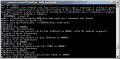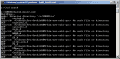You are using an out of date browser. It may not display this or other websites correctly.
You should upgrade or use an alternative browser.
You should upgrade or use an alternative browser.
Hacking SNEEK refuses to compile
- Thread starter Duncan Idaho
- Start date
- Views 2,089
- Replies 16
I'm guessing you're following the old "Complete Softmod Guide". AFAIK You don't need to compile SNEEK.
- Joined
- Apr 2, 2011
- Messages
- 11,005
- Trophies
- 1
- Location
- The Twilight Zone
- Website
- www.hacksden.com
- XP
- 4,339
- Country

SNEEK only compiles on an older version of devkitARM. You can get it in the Downloads section of this guide.
SNEEK only compiles on an older version of devkitARM. You can get it in the Downloads section of this guide.
.... why does the softmode guide here skips that little detail? It does not mentions devkitARM.
Also I am trying to installl to wii, not vwii, your tutorial mentions vwii, not sure if it's compatible.
Last edited by Duncan Idaho,
I'm guessing you're following the old "Complete Softmod Guide". AFAIK You don't need to compile SNEEK.
I found crediar installer a SNEEKY now, and it's giving me problems, I also compiled something, but not full UNEEK, it's a di file and no armboot.bin
Also do the games need to be in discex format or crediar changed so that it was compatible with .iso/.wbfs?
Last edited by Duncan Idaho,
Run Modmii and its SNEEK installer, and select "All of the above" and UNEEK+Dl, and give it a folder with all the WADs you want to install. When it finishes downloading everything, extract everything to your SD and install the WADs in the wad folder using multi-mod manager. Post results.
This is the method I used to play Virtual Console and Wiiware games from it. I don't know what you're trying to do.
This is the method I used to play Virtual Console and Wiiware games from it. I don't know what you're trying to do.
Run Modmii and its SNEEK installer, and select "All of the above" and UNEEK+Dl, and give it a folder with all the WADs you want to install. When it finishes downloading everything, extract everything to your SD and install the WADs in the wad folder using multi-mod manager. Post results.
This is the method I used to play Virtual Console and Wiiware games from it. I don't know what you're trying to do.
The problem with that method is simple, it generates a new, fresh NAND, this fresh nand is blank, no saves for starters, the wii needs to be reconfigured as if it was bought from fabric.
Using SNEEKY I apparently compiled a UNEEK version, but this thing ain't dancing, bootmii gives me black screen, priiloader won't boot either.
Removing the SD allows me to enter the system menu and by reinserting it I am able to to launch hackmii installer and reinstall bootmii as boot2.
Where did I go wrong?
Last edited by Duncan Idaho,
Not as usful because it generates a fresh nand, I have my own NAND, with my own saves and CIOS, etc. already dumped.
In that case, in addition to what I said, extract a NAND dump with Bootmii. Then open ShowMiiWads -> Tools -> Extract Bootmii Dump, browse to your nand.bin and run it, then open the generated nand-extracteda folder and extract everything to the COPY_TO_USB\nands\pl_us folder. (Delete everything in that folder beforehand)
Last edited by BlazeHeatnix,
In that case, in addition to what I said, extract a NAND dump with Bootmii. Then open ShowMiiWads -> Tools -> Extract Bootmii Dump, browse to your nand.bin and run it, then open the generated nand-extracteda folder and extract everything to the COPY_TO_USB\nands\pl_us folder.
Hadn't thought of that, I'll edit my post later, (I did had already my own nand dump extracted)
Hadn't thought of that, I'll edit my post later, (I did had already my own nand dump extracted)
If you make a new one, you can have all the saves and stuff you had previously. Likely your nand dump is from when you first installed Bootmii.
If you make a new one, you can have all the saves and stuff you had previously. Likely your nand dump is from when you first installed Bootmii.
Nah, I dumped this thing not too long ago, friday or saturday of last week, it's pretty up to date and I was wanting to use my menu mod fii to install a dark green theme to my wii, so I made the nand dump in order to add a layer of security, y'know just in case.
But then wii swallowed my SD adaptor, my SD to USB adaptor died and was only yesterday that I was able to get the SD out and today able to buy a new SD to USB adaptor.
Ok, it worked thanks @BlazeHeatnix
There is only a tiny problem, once I siwtch back to the real nand the wii mote looses synch at the sligthest movement, didn't happen before, but at least now I am able to run the emunand.
There is only a tiny problem, once I siwtch back to the real nand the wii mote looses synch at the sligthest movement, didn't happen before, but at least now I am able to run the emunand.
Ok, it worked thanks @BlazeHeatnix
There is only a tiny problem, once I siwtch back to the real nand the wii mote looses synch at the sligthest movement, didn't happen before, but at least now I am able to run the emunand.
Use WiiExplorer to copy /shared2/sys/sysconf from your real NAND to your NEEK folder. NEEK has no access to the real NAND so it thinks your controllers aren't synced.
Use WiiExplorer to copy /shared2/sys/sysconf from your real NAND to your NEEK folder. NEEK has no access to the real NAND so it thinks your controllers aren't synced.
Can I do it from windows too? I am currently transferring a lot of wad files to a new SD, because YAWM does not has USB access (gives me error when attempting to access the hard drive)
Can I do it from windows too? I am currently transferring a lot of wad files to a new SD, because YAWM does not has USB access (gives me error when attempting to access the hard drive)
No, you'll want the current sysconf on your real NAND because it has the remote sync data in it (unless you haven't changed any settings since the bin file you dumped.)
Not sure about YAWM but you should be able to change the IOS it's using to something like 249 and get it to access the HDD.
No, you'll want the current sysconf on your real NAND because it has the remote sync data in it (unless you haven't changed any settings since the bin file you dumped.)
Not sure about YAWM but you should be able to change the IOS it's using to something like 249 and get it to access the HDD.
Hmmm, so redump just in case, ok (I haven't made any big changes, assuming I was on emu I ran the theme changer app to install the dark green theme,so i'll redump just in case)
And I was using 249 but couldn't get USB access, I had selected previously to use my hard drive as the emulated nand (hence why I configured UNEEK + DI)
Question would my emunand boot by default? I am a bit confused on that, the switch app says I was on emunand and was switching to real nand, but it's the real nand that gives me the wii mote synch issue, not the emunand, that one it works swimmingly.
Or what I assume to be the emunand.
Last edited by Duncan Idaho,
No, you'll want the current sysconf on your real NAND because it has the remote sync data in it (unless you haven't changed any settings since the bin file you dumped.)
Not sure about YAWM but you should be able to change the IOS it's using to something like 249 and get it to access the HDD.
First: Problem keeps persisting on REAL Nand (wii mote vibrates, shuts off, turns on, cursor refuses to move)
Second, seems I can't access my emunand now, switch2uneek says and I quote "cannot move back sub folders of nand"
What does that means?
Fixed, but YAWMM gives error, MMM doesn't on some, it for example refuses to install my SNES folder saying 74/74 did not install.
MMM apparently installs to real nand not emu nand, sigh.
Last edited by Duncan Idaho,
Similar threads
- Replies
- 10
- Views
- 1K
- Replies
- 0
- Views
- 448
- Replies
- 3
- Views
- 1K
- Replies
- 0
- Views
- 298
Site & Scene News
New Hot Discussed
-
-
57K views
Nintendo Switch firmware 18.0.0 has been released
It's the first Nintendo Switch firmware update of 2024. Made available as of today is system software version 18.0.0, marking a new milestone. According to the patch... -
28K views
GitLab has taken down the Suyu Nintendo Switch emulator
Emulator takedowns continue. Not long after its first release, Suyu emulator has been removed from GitLab via a DMCA takedown. Suyu was a Nintendo Switch emulator... -
20K views
Atmosphere CFW for Switch updated to pre-release version 1.7.0, adds support for firmware 18.0.0
After a couple days of Nintendo releasing their 18.0.0 firmware update, @SciresM releases a brand new update to his Atmosphere NX custom firmware for the Nintendo...by ShadowOne333 94 -
17K views
Wii U and 3DS online services shutting down today, but Pretendo is here to save the day
Today, April 8th, 2024, at 4PM PT, marks the day in which Nintendo permanently ends support for both the 3DS and the Wii U online services, which include co-op play...by ShadowOne333 176 -
16K views
Denuvo unveils new technology "TraceMark" aimed to watermark and easily trace leaked games
Denuvo by Irdeto has unveiled at GDC (Game Developers Conference) this past March 18th their brand new anti-piracy technology named "TraceMark", specifically tailored...by ShadowOne333 101 -
15K views
GBAtemp Exclusive Introducing tempBOT AI - your new virtual GBAtemp companion and aide (April Fools)
Hello, GBAtemp members! After a prolonged absence, I am delighted to announce my return and upgraded form to you today... Introducing tempBOT AI 🤖 As the embodiment... -
11K views
Pokemon fangame hosting website "Relic Castle" taken down by The Pokemon Company
Yet another casualty goes down in the never-ending battle of copyright enforcement, and this time, it hit a big website which was the host for many fangames based and...by ShadowOne333 65 -
11K views
MisterFPGA has been updated to include an official release for its Nintendo 64 core
The highly popular and accurate FPGA hardware, MisterFGPA, has received today a brand new update with a long-awaited feature, or rather, a new core for hardcore...by ShadowOne333 51 -
10K views
Apple is being sued for antitrust violations by the Department of Justice of the US
The 2nd biggest technology company in the world, Apple, is being sued by none other than the Department of Justice of the United States, filed for antitrust...by ShadowOne333 80 -
10K views
Homebrew SpotPass Archival Project announced
With Nintendo ceasing online communication for Nintendo 3DS, 2DS and Wii U systems next month, SpotPass data distribution will be halted. This will in turn affect...
-
-
-
223 replies
Nintendo Switch firmware 18.0.0 has been released
It's the first Nintendo Switch firmware update of 2024. Made available as of today is system software version 18.0.0, marking a new milestone. According to the patch...by Chary -
176 replies
Wii U and 3DS online services shutting down today, but Pretendo is here to save the day
Today, April 8th, 2024, at 4PM PT, marks the day in which Nintendo permanently ends support for both the 3DS and the Wii U online services, which include co-op play...by ShadowOne333 -
169 replies
GBAtemp Exclusive Introducing tempBOT AI - your new virtual GBAtemp companion and aide (April Fools)
Hello, GBAtemp members! After a prolonged absence, I am delighted to announce my return and upgraded form to you today... Introducing tempBOT AI 🤖 As the embodiment...by tempBOT -
146 replies
GitLab has taken down the Suyu Nintendo Switch emulator
Emulator takedowns continue. Not long after its first release, Suyu emulator has been removed from GitLab via a DMCA takedown. Suyu was a Nintendo Switch emulator...by Chary -
101 replies
Denuvo unveils new technology "TraceMark" aimed to watermark and easily trace leaked games
Denuvo by Irdeto has unveiled at GDC (Game Developers Conference) this past March 18th their brand new anti-piracy technology named "TraceMark", specifically tailored...by ShadowOne333 -
95 replies
The first retro emulator hits Apple's App Store, but you should probably avoid it
With Apple having recently updated their guidelines for the App Store, iOS users have been left to speculate on specific wording and whether retro emulators as we...by Scarlet -
94 replies
Atmosphere CFW for Switch updated to pre-release version 1.7.0, adds support for firmware 18.0.0
After a couple days of Nintendo releasing their 18.0.0 firmware update, @SciresM releases a brand new update to his Atmosphere NX custom firmware for the Nintendo...by ShadowOne333 -
80 replies
Apple is being sued for antitrust violations by the Department of Justice of the US
The 2nd biggest technology company in the world, Apple, is being sued by none other than the Department of Justice of the United States, filed for antitrust...by ShadowOne333 -
65 replies
Pokemon fangame hosting website "Relic Castle" taken down by The Pokemon Company
Yet another casualty goes down in the never-ending battle of copyright enforcement, and this time, it hit a big website which was the host for many fangames based and...by ShadowOne333 -
51 replies
MisterFPGA has been updated to include an official release for its Nintendo 64 core
The highly popular and accurate FPGA hardware, MisterFGPA, has received today a brand new update with a long-awaited feature, or rather, a new core for hardcore...by ShadowOne333
-
Popular threads in this forum
General chit-chat