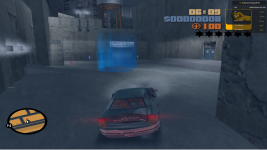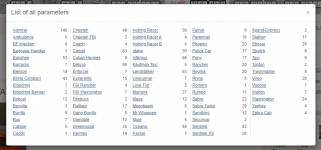To modify GTA Vice City, I first of all applied the
Largeaddress patch (
https://www.mixmods.com.br/2016/09/iii-vc-sa-largeaddress-reconhecer-3-4-gb-de-ram/) to allow up to 4GB of RAM to be used by the game, then installed
SkyGfx mod (
https://gtaforums.com/topic/750681-skygfx-ps2-xbox-and-mobile-graphics-for-pc/) to improve the baseline graphics. I did not install
Framerate Vigilante this time, as I have found an improved method to control the FPS (thats needed for another mod anyway).
The
Open Limit Adjuster (
https://github.com/ThirteenAG/III.VC.SA.LimitAdjuster/releases) comes with a whole host of options that can be tweaked. Simply extract the downloaded file, open '
III.VC.SA.LimitAdjuster.ini' in Notepad. Looking down the list until you find
[VCLIMITS] , edit the following settings to theses values & click Save:
- FrameLimit = 105
- MemoryAvailable = 50%
Then move both files to the Vice City root folder (
C:\Program Files (x86)\Grand Theft Auto - The Trilogy\Grand Theft Auto Vice City) on the hard disk. You will now have FPS locked to 60 & a RAM allocation of fifty percent of your machines total (4GB in my case).
Running the game to check basic functionality displayed the following graphics:
Next up I wanted to improve the overall graphics, and I was fortunate to find a graphics mod thats super simple to install & actually worked very well without crashing.
Vice City Retexture Project (
https://www.moddb.com/mods/vrtp-project/downloads/vrtp-155) is downloaded, unzipped, and the folder drag dropped in the Modloader folder in the root, thats it ! Here is a video previewing how it affects various graphics in the game:
And after starting my own copy of the game we can see the following:
As we can see everything is sharper & more vibrant colored, the cars now have some excellent reflections on the body work too. My only gripe is the pavement looks a little fuzzy when the camera is moving, but I am sure the will become less noticeable the longer I play it.
There is also a
Easy Car Spawner v1.2 mod (
https://www.gtainside.com/en/vicecity/mods/86092-easy-car-spawner-v1-2/ F4/ARROWS/ENTER) thats super simple to install, just download, extract & drop files into mod loader. Then in the game press F4 on the keyboard, use the directional arrows to select the model name, and press Enter to spawn.
For Vice City, with its massive +100 vehicle library, I wanted to swap out some models with real life replicas instead. I could not find any mods that would do all at once like in San Andreas previously, so I would be forced to swap out one at a time. Although this will be time consuming it will give me far greater control over what gets modified.
After some searching online, I found a site that offered
Cars for GTA Vice City with automatic installation, which has an enormous selection of models for download. For example, the Admiral alone has 140 models to swap out with !
From browsing the options, I soon realized the same real life model is often available across many GTA vehicles. Thinking it would be easier to start with vehicles with the least amount of models available & work my way up, looking for what was unique to that vehicle alone to whittle down the options for the rest, I decided to swap out the Trashmaster dump truck for something a bit more exotic .....
Although the site offered an auto installer to add the model into the game, this is a massive RED FLAG for me, as who knows what else it could be installing in the background ? Also, if I install manually myself I would understand the steps to reverse the action if it caused the game to break. Therefore, I opted for the download zip file without installer:
The downloaded file contained a .dff file and a .txd file, both had to be renamed to:
I then had to use
IMGTool 1.3 (
http://www.gtaall.com/gta-vice-city/programs/4-imgtool-v13.html) to update the gta3 image file with the downloaded files. After you download IMGTool, go to the Tools menu, select the Options tab and untick the check box next to GTA3 IMG Archives.
Then click File / Open, and drill down to
C:\Program Files (x86)\Grand Theft Auto - The Trilogy\Grand Theft Auto Vice City\models and select
gta3 image file:
This will load up all the .dff and a .txd files in the img file, we will then need to Search for and Delete trash.dff / trash.txd, then Add in the new files we downloaded to
[GAME FOLDER]\models\gta3.img & Rebuild the archive.
If all worked, when you open the game & spawn a Trashmaster, you will see this ...
Fantastic ! However, the camera remains zoomed out, it beeps when the car reverses & drives forward very very slowly, just like a garbage truck does. In other words, the visual style changed but the underlying game mechanics did not.
This made me rethink my whole plan for updating all the vehicle models, as I could foresee a situation where I would be running from the cops & jump into a supercar only for it to crawl away like a snail, resulting in me being busted.
Another consideration was trying to keep the exotic cars exotic, as in if I swapped out a common car for a super car they would appear all over the place & would thus lose their appeal. As I have a spawner mod I can create anythig in a few clicks anyway.
Also I wanted to keep a few standard models (like BF Injection) as is for nostalgia reasons, besides they would have improved graphics now anyway. Therefore, I have decided the following guidelines for picking a model:
- dont bother changing buses, trucks, etc ... as I would never drive one anyway
- common cars will have a nice looking model but not a super car
- fast cars will have the top range super cars models
Thus I have whittled the number of vehicles to mod down to 34 and have decided on the following swaps:
-
- Admiral => Mercedes-Benz E63 AMG TT Black Revel
- Banshee => Ferrari Enzo
- Blista Compact => BMW M3 (convertible)
- Cabbie => Ford Crown Victoria LTD 1985 Taxi
- Cheetah => Ferrari Testarossa 1984
- Comet => Ferrari F50 Spider 1995
- Deluxo => BTTF DeLorean DMC 12
- FBI Washington => Audi A8 2010 W12 Rim3
- Greenwood => BMW M5 F10 2012
- Hotring Racer => Nissan Skyline GTR R34
- Hotring Racer A => Lamborghini Gallardo
- Hotring Racer B => Ford GT
- Hunter => Mi-35 HIND
- Idaho => Mercedes-Benz E 320 (C124)
- Infernus => Honda NSX-R
- Kaufman Taxi => Chevrolet Camaro Cab 1969
- Landstalker => Porsche Cayenne 2012
- Manana => BMW 1M Coupe RHD
- Oceanic => Ferrari F40
- Phoenix => Lamborghini Murcielago V12 6,2L
- Police Car => 1978 Dodge Monaco MDPD
- Rancher => BMW X6M 2010
- Rhino => BTR-80
- Sabre => Ford Mustang 2005 GT
- Sabre Turbo => Audi R8 V10 TT Black Revel
- Sentinel => Mitsubishi Lancer Evo
- Sentinel XS => Subaru Impreza WRX STI 2006 Type 1
- Stallion => Porsche Carrera GT
- Stinger => Ferrari F430 Spider 2005
- Trashmaster => Ferrari 458 Italia
- Virgo => 1988 Audi Quattro
- Voodoo => Mercedes-Benz W126 Wild Stile Edition
- Washington => Bentley Arnage T 2005
- Zebra Cab => Peugeot 406 Taxi 2
Although its a bit hard to see in the above Trashmaster screenshot, all models I have installed so far look absolutely gorgeous with very high level of detail, even the interiors look great when a door is left open !
OK so thats all for GTA Vice City, next up will be San Andreas, stay tuned



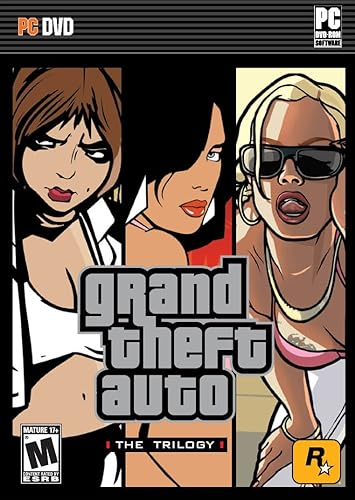




 however the second mod worked OK, so it all balances out in the end !
however the second mod worked OK, so it all balances out in the end !