Hello all! I've been hex editing my saves in Fates for a week or so as of posting and have noticed a certain lack of concentrated information anywhere. Serenes Forest has some stuff, but none of it is for saves or localized. I hope to provide both a guide and resources in this thread for editing. This is only for ChapterX (x being any number) files for now, but will expand to others if anything is found. For those of you uncomfortable with hex editing, @Soaprman has a low-feature WIP editor called FEFTwiddler. Convoy editor by @RainThunder is here. Both tools do not need FEST. Most edits cannot be done with these editors, so hex editing is often the only way.
To start off, you need to extract your save. I use savedatafiler and JK's save tool. Use JK's if your save is in extdata (the process is identical). You should get multiple files, named ChapterX, Exchange, Global, Rating, VersusX. The number of files will vary depending on the person. Now that you have those, grab FEST from here. This tool decompresses and compresses save files. Take the save file you want from your dump. The file you need is one of the ChapterX files. Chapter0 is the first slot, Chapter1 is the second, etc. Drag the Chapter file onto the FEST exe file and the program will decompress it for you. Open the resulting file in a hex editor (I use HxD) and tinker to your heart's content. After completion, drag the ChapterX_Dec onto FEST and import the resulting ChapterX (FEST will overwrite an existing file if it is named the same as the file it is creating).
Now, here's the information most of you want. Before going in please note that offsets may never be the same. Credit goes to @Kuro Kairaku for the image and locations.
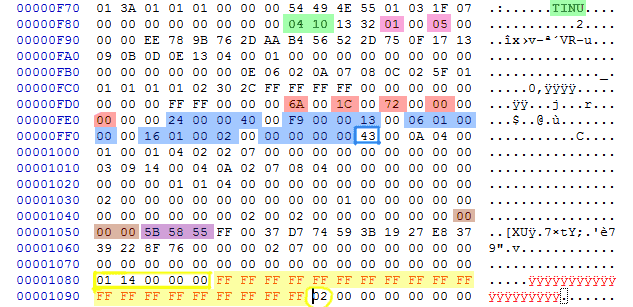
Purple highlights are Character and class id's in that order. For @DeathChaos25's custom dlc replace the 00 between the two with 01. A list of id's can be found at the bottom of the post. Constantly updating list as names do not all match NA release.
Red highlights are equipped skills. Values are also in attached pdf.
Blue highlights are iventory slots. Structure is two pairs for item ID(values in PDF), 00, then a 4 if the item is equipped 0 if not, then the forge level 0-7. Example would be 46 00 00 47. That is an equipped forge level 7 brass naginata.
Not sure exactly what the brown bytes are, but setting them to FF FF FF allows for all dlc classes of your gender to be usable via heart seal.
Dark Purple is avatar hair color in hex. Can be set to any hex value, even non default ones. Not sure if the location is the same for non-avatar characters, but is the same for avatars.
Yellow box is the start of skills and is always the same values.
Yellow highlight are learned skills. Setting these all to FF learns ALL skills that exist in the game.
The FF FF FF FF in row FC0 starts the logbook bytes, but DON'T change the FF's. Zeroing out the numbers after the FF FF FF FF all the way to the FF FF removes the shield from any unit.
Four pairs after the end of the skills are equipped accessories. Order is head face arm body, but that may be wrong.
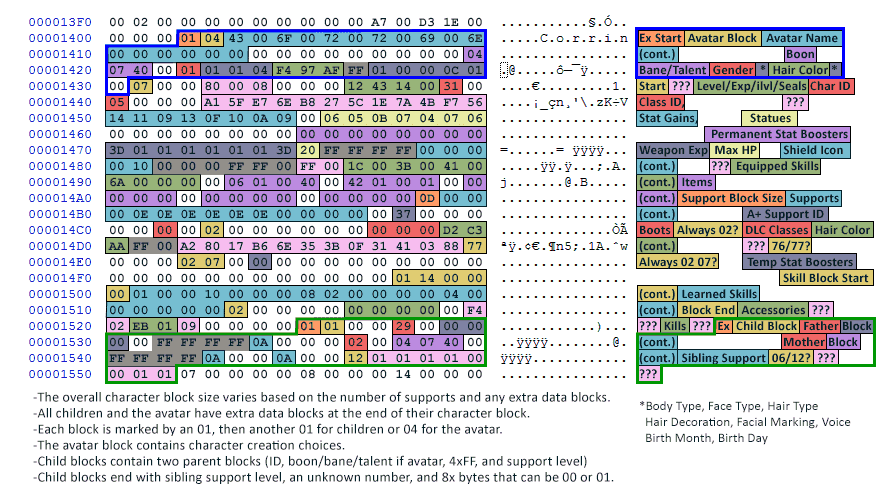 More detailed image linked by Soaprman, thanks man. Leaving other image and data as both are helpful still. Origin of image is Serenes Forest.
More detailed image linked by Soaprman, thanks man. Leaving other image and data as both are helpful still. Origin of image is Serenes Forest.
And that is all! Please leave comments with improvements, new data, etc. and I will be sure to add it.
To start off, you need to extract your save. I use savedatafiler and JK's save tool. Use JK's if your save is in extdata (the process is identical). You should get multiple files, named ChapterX, Exchange, Global, Rating, VersusX. The number of files will vary depending on the person. Now that you have those, grab FEST from here. This tool decompresses and compresses save files. Take the save file you want from your dump. The file you need is one of the ChapterX files. Chapter0 is the first slot, Chapter1 is the second, etc. Drag the Chapter file onto the FEST exe file and the program will decompress it for you. Open the resulting file in a hex editor (I use HxD) and tinker to your heart's content. After completion, drag the ChapterX_Dec onto FEST and import the resulting ChapterX (FEST will overwrite an existing file if it is named the same as the file it is creating).
Now, here's the information most of you want. Before going in please note that offsets may never be the same. Credit goes to @Kuro Kairaku for the image and locations.
Purple highlights are Character and class id's in that order. For @DeathChaos25's custom dlc replace the 00 between the two with 01. A list of id's can be found at the bottom of the post. Constantly updating list as names do not all match NA release.
Red highlights are equipped skills. Values are also in attached pdf.
Blue highlights are iventory slots. Structure is two pairs for item ID(values in PDF), 00, then a 4 if the item is equipped 0 if not, then the forge level 0-7. Example would be 46 00 00 47. That is an equipped forge level 7 brass naginata.
Not sure exactly what the brown bytes are, but setting them to FF FF FF allows for all dlc classes of your gender to be usable via heart seal.
Dark Purple is avatar hair color in hex. Can be set to any hex value, even non default ones. Not sure if the location is the same for non-avatar characters, but is the same for avatars.
Yellow box is the start of skills and is always the same values.
Yellow highlight are learned skills. Setting these all to FF learns ALL skills that exist in the game.
The FF FF FF FF in row FC0 starts the logbook bytes, but DON'T change the FF's. Zeroing out the numbers after the FF FF FF FF all the way to the FF FF removes the shield from any unit.
Four pairs after the end of the skills are equipped accessories. Order is head face arm body, but that may be wrong.
And that is all! Please leave comments with improvements, new data, etc. and I will be sure to add it.
Attachments
Last edited by Omegablu,



