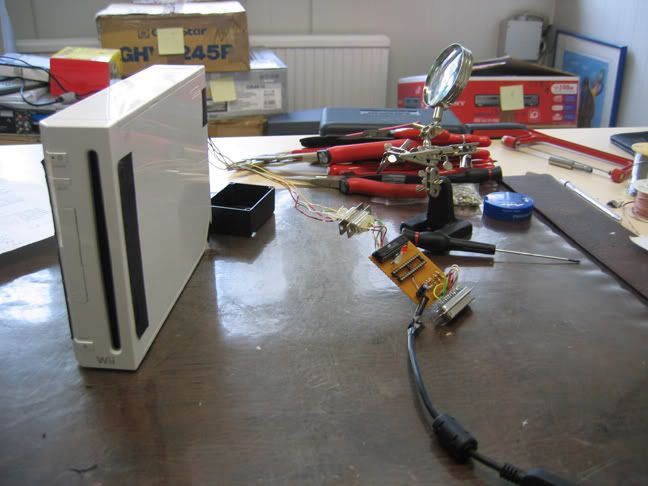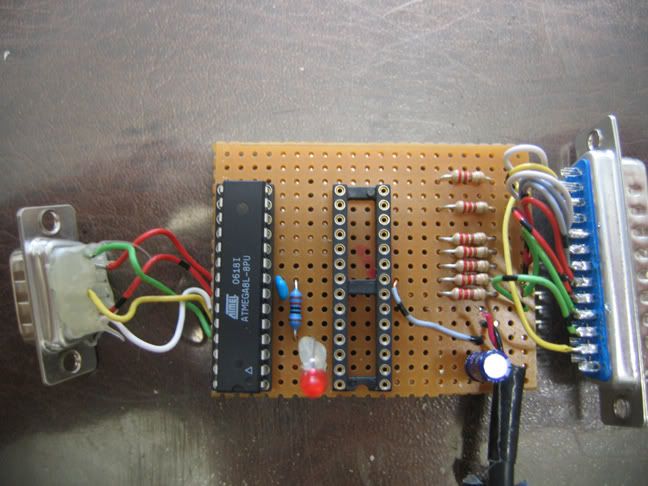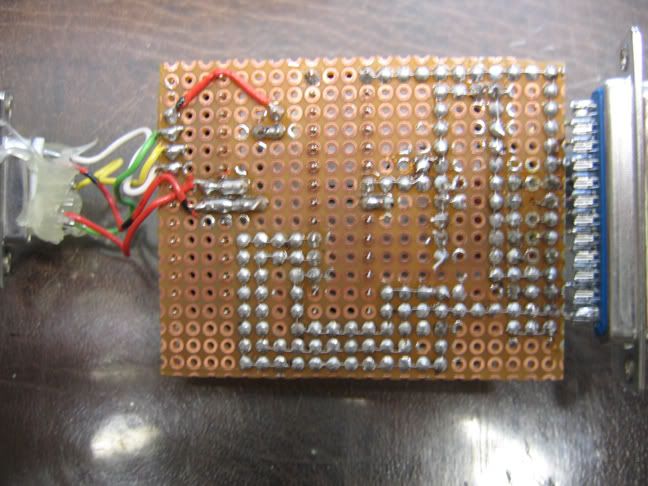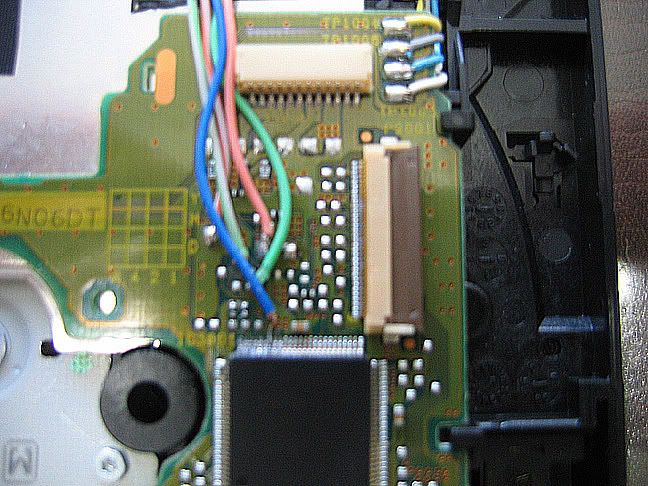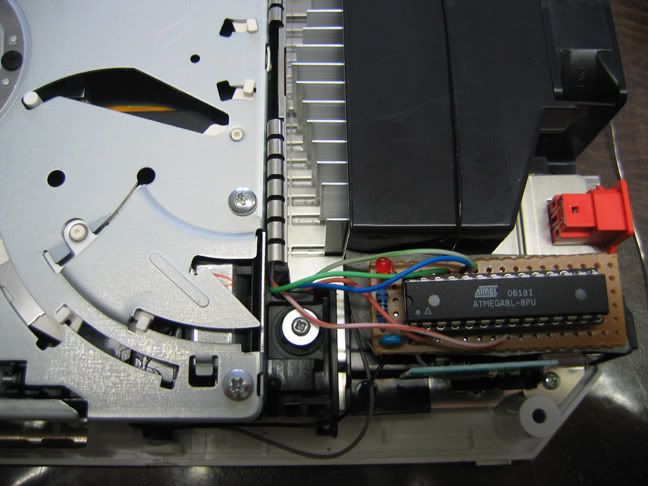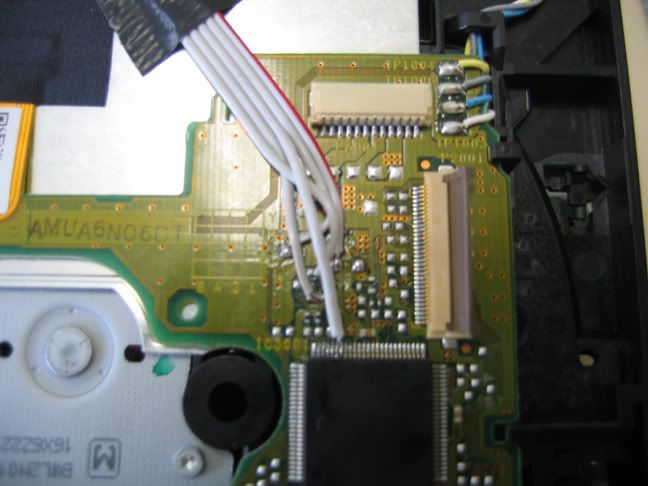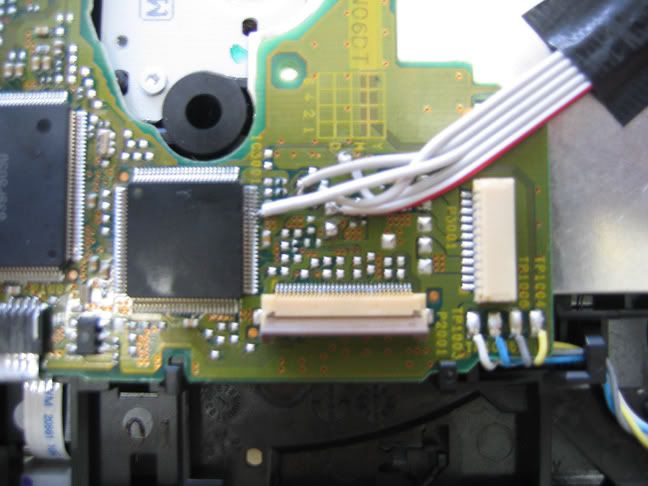Hi everyone!
After a few starting problems (like ripping off a soldering point), I finally got the Chiip (v5 beta , the "stable" one) running. I tested The Godfather, took my Wii into the living room and invited some friends. We played The Godfather for about an hour and eventually the chiip's led started to blink, but the game was still running properly. Before that, the led was just on like it was meant to be.
Anyway, after some playing we decided to test Medal of Honor, so I resettet the Wii (or returned to the menu, can't remember) an changed the discs. But to our suprise, the chiip started to give me blinkcodes!? We thought it may be a bad disc or whatever, so we inserted The Godfather again, but it didn't work anymore either.
At first, the chiip's blinkcode was SSSSSLSL (short / long) which stands for "Error while reading data - If this blinkcode occurs right after turning the Wii on, it most probably means there's something wrong with the connection of the O line.", according to the chiip's homepage.
However, after some connection-checking and chip-flashing, the blinkcode is now SSSSSSLS which means "Error while syncing - If this blinkcode occurs right after turning the Wii on, it most probably means there's something wrong with the connection of the I or C line." !?!?! (the blinkcode doesn't actually occur right after turning on, just some time after the disc-check. sometimes, the led was on after turning on the wii, sometimes not...)
I tested every single connection from the chiip's leg to the wii-dvd-chipset's leg for a few times, and they all seem to be correct!? What else could be the problem???
ps: sorry for the bad english, I'm from Germany...
After a few starting problems (like ripping off a soldering point), I finally got the Chiip (v5 beta , the "stable" one) running. I tested The Godfather, took my Wii into the living room and invited some friends. We played The Godfather for about an hour and eventually the chiip's led started to blink, but the game was still running properly. Before that, the led was just on like it was meant to be.
Anyway, after some playing we decided to test Medal of Honor, so I resettet the Wii (or returned to the menu, can't remember) an changed the discs. But to our suprise, the chiip started to give me blinkcodes!? We thought it may be a bad disc or whatever, so we inserted The Godfather again, but it didn't work anymore either.
At first, the chiip's blinkcode was SSSSSLSL (short / long) which stands for "Error while reading data - If this blinkcode occurs right after turning the Wii on, it most probably means there's something wrong with the connection of the O line.", according to the chiip's homepage.
However, after some connection-checking and chip-flashing, the blinkcode is now SSSSSSLS which means "Error while syncing - If this blinkcode occurs right after turning the Wii on, it most probably means there's something wrong with the connection of the I or C line." !?!?! (the blinkcode doesn't actually occur right after turning on, just some time after the disc-check. sometimes, the led was on after turning on the wii, sometimes not...)
I tested every single connection from the chiip's leg to the wii-dvd-chipset's leg for a few times, and they all seem to be correct!? What else could be the problem???
ps: sorry for the bad english, I'm from Germany...