Tutorial
Updated
Building a fully functional Steath Movie/Wipeout Demo ISO
for fun, I was browsing around redump while making isos of my PSP games and stumbled upon this
http://forum.redump.org/topic/17909/psp-dumping-stealth-movie-wipeout-pure-demo-combo-disc/
and
http://wiki.redump.org/index.php?title=PlayStation_Portable_(with_Movie_Partition)_Dumping_Guide
This thread is from 2018 but it was about how the redump project should go about dumping this game.
The problem here is that they decided on using copy /b to join two seperate ISO files together and that is what is listed on redump for checksums
ULUS-10058_0001.iso
SHA1: AD8D75CFD5A23E8B9175F489BCA9DD2F47721229
For the first track, which consists of a placeholder UMD_VIDEO folder and the whole Wipeout Pure demo.
ULUS-10058_0002.iso
SHA1: EA642AFA63A3C36B7F55C407484EF4DC030CD5F2
For the second track, which consists of a placeholder PSP_GAME folder where all the contents of PSP_GAME\USRDIR are zero byte dummy files.
Same thing with the SYSDIR folder which houses the bundled firmware update included with the disc.
Redump instructs people to use copy /b to store as one iso with a checksum of
SHA1: bd486ff080c93f1d23f040ba26350e237ec8d1c3
This results in a playable ISO, but only for the game demo and not the video. This is a huge waste because you can just delete the video files and repack the iso with UMDGen to use on an actual system.
------------------------------------------------------------------------------------------------------------------
Now for what I have worked on and tested myself.
A working ISO that when loaded on the Load UMD Video VSH menu option allows for playback of both the movie and the Wipeout demo.
NEW EDIT:
you can use the files from the full game iso (UCUS-98612.ISO) instead of the demo
SHA1: 30D4D9BCCB5A6615DE2A997CD35E74696AE5389B
This allows you to build a full movie plus full game ISO, but you cannot race with the demo exclusive Stealth Craft since the full game lacks this vehicle.
NOTE: Adrenaline users can't use UMD Video ISOs so loading the movie is impossible but the ISO still works for the demo only with the iso copied to the ISO folder.
This is sure to rub some redump and nointro people the wrong way since they dont want images to not be 1:1 dumped
(which their combo image is not a real 1:1 anyway since they joined two isos together with copy /b)
What you need for this:
----------------------------------------------------------------------------------
Dumped isos for each track (valid checksums are above)
UMDGen (tested on 4.00 Build 61205.01)
How to dump your own ISOs
-----------------------------------------------------------------------------------
To dump the ISO properly, use PSP Filer 6.6 to dump ULUS-10058_0001.iso and VSH Menu USB dumping to dump ULUS-10058_0002.iso
VSH USB UMD redirection reads the larger movie partition since XMB prioritizes the UMD Video partition first.
PSP Filer works since game mode will only read the partition flagged for game UMD which is the smaller partition.
This avoids needing to use UMDKiller PRX edition which for me hangs the PSP after the dump is done and is slow to dump anything.
Building the new image with UMDGen
-------------------------------------------------------------------------------
First, Extract ULUS-10058_0001.iso (the smaller iso you dumped)
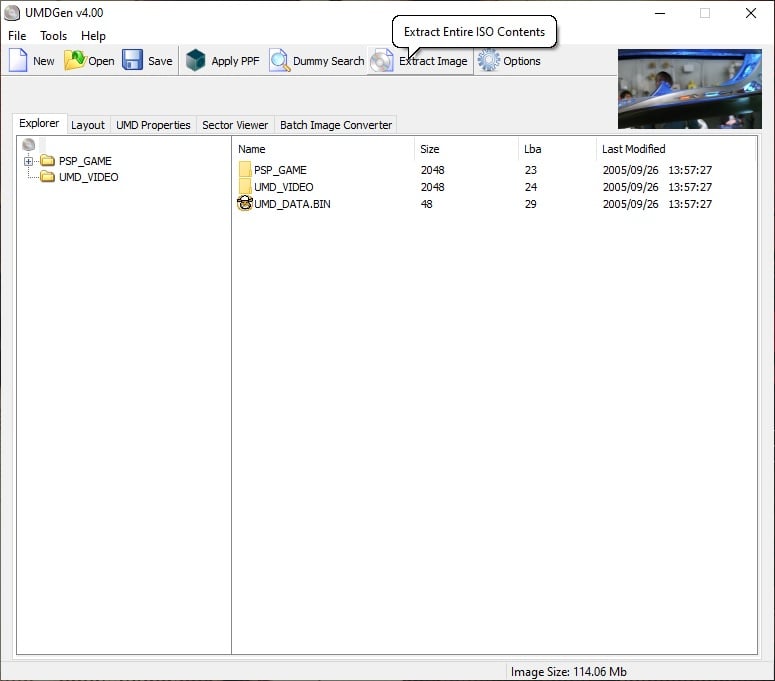
Browse to that folder then drag the files from SYSDIR into SYSDIR
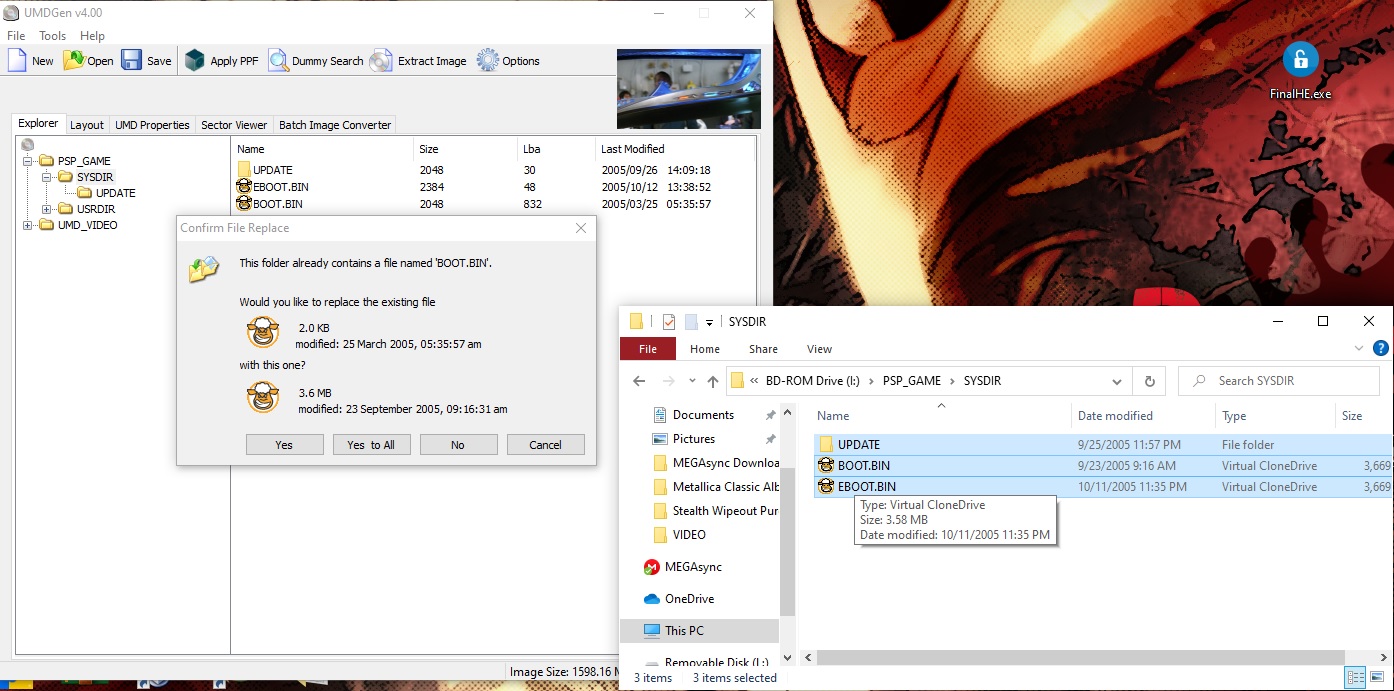
Do the same for USRDIR

Now save the iso back as an uncompressed iso (do not use compressed isos, I dont think UMD Video mounting works compressed)

That is literally it.
copy the iso to \ISO\VIDEO then mount using ISO VIDEO MOUNT option on the your PSP's VSH Menu
use the dpad to go left or right while the ISO MOUNT option is selected then press X to mount the ISO.
The PSP will restart the XMB (vsh) then you will notice that both the UMD Video and UMD game areas show up for this iso and work.
On a side note:
From what I found while dumping my games per redump standards, IsoBuster is not required to retrieve PVD.
To retrieve PVD, open the ISO in HxD or another HEX editor and go to offset 8320h
copy 8320-838f (length 70) into a file and that is your PVD.
http://forum.redump.org/topic/17909/psp-dumping-stealth-movie-wipeout-pure-demo-combo-disc/
and
http://wiki.redump.org/index.php?title=PlayStation_Portable_(with_Movie_Partition)_Dumping_Guide
This thread is from 2018 but it was about how the redump project should go about dumping this game.
The problem here is that they decided on using copy /b to join two seperate ISO files together and that is what is listed on redump for checksums
ULUS-10058_0001.iso
SHA1: AD8D75CFD5A23E8B9175F489BCA9DD2F47721229
For the first track, which consists of a placeholder UMD_VIDEO folder and the whole Wipeout Pure demo.
ULUS-10058_0002.iso
SHA1: EA642AFA63A3C36B7F55C407484EF4DC030CD5F2
For the second track, which consists of a placeholder PSP_GAME folder where all the contents of PSP_GAME\USRDIR are zero byte dummy files.
Same thing with the SYSDIR folder which houses the bundled firmware update included with the disc.
Redump instructs people to use copy /b to store as one iso with a checksum of
SHA1: bd486ff080c93f1d23f040ba26350e237ec8d1c3
This results in a playable ISO, but only for the game demo and not the video. This is a huge waste because you can just delete the video files and repack the iso with UMDGen to use on an actual system.
------------------------------------------------------------------------------------------------------------------
Now for what I have worked on and tested myself.
A working ISO that when loaded on the Load UMD Video VSH menu option allows for playback of both the movie and the Wipeout demo.
NEW EDIT:
you can use the files from the full game iso (UCUS-98612.ISO) instead of the demo
SHA1: 30D4D9BCCB5A6615DE2A997CD35E74696AE5389B
This allows you to build a full movie plus full game ISO, but you cannot race with the demo exclusive Stealth Craft since the full game lacks this vehicle.
NOTE: Adrenaline users can't use UMD Video ISOs so loading the movie is impossible but the ISO still works for the demo only with the iso copied to the ISO folder.
This is sure to rub some redump and nointro people the wrong way since they dont want images to not be 1:1 dumped
(which their combo image is not a real 1:1 anyway since they joined two isos together with copy /b)
What you need for this:
----------------------------------------------------------------------------------
Dumped isos for each track (valid checksums are above)
UMDGen (tested on 4.00 Build 61205.01)
How to dump your own ISOs
-----------------------------------------------------------------------------------
To dump the ISO properly, use PSP Filer 6.6 to dump ULUS-10058_0001.iso and VSH Menu USB dumping to dump ULUS-10058_0002.iso
VSH USB UMD redirection reads the larger movie partition since XMB prioritizes the UMD Video partition first.
PSP Filer works since game mode will only read the partition flagged for game UMD which is the smaller partition.
This avoids needing to use UMDKiller PRX edition which for me hangs the PSP after the dump is done and is slow to dump anything.
Building the new image with UMDGen
-------------------------------------------------------------------------------
First, Extract ULUS-10058_0001.iso (the smaller iso you dumped)
Browse to that folder then drag the files from SYSDIR into SYSDIR
Do the same for USRDIR
Now save the iso back as an uncompressed iso (do not use compressed isos, I dont think UMD Video mounting works compressed)
That is literally it.
copy the iso to \ISO\VIDEO then mount using ISO VIDEO MOUNT option on the your PSP's VSH Menu
use the dpad to go left or right while the ISO MOUNT option is selected then press X to mount the ISO.
The PSP will restart the XMB (vsh) then you will notice that both the UMD Video and UMD game areas show up for this iso and work.
On a side note:
From what I found while dumping my games per redump standards, IsoBuster is not required to retrieve PVD.
To retrieve PVD, open the ISO in HxD or another HEX editor and go to offset 8320h
copy 8320-838f (length 70) into a file and that is your PVD.
Last edited by driverdis,
