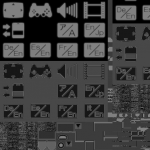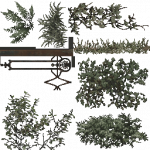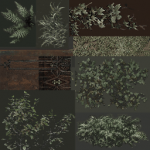Hello Everyone,
I decided to release a tool I made a while ago "Alpha Channel Remover". Nothing "fancy" or "professional" but gets the job done.
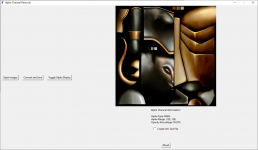
This tool work with images with alpha channel.
I hope this tool will be helpful to anyone who needs it to edit textures.
Cheers,
I decided to release a tool I made a while ago "Alpha Channel Remover". Nothing "fancy" or "professional" but gets the job done.
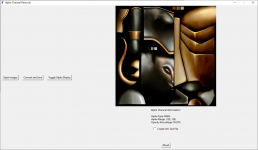
This tool work with images with alpha channel.
- It can display the alpha channel range along with equivalent transparency or opacity percentage (like in photoshop opacity).
- It can display single image and option to display with alpha or without alpha channel.
- It can remove the alpha channel and save the image to a desired location.
- It can batch remove alpha channel from multiple images and save them to a desired location. (make sure to wait to finish the process if many images selected)
- There's also option to create text file with infos about the images with details.
I hope this tool will be helpful to anyone who needs it to edit textures.
Cheers,
Last edited by TEODOR_MAX,