All right, I need a bit of help on this one. My MSI motherboard supports "Above 4G/Cryptocurrency Mining". I want to enable this, but in trying to boot back into Windows 11, I'm stuck at a boot-loop (i.e. the little circle under the motherboard logo just keeps spinning, and I never get to the Windows user selection screen). So, here's what I know:
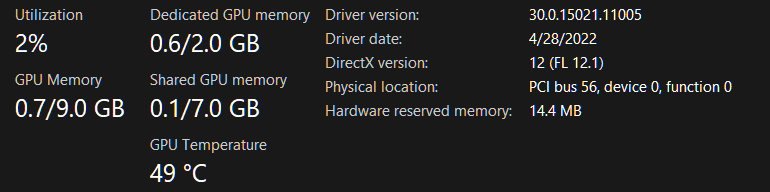
- Windows 11 needs to be installed on a GPT-formatted drive. No problem there, all drives on my system are GPT formatted, even my old Ubuntu drive I added from my laptop.
- The BIOS should be up-to-date. I have the latest BIOS for my motherboard.
- This works best on a solid-state drive (SSD). I have a 256GB NVMe PCI-e M.2 drive, so that should work.
- One should either have more than 4GB of GPU memory OR at least 16GB of system memory. AFAIK, I have 2GB of GPU memory, but I should be able to extend that with the 16GB of RAM I have available. Here are my GPU memory specs, as shown by Windows Task Manager:
- This is usually for multiple graphics cards, but it can also work with just one, and it also works with APUs. Performance can vary, meaning sometimes it makes things a bit slower, yet I am willing to see if that is the case - if I can ever boot into Windows, that is! I have no graphics card, but I am using an AMD Ryzen 3 2200G wit Radeon Vega 8 graphics.
- Finally, it's usually enabled for something called a resizable bar. I have no idea what that means, and my motherboard doesn't even have that in the BIOS anyway... so there.

