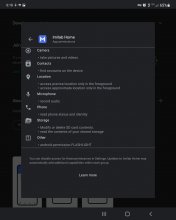Imilab C20 Home Security Camera (Hardware)
Imilab C20 Home Security Camera (Hardware)
Official GBAtemp Review
Product Information:
Good Hardware, Bad Software.
Are you looking for a security cam, but don't want to break the bank? Well, up for review today is the Imilab C20 security camera, a $30 security cam that promises 1080p, night vision, 360 degrees of motion, 2 way audio, micro SD storage, and "human tracking." Is the Imilab C20 worth the small investment? Let's find out by taking a look at what you get in the box.
To start, the packaging is pretty minimalistic: you get a boring-looking cardboard box that shows off a few features but that's about it. Inside you'll find the mounting system, a 6ft Micro-USB cable, the instruction manual, and of course the camera itself. The mounting system is pretty simple: you get a standard plate and two screws to attach the plate to the wall, and then the camera simply slots into the mounting plate which allows you to install the camera to pretty much any surface you like, including outside as it claims to be "weatherproof." I, however, opted to place the camera on my mantle in my living room, to potentially replace my cheapo Wyze cams that I currently use everywhere for keeping an eye on my daughter when I occasionally get busy with housework or cooking.
So how does it work? Well, firstly, you need to use the Imilab Home mobile app, which is available on both Android and iOS, and is the only way to access the video feed of your camera which I personally consider a con. I don't want my security footage routed to some third party chinese server, and prefer local connections only. In terms of permissions, the app “may” request a fair few as noted in the screenshot below, but as you can see I was able to deny all the sketchier ones and the app still worked fine, so that’s good. Pairing the camera and setting it up is incredibly easy. You simply turn the camera on and use the app to push Wi-Fi information to the camera (2.4ghz only, unfortunately the C20 does not support 5ghz) and bobs your uncle! You'll now get a nice 1080p visual of whatever it is you want to watch. If you want to store the footage, the camera does include a micro SD card slot for local storage, and Imilab also offers Cloud based storage that varies between $1.99 a month to $6.99 a month, depending on how long you want the footage available to view.
In terms of video quality, the C20 is actually pretty good, especially for a $20-40 camera! For comparison, you can see the difference between my $25 Wyze cam (@720p and using DAFANGs CFW) and the C20, and it's definitely an improvement. The camera, as noted above, also includes 2 way audio which works fairly well. The sound quality output from the camera’s speakers aren't spectacular, but it's more than good enough to have a conversation with anything you may need to when using the feature. The automatic night vision also works very well, kicking in automatically when an ambient light sensor detects low light situations, and manages to keep the visual quality basically the same as during daylight hours. I tried testing out the “human detection” feature, but unfortunately couldn’t get it to work, although not because of the feature itself, which I’ll go through next.
Unfortunately there's an issue somewhere in the chain of connections that makes actually viewing the camera basically impossible a lot of the time. Whether it's because the C20 has a bad network adapter, my cam is just defective, the servers used by Imilab aren't very good, or if it's simply the app that's bad, but somewhere along the line there's a problem and I just could not get any visuals of the camera for more than a few seconds at a time. Whether it was some error about the camera being “off” to simply sitting at a "buffering" window for minutes at a time, I just couldn't get the thing to work reliably, which is sort of important for a security camera. The connection speed indicator the app has never seemed to go above 20-50kb/s, which seemed quite low for what’s supposed to be 1080p video, and it’s certainly not from my end given the camera was located approximately 15ft from my router, and my six Wyze cams have no connection issues whatsoever (even when they’re much further away from the router).
However, after contacting Imilab’s support and jumping through a few hoops, I was able to receive a firmware update for the camera that managed to help fix some of the connection issues I was having. I still had some issues with connecting a few times, but once connected I seemed to be able to monitor the camera without issue (for the most part), which is nice! What’s not nice is the fact that you have to go and contact their support in the first place for this update. When checking for an update on the Imilab app itself, I was told there was no update for my camera, and it was only after contacting Imilab and having them push an update to my camera that I could update. I would imagine a firmware that fixes major connection issues would be pushed as soon as it’s ready. I am told that my camera was on a “Pre-retail” firmware, given its review status, but I’m skeptical on this fact given the camera has been for sale on sites like Amazon or Geekbuying since November 2020.
So is this camera worth buying? Based on my experience, I have to go with a resounding “no.” The whole point of having a security camera becomes moot when you can’t actually view the footage from the camera, as was my experience until I decided to contact Imilab to find out there was a firmware update that wasn’t shown on their app. I’m also not a fan of the lack of local connection options, as I’m not keen on the idea of having a Chinese-owned company potentially having access to footage of my house. But, if you don’t mind having to contact Imilab for the updated firmware/don’t care about security concerns, for $20-$40 (depending on sales) you really can’t beat the quality of the camera itself.
Verdict
- Decent video quality
- Good features, for the price.
- Nice mounting mechanism
- Must create an account for Chinese app
- No way to use the camera via local network only
- Software is atrocious
- Apparently have to contact their support for a firmware to make the camera actually work