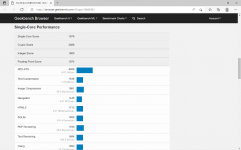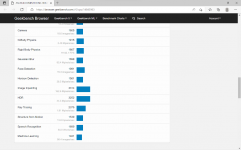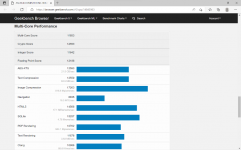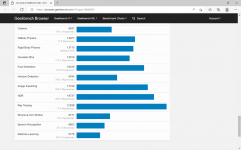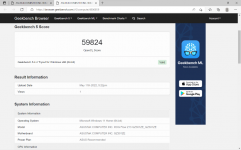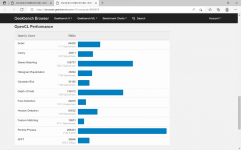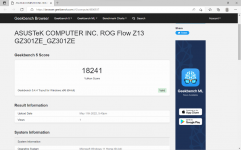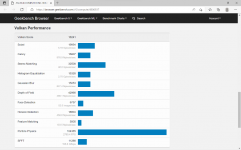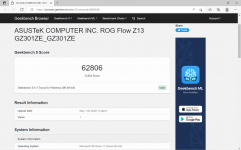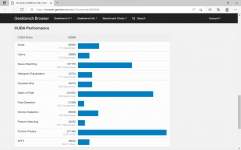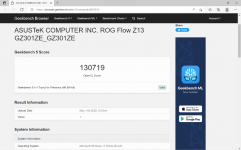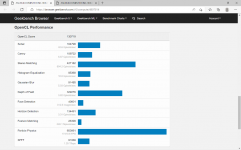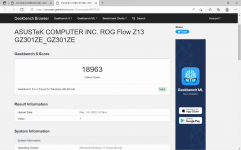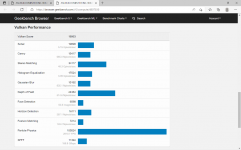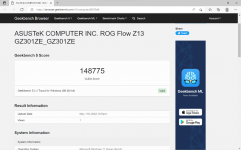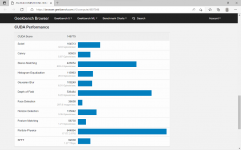ASUS ROG FLOW Z13 GZ301ZE 2022 (Hardware)
ASUS ROG FLOW Z13 GZ301ZE 2022 (Hardware)
Official GBAtemp Review
Product Information:
When ASUS contacted me about checking out their ROG Flow Z13 I honestly wasn't entirely sure what it exactly was. It's a tablet, a laptop, a wolf in sheep's clothing, and it comes bundled with a hulking eGPU that adds supplementary performance through ASUS new fandangled XG port. Intrigued and befuddled doesn't even begin to cover the gamut of thoughts and questions I had, so let's dig in!
Unpacking the contents of the containing cardboard vessel, I was initially surprised by just how small the Z13 was in terms of scale, but then secondarily hit by the weight. With a screen size of 13.4" a depth of around 12mm and a mass of 1.18kg, this is a reasonably heavy little unit on its own, and along with it comes the XG Mobile eGPU, adding another kilogram to the party.
Tech Specs:
- Model: ROG Flow Z13 (2022) GZ301ZE
- OS: Windows 11 Home
- CPU: 12th Gen Intel®Core™ i9-12900H Processor 2.5 GHz (24M Cache, up to 5.0 GHz, 14 cores: 6 P-cores and 8 E-cores)
- GPU: NVIDIA®GeForce RTX™ 3050 Ti Laptop GPU, ROG Boost: 1085MHz* at 40W (1035MHz Boost Clock+50MHz OC, 35W+5W Dynamic Boost), 4GB GDDR6
- Display: 13.4-inch, WQUXGA (3840 x 2400) 16:10 ratio, DCI-P3:85, Touch Screen, Refresh Rate:60Hz, IPS-level, Adaptive-Sync, Dolby Vision, Pantone Validated, MUX Switch + Optimus
- Support stylus: Yes (Not included)
- Memory: 8GB*2 LPDDR5 (Max 16GB), supports dual-channel memory
- Storage: 1TB M.2 2230 NVMe™ PCIe®4.0 SSD
- I/O ports: 1x 3.5mm Combo Audio Jack, 1x ROG XG Mobile Interface, 1x USB 2.0 Type-A, 1x USB 3.2 Gen 2 Type-C support, DisplayPort™ / power delivery / G-SYNC, 1x Thunderbolt™ 4 support DisplayPort™ / power delivery, 1x card reader (microSD)
- Keyboard: Detachable backlit Chiclet Keyboard RGB (30.2 x 22.0 x 0.56 cm, 0.34 Kg), with Touchpad
- Camera: 8MP camera and 720P HD camera
- Audio: 2-speaker system with Smart Amp, Dolby Atmos, AI noise-cancelling, Hi-Res certification
- Microphone: Built-in 3-microphone array
- Connectivity: Wi-Fi 6E (802.11ax), Bluetooth 5.2 (Dual band) 2*2; (BT version may change with OS upgrades)
- Security: Fingerprint scanner in power button
- Battery: 56WHrs, 4S1P, 4-cell Li-ion
- Power Supply: USB-C, 100W AC Adapter, Output: 20V DC, 5A, 100W, Input: 100~240V AC, 50/60Hz universal
- Dimensions: 30.2 x 20.4 x 1.20 ~ 1.20 cm (11.89″ x 8.03″ x 0.47″ ~ 0.47″)
- Weight: 1.18 Kg (2.60 lbs)
- XG Mobile Dock Model: GC31S/GC31R
- eGPU: NVIDIA® GeForce RTX™ 3080 laptop GPU with ROG Boost up to 1810MHz at 150W, GDDR6 16G
- Connection: ROG XG Mobile interface(PCIE Gen3x8) and USB Type-C combo port
- Ethernet: Gigabit Lan 10/100/1000 Mbps
- I/O ports: 1xHDMI 2.0b, 1xDP 1.4 support G-SYNC, 1xRJ-45 LAN port, 1xDC input jack, 4xUSB 3.2 Gen 1 Type-A, 1xSD card reader (Standard) / UHS-II (312MB/s)
- Power rating: 280W Power Supply
- Dimensions: 20.8 x 15.5 x 2.96 cm
- Weight: 1kg
With three models to choose from, the GZ301Z A, C or E variants; you have a couple of main options to choose from when you decide which one to pick up, and a couple of sub-options including storage size and screen refresh rate. The prices start at £1954.99 for the A which is essentially the entry-level model that still touts a 12th gen i5-12500H Processor 2.5 GHz (18M Cache, up to 4.5 GHz, 12 cores: 4 P-cores and 8 E-cores), and Intel Iris XE Graphics. The next model along is the C which boasts a 12th Gen i7-12700H Processor 2.3 GHz (24M Cache, up to 4.7 GHz, 14 cores: 6 P-cores and 8 E-cores), and an Nvidia GeForce RTX 3050 Laptop GPU that supports ROG Boost: 1107.5MHz* at 40W (1057.5MHz Boost Clock+50MHz OC, 35W+5W Dynamic Boost), and 4GB GDDR6 on board. The final entry is the stunning GZ301ZE, which I am hammering my review into today, that packs a 12th gen i9-12900H Processor 2.5 GHz (24M Cache, up to 5.0 GHz, 14 cores: 6 P-cores and 8 E-cores), with an Nvidia GeForce RTX 3050 Ti Laptop GPU that also supports ROG Boost (1085MHz* at 40W (1035MHz Boost Clock+50MHz OC, 35W+5W Dynamic Boost), with 4GB GDDR6 onboard too. This version costs £2998 with the eGPU and 120hz touch screen, so, erm, yeah; the pricing is not for the naive!
eGPU's are not new, with the concept floating around back in 2014. External Graphics Processor Units are about modularly plugging in a piece of hardware to beef up the existing spec of the device at hand, with ease of use in mind. In this case, ASUS supplied me with the XG Mobile Dock with packs-in an Nvidia 3080 RTX to ramp up the capability of this already fairly competent device. It essentially transforms the unassuming tablet PC/notebook-style laptop into a gaming rig that needs to be firmly planted on a desk and all but forgets its portable roots in favour of delivering enhanced processing power. Not only does it provide a performance bump, but this also acts as an I/O media dock and also gives the svelt device some much-needed sockets to let you hook into it and get even more done.
Asus has built a proprietary socket here that harnesses the power of the Z13 (no other models support the XG Mobile eGPU yet), which promises to outperform anything a traditional Thunderbolt port ever could in terms of bottlenecks and latency, while at the same time incorporating a secondary usable display port. Bearing in mind that this particular eGPU contains the Nvidia 3080 RTX Mobile chipset this is not quite going to perform as well as the equivalent skimmed laptop GPU, and nowhere near that of the full-fat desktop versions.
The ethos of "More than graphics, Less to carry" doesn't really stack up here either, as the now 2.2kg compiled bundle certainly isn't that "ultra-lightweight" when porting it around in a bag. The eGPU also suffers a little from "short-cable-syndrome", meaning that the supplies USB-C cable for the tablet offers a substantial 2 or so meters of flexibility, whereas when connected to the eGPU the power cables you use are stockier and beefier, but they're significantly shorter offering just a meter and a half or so of manoeuvrability, making it a little awkward to get it plugged in somewhere merrily without having to physically shift the set up closer to your power outlets or add in an extension cable.
Having spent a solid three weeks with this machine I can say that every task I threw at it ran with ease and left me feeling confident that this machine will never let you down. It's a zippy device from start to finish thanks to the 1tb NVMe storage, and even for heavy lifting tasks such as multimedia manipulation this machine performs incredibly well, and so it should with its absolute beast of a processor and connected eGPU giving it a massive increase in power. You have to remember to physically lock the eGPU's cable into the laptop before it registers the hardware and initiates itself. It's both a corruption failsafe and an important reminder step to keep you grounded in what you're doing. When I first set up the hardware and plugged in the eGPU I neglected to do this correctly and spent longer than necessary trying to figure out what it was bringing to the party, this was until I was taking my initial photos and realised there was a physical latch to click into place in order to get it connected safely, and registered successfully. After this slight blip I was well on my way to testing its performance properly and seeing just how it differs connected versus in its vanilla state.
Without the eGPU you simply connect the Z13 to a USB-C mains plug to charge it up, and away you go, its 56whr battery lasting approximately 6 hours easily. in its portable state it is incredibly easy to chuck in a backpack and move around, though I still feel that it's a lot heavier than I ever expected it to be. The fold-up keyboard is ideal to take around with you and protects the screen from any unwanted incidents nicely along the way, it's styling is a definite nod to its tablet-esq versatility, and this device looks and acts a lot like a Microsoft Surface tablet when you have no desk insight and it's being held in your arms. The screen itself is a beautifully crisp 13.4" touch screen, with a stunning 4k resolution and Pantone validated colour display. This means that everything from gaming and watching movies, to professional level design work can be performed on this device with ease, and creative types can use their digits or the optional SA201H Stylus to really get their inspirations down and shareable in next to no time.
Running Windows 11 the interface is exceptionally simple to navigate, and if you aren't sure where something is you can pull up the help centre and search for whatever you're missing. Windows 11 runs smoothly and is aided by ASUS built-in software Armoury Crate to assist with the core monitoring, any RGB styling and more essentially; the eGPU configurations. The Flow Z13 also uses Aura RGB to sync any other devices and it can style your desktop with RGB flowing, animated wallpapers that really draw your eye to the device. The rear of the device houses a flip-up flat-stand similar to that of the Nintendo Switch OLED's redesigned foot rather than a wafer-thin kickstand, which gives it absolute rigidity on your desktop, and just above this is a small RGB window that you can customise to project a little colour on the wall behind the Z13 to give it that little extra pizazz.
Making Teams or Zoom calls on this device is a breeze too thanks to the crispness of the 720p selfie camera and the clarity of the built-in triple microphones. On the rear is another nod to its tablet DNA with an 8MP camera built into its body, which is great for snapping quick images to share with people, but given that most people have 12MP+ cameras in their pockets throughout the day, I would suggest that this is a last resort kind of thing to use as it simply feels a little too low spec to really use as a camera.
When not being used as a daily driver, the Z13 really falls a little flat with its keyboard and touchpad combination. There is no way someone who would, at minimum, spend the better part of £2000 on this would consider them gaming worthy devices and so I could foresee additional expenditure for additional mice and keyboards to supplement the tablet itself into an actual gaming set-up. Sure the Z13 plays 99.9% of modern games more than admirably, but it's essentially a tablet on steroids and sadly is not an AIO silver bullet recommendation to get into gaming, nor exactly useful in upgrading your current gaming set up. If you invested in the additional eGPU and peripherals too, including a bigger monitor, you may as well have spent that money on components and built an actual rig yourself if you weren't bothered about portability in the first place.
Benchmarking this device I noted a couple of things, there was definitely a boost between 3050 and 3080 and there was not much difference with the Vulkan results. The obvious point at which there could have been an issue is a bottleneck with the I/O interface. Even with a modest 10-15% expected loss in performance compared to a like-for-like internal GPU's results, these 3080 GPUs are absolute beasts and handle things that enhance gaming and productivity such as raytracing, DLSS, and AI acceleration for workflows allowing you to jump straight into high settings on virtually any game or process massively compute-heavy GPU tasks without even flinching.
Below is the first series of tests running Geek Bench 5.4 without the eGPU at all. As you can see there are some pretty solid results for the 12th gen i9 and 3050 Ti laptop GPU combination, and similarly consistent results with the laptop 3080 RTX GPU.
Now plugging in the eGPU we can check the differences by confirming which GPU we are using (MUX switched), and then running the three main performance tests again:
As you can see the performance jumped from 59k to 130k in OpenCL, from 62k to 148k in Cuda (which is consistent with an NVIDIA GeForce RTX 3080 Ti Laptop GPU), and the Vulkan results were intangible because Geekbench itself had issues with the secondary GPU attached. In all honesty, during gameplay, I didn't notice any major frame dips or stuttering, and I was looking out for them, especially with the purported 10-15% performance loss, however, it never visually materialised and gameplay with smooth and flawless through my entire time testing the Z13 out with a selection of games including Halo and Red Dead Redemption 2. The bottom line is: if the GPU was embedded you would undoubtedly see better results, regardless of the XG Mobile docks PCIe 3.0 X8 link abilities.
As much as I like the idea of this device, the more I use it the less I feel that it knows exactly what it is. The tablet form factor is stunning, the laptop features are more than decent, and the addition of the eGPU to make it more of a rig is perhaps, a little too many personalities to try to assume all at once. It's powerful and exceptionally good at what it can do but it's at the expense, quite literally, of its other facades. The eGPU adding £1000 to the bill is even more of a deal-breaker for me personally, as although it acts as a media dock expanding the tablet's capabilities and boosting it from Nvidia 3050 Ti to an Nvidia 3080 RTX, it would certainly be a tough pill to try swallowing after shelling out for the Z13 in the first place. In my opinion, hardcore gamers will simply not adopt this type of device anytime soon, no matter how smart and clever the design is in reality, it's just too convoluted in its identity to be easily recommendable for "gamers".
Verdict
- Fantastic performance for gaming or creativity
- Easy to transform into a gaming beast
- Incredible screen quality
- A particularly heavy tablet to carry around
- 13.4" screen may be too small for gamers
- 8MP camera feels too low spec
- The supplied keyboard/touch pad is not "gaming" worthy
- £1k for a mobile eGPU