 Revopoint POP 2 3D Scanner (Hardware)
Revopoint POP 2 3D Scanner (Hardware)
Official GBAtemp Review
Product Information:
For long, access to 3D scanners remained within the realm of enterprise and professional use. The boundaries of this realm have started to crumble as the technology is now accessible for personal use at a comparatively affordable cost. Abiding by the ethos to make 3D scanning more accessible, Revopoint launched its second portable 3D scanner, the POP 2. Whether for your 3D printing projects, indie video game models or VR worlds, the POP 2 promises to bring real-world objects (and people!) into 3D format within minutes. Let’s take a closer look!
The POP 2 currently starts at £629.00 on the official Revopoint store where the premium package retails for £715.00 (reviewed). It’s definitely not a cheap device and a purchase should be considered if you have an actual use for a personal 3D scanner.
Should you decide to get one, you’ll find the following items in the respective variant:
The Premium Package, while bearing the titular premium price tag, comes with a handy hard carry case that neatly stores all accessories while protecting them. It also comes with some extra accessories to get the most of your 3D scanning projects. I'd recommend this model over the regular variant, especially if you're starting off with 3D scanning like myself, as the extras proved to be helpful when I began in this endeavour.
Specs of the POP 2 can be found below:
I was quite surprised by how light and pocketable the actual 3D scanner is. Rectangular in shape and measuring 154.6 ×38.2 × 25.6 mm, it weighs only around 195g. However, in most cases, you’ll need to slot the device into the included tripod or phone mount and plug in some cables, and this adds to the overall weight and size. But even then, the whole configuration is lightweight and comfortable as a handheld scanner you can easily move around.
The tripod is well designed with retractable legs and has a telescopic mechanism for height adjustment. It also securely holds the scanner in place with its locking mechanism. The premium package comes with a phone holder that also securely holds the scanner and can be screwed on a monopod (for handheld use) that packs a 5000 mAh battery.
In order to operate the POP 2, you have two options. The first one is to link it to a smartphone, making it highly portable, and the second option is to plug it to a PC/laptop for a fixed configuration. The device also supports wireless connection in both modes, so the scanner doesn’t have to be restricted with wires. In either case, you’ll need to download and install the free Revo Scan companion app. Both versions function similarly and have the same features.
With the app downloaded and the POP 2 connected, you’ll see three separate windows with respective previews of the RGB camera, IR depth camera and the scanned data. There are also brightness toggles for the RGB and IR cameras that can help to capture darker elements.
The Revo Scan software enables you to choose between a number of scanning options based on the object you wish to scan. These include the body, face, marker, feature, dark and head modes. In addition, you can also choose whether you wish the scan to feature coloured texture or not. There’s also the option to choose between .ply, .obj and .stl for the output format. These can then be used for 3D printing or further post-processing on software like Blender.
Depending on the size of the object you want to scan, you can place it on the turntable included in the Premium Package and I found that for beginners like myself, the best results are obtained with the turntable. But with some practice and patience, you can scan larger objects as the POP 2 has a recommended scan volume ranging from 20x20x20 mm to 2.5x2.5x2.5 m.
The results of my scans were pretty impressive, especially given that I am a beginner with no prior 3D scanning experience. Smaller decorative objects or action figures are scanned well with the details. The result isn’t industrial level but impressive for personal use nonetheless. You can find some examples of my scans on SketchFab (Sea shell scan, Classical-style sample bust scan, Kratos partial scan) and view or even 3D print them if you wish to assess the scan results by a beginner.
Where I stumbled was with larger action figures that wouldn’t stay still on the turntable, dark features (see the Wolverine mask below) and whole body scans. Scanning the bust and face of actual people was pretty impressive but scanning the torso down to the legs and around the back proved to be a royal pain. I’d often get multiple limbs and two-headed scans when ambitiously starting off whole body scans.
Such scans are not impossible but require a lot of time, patience and practice to get a hold of how to orient the scanner, how slow to move and the proper lighting condition. Best put the person on a large turntable if possible but not everyone might have access to such an accessory.
I’ve had to re-do such large scans over and over until I got a satisfactory result while smaller scans could be done within minutes. That said, the quality of body scans turned out pretty good. You can see the creases of clothing as well as distinct facial features such as moles. The issue is with scanning dark hair which can mess up an otherwise good scan.
What can also mess up a scan is when scanning with a phone as a scanning session that goes for a bit too long can result in an “out of memory” error. You can scan over the output but this can misalign and lead to weird results.
The Revo Scan app does have an auto detection feature where you can pause a scan and flip the object over to scan the underside. But I found this to be a hit or miss affair and it might work better with objects of matte texture and light colour.
This need to get acquainted with the intricacies of the scanner and the whole scanning process might sound challenging to newcomers and it is; but with practice, you can get the hang of things. It’s also helpful that Revopoint shares regular tutorials and has a dedicated forum for its community to help out with any issues.
Once you’ve done your scan, you can further refine the output with the separate post-processing desktop software, Revo Studio, which is also available for free. It allows you to perform actions such as edit, fill holes, mesh and even merge your scans. There’s also a learning curve to this app but it’s definitely handy to fine-tune your scan. But it’s not perfect as some post-processing can deliver some weird results such as merging noise into the final result or mis-aligning multiple scans. This will also require some patience and getting used to, in addition to getting a grasp of the editing controls.
While the process gets easier with time, I found it rather odd that Revopoint has two software for its 3D scanners. Don’t get me wrong, I’m grateful to see that they do have such software freely available to users but having them in a single app would be more handy. What’s more, the post-processing Revo Studio software is only available for Mac and PC but not on mobile. So you’ll need the extra step of exporting your scans from your phone to your desktop to further edit them. Having the features of both Revo Scan and Revo Studio contained within a single app on both mobile and desktop would be more convenient to users.
Whether the Revopoint POP 2 scanner is worth it will depend on your use for it. It’s not cheap but it’s more affordable and accessible than industrial-grade 3D scanners. The results are particularly impressive given the technology packed in the small form factor and the ease of use. Even if getting quality scans can require some practice, patience and tweaking of settings, it’s an easy-to-use device; as easy as plugging it to a device and pointing it at the object to be scanned.
The POP 2 is also quite versatile with its mobile and desktop compatibility. The scan quality is also rather good but the post-processing software could be made more accurate. But this scanner does what it aims to do and should you have a use for it, it’ll definitely deliver on more than decent 3D scans wherever you are. Just note that you’ll need to be patient and resilient if you’re only getting started with 3D scanning.
Verdict
- Delivers quality scans considering its size
- Handy post-processing software
- Minimal setup required to use
- Learning curve to scan larger and dark objects
- Whole body scans aren’t that easy
- Scan and post-processing software would be better merged



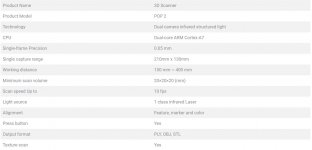
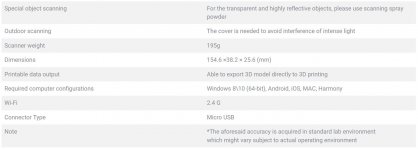



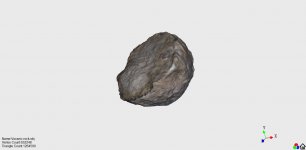



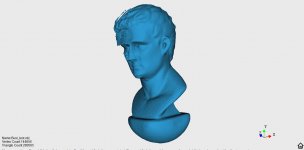
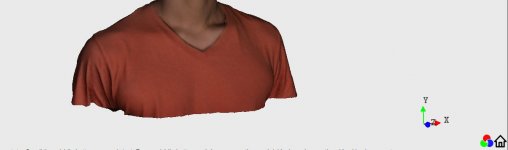

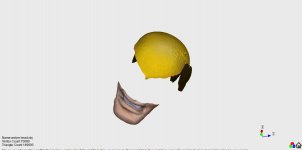
Reviews
Kospet Tank T3 Ultra
Tough enough to navigate and conquer the rugged wilderness.
Teenage Mutant Ninja Turtles Arcade: Wrath of the Mutants
The Turtles are back for their umpteenth game outing, but is this one worth it?
Alone in the Dark (2024)
Alone in the Dark is a Survival Horror game available for PlayStation 5, Xbox Series S/X and PC.
Rauniot
Step into post-apocalyptic Northern Finland in Rauniot, Act Normal Game’s debut point-and-click title. Let’s click away!
Broken Roads
Australia-based indie developer Drop Bear Bytes’ debut title, Broken Roads, launches today on PC and consoles. Does this new cRPG have what it takes to stand toe-to-toe to its contemporaries?
Site & Scene News
New Hot Discussed
Review Kospet Tank T3 Ultra
A prototype of the original "The Legend of Zelda" for NES has been found and preserved
AYANEO officially launches the Pocket S, its next-generation Android gaming handheld
Microsoft releases the source code for MS-DOS v4.0 on GitHub
Launch trailer for 'Sand Land' aired
Action-RPG 'That Time I Got Reincarnated as a Slime ISEKAI Chronicles' to launch in August
'Eiyuden Chronicle: Hundred Heroes' is now available
Rokid AR Lite spatial computing suite unveiled
Review Teenage Mutant Ninja Turtles Arcade: Wrath of the Mutants
Xbox console sales plummet as overall revenue skyrockets
Atmosphere CFW for Switch updated to pre-release version 1.7.0, adds support for firmware 18.0.0
Wii U and 3DS online services shutting down today, but Pretendo is here to save the day
GBAtemp Exclusive Introducing tempBOT AI - your new virtual GBAtemp companion and aide (April Fools)
The first retro emulator hits Apple's App Store, but you should probably avoid it
MisterFPGA has been updated to include an official release for its Nintendo 64 core
Delta emulator now available on the App Store for iOS
Nintendo Switch firmware update 18.0.1 has been released
"TMNT: The Hyperstone Heist" for the SEGA Genesis / Mega Drive gets a brand new DX romhack with new features
Anbernic announces RG35XX 2024 Edition retro handheld
"Sonic 3" movie has wrapped production & Knuckles series gets its official poster
Wii U and 3DS online services shutting down today, but Pretendo is here to save the day
GBAtemp Exclusive Introducing tempBOT AI - your new virtual GBAtemp companion and aide (April Fools)
Nintendo takes down Gmod content from Steam's Workshop
Atmosphere CFW for Switch updated to pre-release version 1.7.0, adds support for firmware 18.0.0
The first retro emulator hits Apple's App Store, but you should probably avoid it
Delta emulator now available on the App Store for iOS
Nintendo Switch firmware update 18.0.1 has been released
Nintendo Switch Online adds two more Nintendo 64 titles to its classic library
MisterFPGA has been updated to include an official release for its Nintendo 64 core
Nintendo "Indie World" stream announced for April 17th, 2024
Options
View top chattershttps://gbatemp.net/threads/nintendo-takes-down-gmod-content-from-steams-workshop.654839/
Can I play online in pirated games? (with ps3hen either enabled or not)
4.90.1?