You are using an out of date browser. It may not display this or other websites correctly.
You should upgrade or use an alternative browser.
You should upgrade or use an alternative browser.
Is there a way to make a homemade lens cleaner or were can i get one to clean the lens???
my wii is just giving me a cant read disk error so Ive been reading and the problem is usually a dirty lens
Well, there actually does exist a special tool to clean the Wii's laser. It was made by Nintendo for a while, then.. mostly vanished as they stopped making them. But, to my knowledge, you should be able to use a regular laser cleaning disc such as this one on Amazon, so long as you have some homebrew app that'll play music CDs. There's also this video on Youtube that shows you how to make a tool like the original Nintendo cleaning tool, but it seems a little more.. janky, to me. You can also take the console apart if you have the know-how, and open up the drive, then clean the laser with a bit of rubbing alcohol, and a q-tip. That's how I clean original Xbox DVD drives, and it's served me well over the years.
Anyways. I hope that gives you some ideas on where to go from here.
Thanks that's a lot of help i have opened a couple of Wii's before so i might try that or just get the 5$ dis.Well, there actually does exist a special tool to clean the Wii's laser. It was made by Nintendo for a while, then.. mostly vanished as they stopped making them. But, to my knowledge, you should be able to use a regular laser cleaning disc such as this one on Amazon, so long as you have some homebrew app that'll play music CDs. There's also this video on Youtube that shows you how to make a tool like the original Nintendo cleaning tool, but it seems a little more.. janky, to me. You can also take the console apart if you have the know-how, and open up the drive, then clean the laser with a bit of rubbing alcohol, and a q-tip. That's how I clean original Xbox DVD drives, and it's served me well over the years.
Anyways. I hope that gives you some ideas on where to go from here.
Mhm! Glad to help. I'd recommend trying the q-tip + rubbing alcohol method if you've already opened a few consoles before. If you're still having disc read errors, then you can also buy replacement Wii DVD drives on eBay for around $20-25.Thanks that's a lot of help i have opened a couple of Wii's before so i might try that or just get the 5$ dis.
A lens cleaning disc might or might not work (on any optical drive). Sadly the Wii drives are technically incapable of detecting CDs – and later drive models are unable to detect DVD-R and DVD-ROM (everything but genuine GC/Wii discs is rejected). It might be enough when the drive tries to validate the disc. The brush on the disc will surely touch the lens for a short amount of time. But it will never focus on audio (CDDA) or video (DVD-Video) data track and play it while the brush constantly (hopefully) cleans it.Well, there actually does exist a special tool to clean the Wii's laser. It was made by Nintendo for a while, then.. mostly vanished as they stopped making them. But, to my knowledge, you should be able to use a regular laser cleaning disc such as this one on Amazon, so long as you have some homebrew app that'll play music CDs. There's also this video on Youtube that shows you how to make a tool like the original Nintendo cleaning tool, but it seems a little more.. janky, to me. You can also take the console apart if you have the know-how, and open up the drive, then clean the laser with a bit of rubbing alcohol, and a q-tip. That's how I clean original Xbox DVD drives, and it's served me well over the years.
Anyways. I hope that gives you some ideas on where to go from here.
The self-made tool in the video looks fishy. Oh my… No. Will not do this.
"q-tip + rubbing alcohol" Is what I recommend doing (while taking care no fibers fall off).Mhm! Glad to help. I'd recommend trying the q-tip + rubbing alcohol method if you've already opened a few consoles before. If you're still having disc read errors, then you can also buy replacement Wii DVD drives on eBay for around $20-25.
Replacing the drive is some work and probably as expensive as another, working Wii (just the main unit without anything). Since a Wii with homebrew is able to do anything without the disc drive (which will all fail at some point) it is not that bad if the drive failed. Anybody must decide for themselves (repairing can be a lot of fun and I would try it).
Hello.
A small Note to the Video:
Why ? I never understand why ? Why do this "great and genius" Guys NEVER shows us:
The Wii BEFORE using such Tools and AFTER that.....or simply the Wii in Action ??
I will never understand this and more why Users follow Guides that made like this....
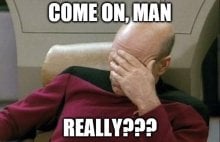
Thank you.
The self-made tool in the video looks fishy. Oh my… No. Will not do this.
A small Note to the Video:
Why ? I never understand why ? Why do this "great and genius" Guys NEVER shows us:
The Wii BEFORE using such Tools and AFTER that.....or simply the Wii in Action ??
I will never understand this and more why Users follow Guides that made like this....
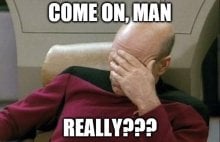
Thank you.
https://www.ebay.com/p/1700269494?iid=174181073515Is there a way to make a homemade lens cleaner or were can i get one to clean the lens???
my wii is just giving me a cant read disk error so Ive been reading and the problem is usually a dirty lens
$50?? Oh, come on! I get 2-3 working Wii consoles for that.
Or some screwdrivers, time and rubbing alcohol while keeping > $40.
Similar threads
- Replies
- 4
- Views
- 670
- Replies
- 0
- Views
- 201
- Replies
- 3
- Views
- 896
- Replies
- 5
- Views
- 2K
Site & Scene News
New Hot Discussed
-
-
58K views
Nintendo Switch firmware 18.0.0 has been released
It's the first Nintendo Switch firmware update of 2024. Made available as of today is system software version 18.0.0, marking a new milestone. According to the patch... -
29K views
GitLab has taken down the Suyu Nintendo Switch emulator
Emulator takedowns continue. Not long after its first release, Suyu emulator has been removed from GitLab via a DMCA takedown. Suyu was a Nintendo Switch emulator... -
21K views
Atmosphere CFW for Switch updated to pre-release version 1.7.0, adds support for firmware 18.0.0
After a couple days of Nintendo releasing their 18.0.0 firmware update, @SciresM releases a brand new update to his Atmosphere NX custom firmware for the Nintendo...by ShadowOne333 94 -
18K views
Wii U and 3DS online services shutting down today, but Pretendo is here to save the day
Today, April 8th, 2024, at 4PM PT, marks the day in which Nintendo permanently ends support for both the 3DS and the Wii U online services, which include co-op play...by ShadowOne333 176 -
15K views
GBAtemp Exclusive Introducing tempBOT AI - your new virtual GBAtemp companion and aide (April Fools)
Hello, GBAtemp members! After a prolonged absence, I am delighted to announce my return and upgraded form to you today... Introducing tempBOT AI 🤖 As the embodiment... -
12K views
Pokemon fangame hosting website "Relic Castle" taken down by The Pokemon Company
Yet another casualty goes down in the never-ending battle of copyright enforcement, and this time, it hit a big website which was the host for many fangames based and...by ShadowOne333 65 -
11K views
MisterFPGA has been updated to include an official release for its Nintendo 64 core
The highly popular and accurate FPGA hardware, MisterFGPA, has received today a brand new update with a long-awaited feature, or rather, a new core for hardcore...by ShadowOne333 51 -
11K views
Apple is being sued for antitrust violations by the Department of Justice of the US
The 2nd biggest technology company in the world, Apple, is being sued by none other than the Department of Justice of the United States, filed for antitrust...by ShadowOne333 80 -
10K views
The first retro emulator hits Apple's App Store, but you should probably avoid it
With Apple having recently updated their guidelines for the App Store, iOS users have been left to speculate on specific wording and whether retro emulators as we... -
9K views
"TMNT: The Hyperstone Heist" for the SEGA Genesis / Mega Drive gets a brand new DX romhack with new features
The romhacking community is always a source for new ways to play retro games, from completely new levels or stages, characters, quality of life improvements, to flat...by ShadowOne333 36
-
-
-
223 replies
Nintendo Switch firmware 18.0.0 has been released
It's the first Nintendo Switch firmware update of 2024. Made available as of today is system software version 18.0.0, marking a new milestone. According to the patch...by Chary -
176 replies
Wii U and 3DS online services shutting down today, but Pretendo is here to save the day
Today, April 8th, 2024, at 4PM PT, marks the day in which Nintendo permanently ends support for both the 3DS and the Wii U online services, which include co-op play...by ShadowOne333 -
169 replies
GBAtemp Exclusive Introducing tempBOT AI - your new virtual GBAtemp companion and aide (April Fools)
Hello, GBAtemp members! After a prolonged absence, I am delighted to announce my return and upgraded form to you today... Introducing tempBOT AI 🤖 As the embodiment...by tempBOT -
146 replies
GitLab has taken down the Suyu Nintendo Switch emulator
Emulator takedowns continue. Not long after its first release, Suyu emulator has been removed from GitLab via a DMCA takedown. Suyu was a Nintendo Switch emulator...by Chary -
96 replies
The first retro emulator hits Apple's App Store, but you should probably avoid it
With Apple having recently updated their guidelines for the App Store, iOS users have been left to speculate on specific wording and whether retro emulators as we...by Scarlet -
94 replies
Atmosphere CFW for Switch updated to pre-release version 1.7.0, adds support for firmware 18.0.0
After a couple days of Nintendo releasing their 18.0.0 firmware update, @SciresM releases a brand new update to his Atmosphere NX custom firmware for the Nintendo...by ShadowOne333 -
80 replies
Apple is being sued for antitrust violations by the Department of Justice of the US
The 2nd biggest technology company in the world, Apple, is being sued by none other than the Department of Justice of the United States, filed for antitrust...by ShadowOne333 -
74 replies
Delta emulator now available on the App Store for iOS
The time has finally come, and after many, many years (if not decades) of Apple users having to side load emulator apps into their iOS devices through unofficial...by ShadowOne333 -
65 replies
Pokemon fangame hosting website "Relic Castle" taken down by The Pokemon Company
Yet another casualty goes down in the never-ending battle of copyright enforcement, and this time, it hit a big website which was the host for many fangames based and...by ShadowOne333 -
53 replies
Nintendo "Indie World" stream announced for April 17th, 2024
Nintendo has recently announced through their social media accounts that a new Indie World stream will be airing tomorrow, scheduled for April 17th, 2024 at 7 a.m. PT...by ShadowOne333
-
Popular threads in this forum
General chit-chat
-
 Xdqwerty
Loading…what are you looking at?
Xdqwerty
Loading…what are you looking at?
-
-
-
-
-
-
-
-
-
-
-
-
-
-
-
-
-
 @
RedColoredStars:
There is an actual trailer with footage too. lol. Going to watch it tonight. Grabbed it from... a place.
@
RedColoredStars:
There is an actual trailer with footage too. lol. Going to watch it tonight. Grabbed it from... a place. -
-
 @
SylverReZ:
@Psionic Roshambo, JonTron's back yet again until he disappears into the void for another 6 or so months.+1
@
SylverReZ:
@Psionic Roshambo, JonTron's back yet again until he disappears into the void for another 6 or so months.+1 -
-
-
-
-
-



