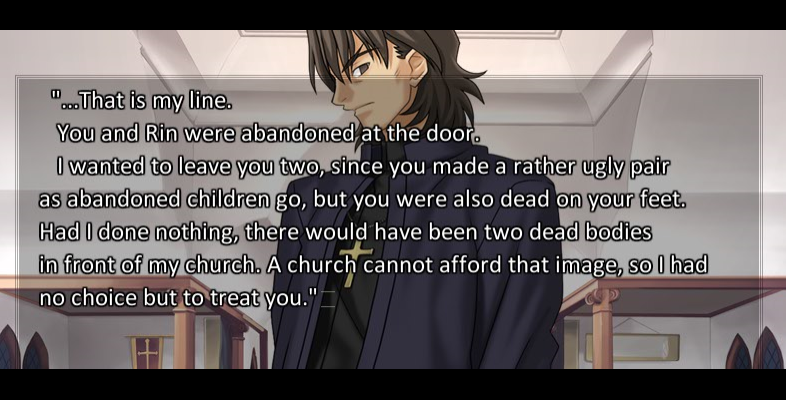I was following this-
https://github.com/Plailect/Guide/wiki/Installing-arm9loaderhax
-to install A9LH, but, when I got to step 6 in Section III, I could not update my system because it sends me to the HBL.
I have tried loading Luma3DS by changing the Boot.3dsx file, and by placing Luma3DS's files in the 3ds folder to boot through the HBL, but both ways send me to a black screen.
I have also tried turning on my 3DS without the SD card in, but it will only turn on the power light for second or two.
Can someone help me with this, please?
https://github.com/Plailect/Guide/wiki/Installing-arm9loaderhax
-to install A9LH, but, when I got to step 6 in Section III, I could not update my system because it sends me to the HBL.
I have tried loading Luma3DS by changing the Boot.3dsx file, and by placing Luma3DS's files in the 3ds folder to boot through the HBL, but both ways send me to a black screen.
I have also tried turning on my 3DS without the SD card in, but it will only turn on the power light for second or two.
Can someone help me with this, please?