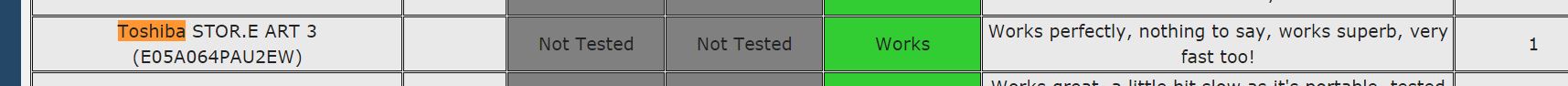im using usb loader gx R1233 and my hdd is formatted correctly its a powered hdd case with a 2.5 sata drive in it, it worked on my old wii, but now on my wii u using vwii it hits initialising usb and then freezes and my hdd turns off.
any clues? im plugging it in in the top usb at the back at usb 0 so i cant see anything wrong
any clues? im plugging it in in the top usb at the back at usb 0 so i cant see anything wrong