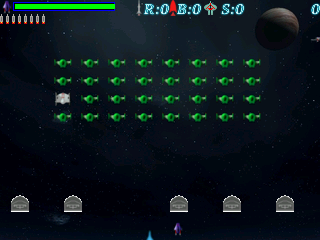A game inspired by the arcade classic Space Invaders written using SDL.
Version: 1.0
- Added Music
- Special Weapons Display has been corrected (R, B, S in stead of R, S, B)
Menu Control:
------------
Start - Press Start
Help - Press L
Quit - Press Select
Game Control:
------------
D-pad Left - To move the Ship Left
D-pad Right - To move the Ship Right
X - To fire primary weapon
Y - Fire Rocket (collect by shooting the special alien on top)
B - Fire Bomb (collect by shooting the special alien on top)
A - Fire SeekRocket (collect by shooting the special alien on top)
they are shown on top as R, B or S.
D-pad Up - Switch to Primary weapon from Secondary (only after collecting Secondary weapon)
D-pad Down - Switch to Secondary weapon from Primary (only after collecting Secondary weapon)
R - To Pause/Unpause during game
L - Help
If you have special weapons (you get them by shooting the special alien on top), they are shown on top as R, B and S.
R is the rocket, it just flies straight ahead and destroys all (normal) aliens on it's way. It is fired by pressing the "Y" key.
B is a bomb. It just flies ahead and, when hitting an alien, it does not only destroy this (normal) alien but all (normal) aliens around as well. It's fired by the "A" key.
S is a seekrocket. It randomly chooses a (normal) alien as target and destroys it. It is fired by using "B".
The goal is simple: Shoot all invaders, don't let them shoot you, don't let them reach the bottom of the screen.
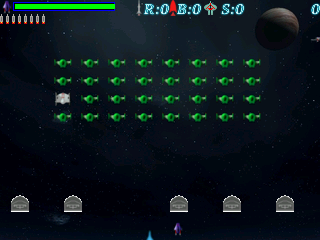
Version: 1.0
- Added Music
- Special Weapons Display has been corrected (R, B, S in stead of R, S, B)
Menu Control:
------------
Start - Press Start
Help - Press L
Quit - Press Select
Game Control:
------------
D-pad Left - To move the Ship Left
D-pad Right - To move the Ship Right
X - To fire primary weapon
Y - Fire Rocket (collect by shooting the special alien on top)
B - Fire Bomb (collect by shooting the special alien on top)
A - Fire SeekRocket (collect by shooting the special alien on top)
they are shown on top as R, B or S.
D-pad Up - Switch to Primary weapon from Secondary (only after collecting Secondary weapon)
D-pad Down - Switch to Secondary weapon from Primary (only after collecting Secondary weapon)
R - To Pause/Unpause during game
L - Help
If you have special weapons (you get them by shooting the special alien on top), they are shown on top as R, B and S.
R is the rocket, it just flies straight ahead and destroys all (normal) aliens on it's way. It is fired by pressing the "Y" key.
B is a bomb. It just flies ahead and, when hitting an alien, it does not only destroy this (normal) alien but all (normal) aliens around as well. It's fired by the "A" key.
S is a seekrocket. It randomly chooses a (normal) alien as target and destroys it. It is fired by using "B".
The goal is simple: Shoot all invaders, don't let them shoot you, don't let them reach the bottom of the screen.