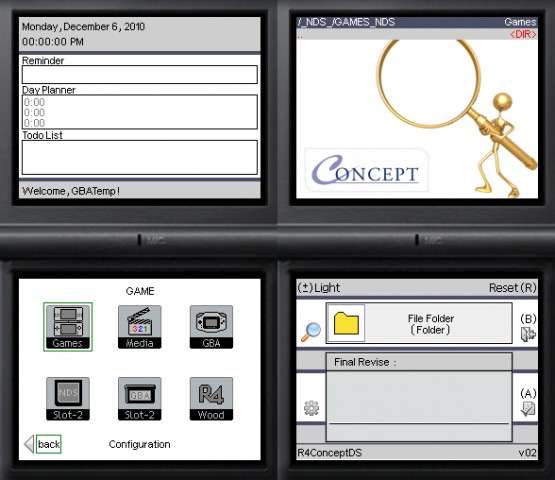by amaro:
R4ConceptDs All in One!
R4ConceptDs is a compilation of homebrew, which can be used as replacement firmware for R4DS and M3DSSimply.
This contains DSOrganize main firmware and it contains in the main menu:
GAME, MEDIA, GBA, NDS_Slot2, GBA_Slot2 and R4Wood.
R4ConceptDs has the ability to run roms via Moonshell 1.71 and DSOrganize browsers: (see "Set Favorites" for more information!).
MicroSD card:
_Backup your files.
_Format your microSD card.
_Copy the contents of the "R4ConceptDs" folder, to the route of microSD card...
_Put your files in "_NDS_" folder.
Set Favorites: (optional)
(if you want to play with Moonshell 1.71 and DSOrganize browsers)
In _NDS_/Favorites folder, there are plugins numbered "01" to "20" that can be renamed to the name of the rom that you want to play.
Exemple: 01-Avatar The Game.nds, keeping the number for easy identification.
Then enter the folder TTMenu: Edit the file RENAME.INI with Notepad, then rename the last line to the rom that you want to play.
Exemple: Default.01=/_NDS_/GAMES_NDS/Avatar The Game.nds
That's it. Then just play roms in Moonshell 1.71 and DSOrganize browsers through the folder Favorites.
...enjoy!
Note: (do not modify anything inside the "R4ConceptDs" folder, except "Set Favorites")
Credits:
YSMenu, DSOrganize, Moonshell, Wood R4, GBA_ExpLoader and others.
Thanks everyone!
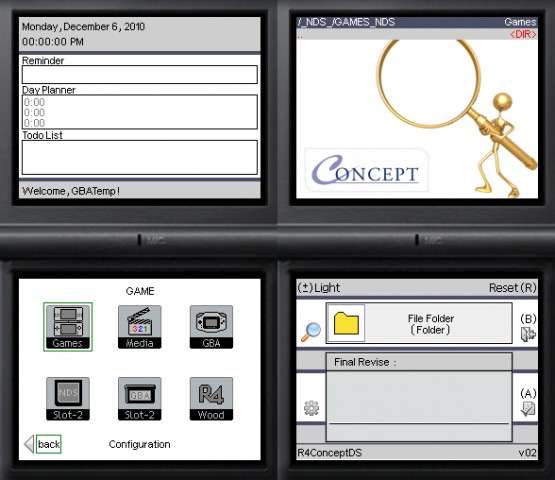
R4ConceptDs All in One!
R4ConceptDs is a compilation of homebrew, which can be used as replacement firmware for R4DS and M3DSSimply.
This contains DSOrganize main firmware and it contains in the main menu:
GAME, MEDIA, GBA, NDS_Slot2, GBA_Slot2 and R4Wood.
R4ConceptDs has the ability to run roms via Moonshell 1.71 and DSOrganize browsers: (see "Set Favorites" for more information!).
MicroSD card:
_Backup your files.
_Format your microSD card.
_Copy the contents of the "R4ConceptDs" folder, to the route of microSD card...
_Put your files in "_NDS_" folder.
Set Favorites: (optional)
(if you want to play with Moonshell 1.71 and DSOrganize browsers)
In _NDS_/Favorites folder, there are plugins numbered "01" to "20" that can be renamed to the name of the rom that you want to play.
Exemple: 01-Avatar The Game.nds, keeping the number for easy identification.
Then enter the folder TTMenu: Edit the file RENAME.INI with Notepad, then rename the last line to the rom that you want to play.
Exemple: Default.01=/_NDS_/GAMES_NDS/Avatar The Game.nds
That's it. Then just play roms in Moonshell 1.71 and DSOrganize browsers through the folder Favorites.
...enjoy!
Note: (do not modify anything inside the "R4ConceptDs" folder, except "Set Favorites")
Credits:
YSMenu, DSOrganize, Moonshell, Wood R4, GBA_ExpLoader and others.
Thanks everyone!